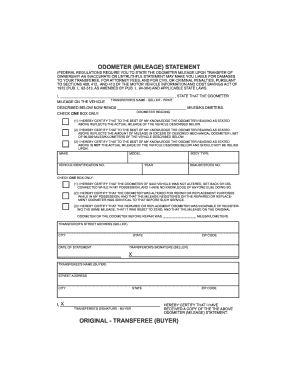
Generic Odometer Statement Form


What is the Generic Odometer Statement Form
The generic odometer statement form is a legal document used primarily in the sale of motor vehicles. This form serves to record the mileage of a vehicle at the time of transfer, ensuring transparency and protecting both the buyer and seller from potential fraud. It is essential for verifying the true mileage of a vehicle, which can impact its value and condition. This form is often required by state laws and may be necessary for vehicle registration and titling processes.
How to use the Generic Odometer Statement Form
Using the generic odometer statement form involves a straightforward process. First, both the seller and buyer should complete the form together to ensure accuracy. The seller must provide the current odometer reading, along with their signature, to certify the information is correct. The buyer should also sign the form, acknowledging the mileage stated. It is advisable to keep a copy of the completed form for personal records, as it may be needed for future reference or in case of disputes.
Steps to complete the Generic Odometer Statement Form
Completing the generic odometer statement form requires careful attention to detail. Follow these steps for accurate completion:
- Obtain the form from a reliable source, such as a state DMV or a trusted online platform.
- Enter the vehicle identification number (VIN) to identify the vehicle accurately.
- Provide the current odometer reading, ensuring it reflects the actual mileage.
- Include the date of the transaction.
- Both the seller and buyer must sign and date the form to validate the information.
Key elements of the Generic Odometer Statement Form
Several key elements must be included in the generic odometer statement form to ensure its validity:
- Vehicle Identification Number (VIN): This unique number identifies the vehicle.
- Odometer Reading: The mileage displayed on the vehicle's odometer at the time of sale.
- Seller's Information: Name and address of the seller.
- Buyer's Information: Name and address of the buyer.
- Date of Transaction: The date when the sale occurs.
- Signatures: Signatures of both the seller and buyer to confirm the accuracy of the information.
Legal use of the Generic Odometer Statement Form
The legal use of the generic odometer statement form is crucial for protecting both parties involved in a vehicle transaction. Many states require this form to be completed to comply with laws governing odometer disclosures. Failure to provide a completed form can result in penalties, including fines and potential legal action. It serves as a record that can be referenced in case of disputes regarding the vehicle's mileage or condition.
State-specific rules for the Generic Odometer Statement Form
State-specific rules regarding the generic odometer statement form can vary significantly. Some states may have their own version of the form or additional requirements for completing it. It is essential to check with the local Department of Motor Vehicles (DMV) or relevant state authority to ensure compliance with local regulations. Understanding these rules helps avoid complications during the vehicle transfer process and ensures that all legal obligations are met.
Quick guide on how to complete generic odometer statement form
Effortlessly prepare Generic Odometer Statement Form on any gadget
Managing documents online has gained traction with enterprises and individuals alike. It offers an ideal environmentally friendly substitute to traditional printed and signed paperwork, allowing you to locate the appropriate form and securely preserve it online. airSlate SignNow equips you with all the tools necessary to create, modify, and electronically sign your documents promptly without interruptions. Handle Generic Odometer Statement Form on any device using airSlate SignNow's Android or iOS applications and streamline any document-related procedure today.
Steps to adjust and electronically sign Generic Odometer Statement Form with ease
- Obtain Generic Odometer Statement Form and then click Get Form to begin.
- Utilize the tools we provide to complete your form.
- Highlight important sections of the documents or redact sensitive information using tools that airSlate SignNow specifically offers for that purpose.
- Create your signature using the Sign feature, which takes seconds and holds the same legal standing as a conventional wet ink signature.
- Review the information and then click on the Done button to retain your modifications.
- Choose how you want to submit your form, via email, SMS, or invite link, or download it to your computer.
Eliminate concerns over lost or misplaced files, tedious form navigation, or mistakes that necessitate printing new document copies. airSlate SignNow addresses your document management needs in just a few clicks from a device of your choice. Edit and electronically sign Generic Odometer Statement Form and ensure exceptional communication at every step of your form preparation journey with airSlate SignNow.
Create this form in 5 minutes or less
Create this form in 5 minutes!
How to create an eSignature for the generic odometer statement form
How to create an electronic signature for a PDF online
How to create an electronic signature for a PDF in Google Chrome
How to create an e-signature for signing PDFs in Gmail
How to create an e-signature right from your smartphone
How to create an e-signature for a PDF on iOS
How to create an e-signature for a PDF on Android
People also ask
-
What is a generic odometer statement form?
A generic odometer statement form is a legal document used to report the mileage of a vehicle during a sale or transfer of ownership. This form is essential for ensuring accurate mileage records, which can affect vehicle value and registration. airSlate SignNow provides an easy way to create, send, and eSign these forms seamlessly.
-
How can I create a generic odometer statement form using airSlate SignNow?
To create a generic odometer statement form with airSlate SignNow, simply log into your account and use our document creation tool. You can choose a template, customize it with specific vehicle details, and add signature fields. The platform's user-friendly interface makes it quick and efficient to generate this important form.
-
Is airSlate SignNow affordable for handling generic odometer statement forms?
Yes, airSlate SignNow offers cost-effective pricing plans to accommodate various business needs. Whether you handle a few transactions or require frequent document processing, our pricing structure is designed to provide value. Creating and eSigning your generic odometer statement form is made economical with our flexible plans.
-
What features does airSlate SignNow offer for generic odometer statement forms?
airSlate SignNow provides a range of features for generic odometer statement forms, including customizable templates, eSignature capabilities, and secure document storage. You can track the signing process in real-time and receive notifications when documents are signed. These features streamline the whole process, making it easier for businesses.
-
What are the benefits of using airSlate SignNow for a generic odometer statement form?
Using airSlate SignNow for a generic odometer statement form offers numerous benefits, such as enhanced efficiency and reduced turnaround time. The ability to sign documents electronically saves both time and resources. Additionally, you can ensure compliance and accuracy, ultimately boosting trust between parties involved in the transaction.
-
Can I integrate airSlate SignNow with other business tools for managing generic odometer statement forms?
Yes, airSlate SignNow integrates seamlessly with various business tools such as CRM systems, cloud storage services, and project management software. This integration capability allows you to manage your workflow efficiently, keeping your generic odometer statement forms and other documentation organized. Benefit from enhanced productivity by centralizing your tools!
-
How secure is the data in my generic odometer statement form using airSlate SignNow?
airSlate SignNow takes data security seriously by implementing industry-leading security measures to protect your generic odometer statement form. All documents are encrypted in transit and at rest, ensuring that sensitive information remains confidential. Compliance with regulatory standards, such as GDPR and HIPAA, further enhances your peace of mind.
Get more for Generic Odometer Statement Form
Find out other Generic Odometer Statement Form
- Sign Alaska Plumbing Moving Checklist Later
- Sign Arkansas Plumbing Business Plan Template Secure
- Sign Arizona Plumbing RFP Mobile
- Sign Arizona Plumbing Rental Application Secure
- Sign Colorado Plumbing Emergency Contact Form Now
- Sign Colorado Plumbing Emergency Contact Form Free
- How Can I Sign Connecticut Plumbing LLC Operating Agreement
- Sign Illinois Plumbing Business Plan Template Fast
- Sign Plumbing PPT Idaho Free
- How Do I Sign Wyoming Life Sciences Confidentiality Agreement
- Sign Iowa Plumbing Contract Safe
- Sign Iowa Plumbing Quitclaim Deed Computer
- Sign Maine Plumbing LLC Operating Agreement Secure
- How To Sign Maine Plumbing POA
- Sign Maryland Plumbing Letter Of Intent Myself
- Sign Hawaii Orthodontists Claim Free
- Sign Nevada Plumbing Job Offer Easy
- Sign Nevada Plumbing Job Offer Safe
- Sign New Jersey Plumbing Resignation Letter Online
- Sign New York Plumbing Cease And Desist Letter Free