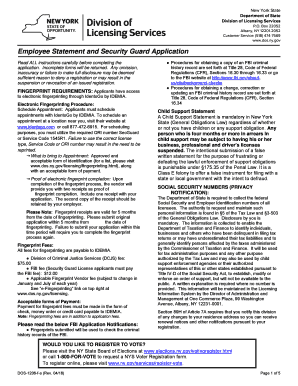
Security License Albany Number Form


What is the Security License Albany Number
The Albany security guard license number is a unique identifier assigned to individuals who have successfully completed the necessary requirements to work as security guards in Albany, New York. This number is essential for verifying the legitimacy of a security guard's credentials and is often required by employers, regulatory agencies, and clients seeking security services. It serves as proof that the individual has met the state’s training and background check standards, ensuring a level of professionalism and reliability in the security industry.
How to obtain the Security License Albany Number
To obtain the Albany security guard license number, individuals must go through a multi-step process. First, they need to complete a state-approved training program that covers essential topics such as legal issues, emergency procedures, and conflict resolution. After completing the training, applicants must submit a security guard application, which includes personal information, proof of training, and a background check. Upon approval from the New York State Division of Licensing Services, the applicant will receive their unique security guard license number.
Steps to complete the Security License Albany Number
Completing the Albany security guard license number process involves several key steps:
- Enroll in a state-approved security guard training program.
- Complete the required training hours, typically consisting of eight hours of pre-assignment training.
- Submit the security guard application along with necessary documentation, such as proof of training and identification.
- Undergo a background check, which includes fingerprinting.
- Receive notification of application approval and obtain the Albany security guard license number.
Legal use of the Security License Albany Number
The Albany security guard license number is legally binding and must be used in accordance with New York State laws governing security services. This includes displaying the license number on identification badges and providing it to employers and clients upon request. Misuse of the license number, such as using it without proper authorization or failing to maintain compliance with state regulations, can result in penalties, including fines or revocation of the license.
Key elements of the Security License Albany Number
Several key elements are associated with the Albany security guard license number, including:
- Unique Identifier: Each license number is unique to the individual, ensuring accurate tracking and verification.
- Expiration Date: The number is linked to the validity period of the license, which typically requires renewal every two to three years.
- Compliance Records: The license number is tied to the individual's compliance with training and background check requirements.
State-specific rules for the Security License Albany Number
In Albany, specific regulations govern the issuance and maintenance of the security guard license number. Applicants must adhere to New York State laws, which include completing mandated training, passing background checks, and renewing licenses within specified timeframes. Additionally, security guards must comply with local ordinances that may impose further requirements, such as additional training or certifications for specialized security roles.
Quick guide on how to complete security license albany number
Effortlessly Prepare Security License Albany Number on Any Device
Managing documents online has gained traction among businesses and individuals. It serves as a superb environmentally friendly alternative to traditional printed and signed papers, allowing you to obtain the correct form and securely store it online. airSlate SignNow furnishes you with all the tools necessary to create, modify, and electronically sign your documents swiftly without delays. Handle Security License Albany Number on any device with airSlate SignNow's Android or iOS applications and simplify any document-focused process today.
Steps to Edit and eSign Security License Albany Number with Ease
- Locate Security License Albany Number and click Get Form to begin.
- Utilize the tools we offer to fill out your document.
- Select pertinent sections of your documents or redact sensitive information using tools specifically provided by airSlate SignNow for that purpose.
- Create your electronic signature with the Sign tool, which only takes seconds and carries the same legal validity as a conventional wet ink signature.
- Review the details and click on the Done button to save your changes.
- Decide how you wish to send your form, via email, SMS, or invitation link, or download it to your computer.
Eliminate concerns about lost or mislaid documents, tedious form searching, or mistakes that require reprinting new document copies. airSlate SignNow meets your document management needs in just a few clicks from any device you prefer. Edit and eSign Security License Albany Number and ensure seamless communication throughout the form preparation process with airSlate SignNow.
Create this form in 5 minutes or less
Create this form in 5 minutes!
How to create an eSignature for the security license albany number
How to create an electronic signature for a PDF online
How to create an electronic signature for a PDF in Google Chrome
How to create an e-signature for signing PDFs in Gmail
How to create an e-signature right from your smartphone
How to create an e-signature for a PDF on iOS
How to create an e-signature for a PDF on Android
People also ask
-
What is an Albany security guard license number?
An Albany security guard license number is a unique identifier issued to individuals who have completed the necessary requirements to work as security guards in Albany. This number is essential for verifying the legitimacy and credentials of security personnel, ensuring compliance with local regulations.
-
How can I obtain my Albany security guard license number?
To obtain your Albany security guard license number, you must complete the required training and pass the necessary background checks. Once you have fulfilled these criteria, you can apply through the New York State Department of State, which will issue your unique license number upon approval.
-
What are the costs associated with acquiring an Albany security guard license number?
The costs for acquiring an Albany security guard license number typically include training fees, application fees, and any associated exam costs. Generally, the total expenses can range from a few hundred dollars, so it's essential to budget accordingly for the licensing process.
-
How does airSlate SignNow assist in managing documents related to my Albany security guard license number?
airSlate SignNow provides a streamlined solution for managing documents related to your Albany security guard license number. You can easily store, e-sign, and share documents securely, ensuring that all your licensing paperwork is organized and accessible.
-
What features does airSlate SignNow offer that benefit security professionals?
airSlate SignNow offers features such as secure e-signatures, customizable templates, and real-time document tracking which can signNowly benefit security professionals. These tools simplify the documentation process related to obtaining and maintaining your Albany security guard license number.
-
Can I check the status of my Albany security guard license number online?
Yes, you can check the status of your Albany security guard license number online through the New York State Department of State website. This allows you to verify whether your application has been processed and if your license is active.
-
Are there any integrations available with airSlate SignNow for streamlining license applications?
airSlate SignNow offers various integrations with popular business tools that help streamline the license application process for your Albany security guard license number. These integrations allow for seamless document handling and ensure that all your necessary forms are completed efficiently.
Get more for Security License Albany Number
- Water meter size determination form city of sarasota
- Bcn behavioral health continuing otr form e referral
- Wi schedule 3k 1 2012 form
- Transfer in status verification form south seattle community southseattle
- Commercial lease agreement template form
- Realtors association of new mexico property disclosure statement residential 2013 form
- Anthem eap billing form
- San bernardino county fictitious business name search form
Find out other Security License Albany Number
- eSignature Oklahoma Real Estate Business Plan Template Free
- eSignature South Dakota Police Limited Power Of Attorney Online
- How To eSignature West Virginia Police POA
- eSignature Rhode Island Real Estate Letter Of Intent Free
- eSignature Rhode Island Real Estate Business Letter Template Later
- eSignature South Dakota Real Estate Lease Termination Letter Simple
- eSignature Tennessee Real Estate Cease And Desist Letter Myself
- How To eSignature New Mexico Sports Executive Summary Template
- Can I eSignature Utah Real Estate Operating Agreement
- eSignature Vermont Real Estate Warranty Deed Online
- eSignature Vermont Real Estate Operating Agreement Online
- eSignature Utah Real Estate Emergency Contact Form Safe
- eSignature Washington Real Estate Lease Agreement Form Mobile
- How Can I eSignature New York Sports Executive Summary Template
- eSignature Arkansas Courts LLC Operating Agreement Now
- How Do I eSignature Arizona Courts Moving Checklist
- eSignature Wyoming Real Estate Quitclaim Deed Myself
- eSignature Wyoming Real Estate Lease Agreement Template Online
- How Can I eSignature Delaware Courts Stock Certificate
- How Can I eSignature Georgia Courts Quitclaim Deed