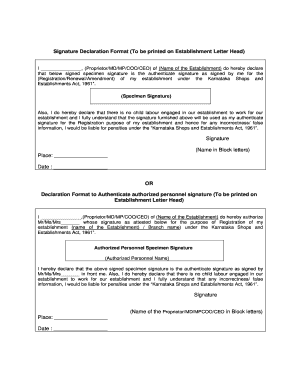
Signature Declaration Form


What is the Signature Declaration Form
The Signature Declaration Form is a legal document used to affirm the authenticity of a signature on various types of documents. This form is essential in situations where a signature is required to validate agreements, contracts, or other formal paperwork. By completing this form, individuals confirm that they are the signers of the documents in question, ensuring that their intentions are clear and legally binding. The form may be required in different contexts, such as tax filings, legal agreements, or business transactions, depending on the specific requirements of the situation.
How to use the Signature Declaration Form
Using the Signature Declaration Form involves several straightforward steps. First, ensure that you have the correct version of the form for your specific needs. Next, fill in your personal information, including your name, address, and any relevant identification numbers. After completing the required fields, you will need to provide your signature, affirming that the information provided is accurate. Once the form is filled out, it can be submitted alongside the primary document it supports, either electronically or in paper format, depending on the requirements of the receiving party.
Steps to complete the Signature Declaration Form
Completing the Signature Declaration Form can be done efficiently by following these steps:
- Obtain the correct Signature Declaration Form applicable to your situation.
- Carefully read the instructions provided with the form to understand the requirements.
- Fill in your personal details accurately, including your name, address, and any necessary identification.
- Sign the form to validate your declaration, ensuring that your signature matches the one on the primary document.
- Review the completed form for any errors or omissions before submission.
- Submit the form along with any associated documents as required.
Legal use of the Signature Declaration Form
The Signature Declaration Form holds significant legal weight when executed correctly. It serves as a formal acknowledgment of the signer's identity and intent, which is crucial in legal contexts. To ensure its legal validity, the form must be completed in compliance with relevant laws and regulations, such as the ESIGN Act and UETA in the United States. These laws establish the framework for electronic signatures and declarations, ensuring that they are recognized in court. Proper use of the form can help prevent disputes regarding the authenticity of signatures and the intentions behind signed documents.
Key elements of the Signature Declaration Form
Several key elements must be included in the Signature Declaration Form to ensure its effectiveness and legal compliance. These elements typically include:
- Signer's Information: Full name, address, and identification details.
- Signature: The actual signature of the individual declaring the information.
- Date: The date on which the declaration is made.
- Statement of Declaration: A clear statement affirming the authenticity of the signature and the information provided.
- Witness or Notary Section: In some cases, a witness or notary public may need to sign to validate the declaration.
Examples of using the Signature Declaration Form
The Signature Declaration Form can be utilized in various scenarios, demonstrating its versatility. Common examples include:
- Affirming the authenticity of a signature on a legal contract.
- Validating signatures on tax documents, such as the W-9 form.
- Confirming identity for business transactions or loan agreements.
- Supporting applications for government benefits or permits.
Quick guide on how to complete signature declaration form
Complete Signature Declaration Form effortlessly on any device
Digital document management is increasingly embraced by businesses and individuals alike. It offers an ideal eco-friendly substitute for conventional printed and signed documents, allowing you to access the correct form and securely store it online. airSlate SignNow equips you with all the necessary tools to create, update, and eSign your documents swiftly and smoothly. Manage Signature Declaration Form on any device using airSlate SignNow's Android or iOS applications and streamline any document-related task today.
How to update and eSign Signature Declaration Form with ease
- Locate Signature Declaration Form and click on Get Form to begin.
- Make use of the tools we offer to complete your document.
- Emphasize important sections of your documents or obscure sensitive information with tools specifically designed for that purpose by airSlate SignNow.
- Create your eSignature using the Sign feature, which takes mere seconds and holds the same legal validity as a traditional ink signature.
- Review the details and click on the Done button to save your modifications.
- Select your preferred method of sending the form, whether by email, text message (SMS), invitation link, or download it to your computer.
Forget about lost or misplaced documents, tedious form searches, or mistakes that require printing new document versions. airSlate SignNow caters to all your document management requirements in just a few clicks from any device you choose. Modify and eSign Signature Declaration Form to ensure excellent communication throughout your document preparation process with airSlate SignNow.
Create this form in 5 minutes or less
Create this form in 5 minutes!
How to create an eSignature for the signature declaration form
How to create an electronic signature for a PDF online
How to create an electronic signature for a PDF in Google Chrome
How to create an e-signature for signing PDFs in Gmail
How to create an e-signature right from your smartphone
How to create an e-signature for a PDF on iOS
How to create an e-signature for a PDF on Android
People also ask
-
What is a signature declaration form?
A signature declaration form is a document that individuals or organizations use to assert the authenticity of a signature. With airSlate SignNow, creating and managing your signature declaration forms is seamless and secure, ensuring that your documents are legally binding and trustworthy.
-
How does airSlate SignNow enhance the signature declaration form process?
airSlate SignNow simplifies the signature declaration form process by providing an intuitive platform for eSigning documents. You can easily upload, send, and manage your signature declaration forms, streamlining the workflow and reducing the time needed for approvals.
-
Is there a cost associated with using the signature declaration form feature?
Yes, airSlate SignNow offers flexible pricing plans tailored to your business needs, allowing you to access the signature declaration form feature at an affordable rate. You can choose a plan based on the number of users or documents you require, ensuring cost-effectiveness.
-
What are the benefits of using airSlate SignNow for signature declaration forms?
Using airSlate SignNow for signature declaration forms enhances efficiency, security, and compliance. The platform ensures that your documents are stored securely and are easy to retrieve, which adds value to your business processes through improved documentation management.
-
Can I integrate airSlate SignNow with other tools for my signature declaration forms?
Absolutely! airSlate SignNow offers robust integrations with various applications, including CRM systems, cloud storage services, and collaboration tools, allowing you to enhance your signature declaration form process. These integrations help streamline workflows and ensure all your data remains synchronized across platforms.
-
How secure is the signature declaration form process with airSlate SignNow?
The signature declaration form process with airSlate SignNow is highly secure, utilizing industry-leading encryption to protect your documents. Additionally, the platform complies with eSignature laws and regulations, ensuring your signature declaration forms are legally valid and secure.
-
Can I customize my signature declaration form in airSlate SignNow?
Yes, you can easily customize your signature declaration forms using airSlate SignNow's intuitive editor. This allows you to add personalized fields, logos, and branding elements, ensuring that your forms meet your business requirements and reflect your company's identity.
Get more for Signature Declaration Form
Find out other Signature Declaration Form
- eSign Florida Plumbing Credit Memo Now
- eSign Hawaii Plumbing Contract Mobile
- eSign Florida Plumbing Credit Memo Fast
- eSign Hawaii Plumbing Claim Fast
- eSign Hawaii Plumbing Letter Of Intent Myself
- eSign Hawaii Plumbing Letter Of Intent Fast
- Help Me With eSign Idaho Plumbing Profit And Loss Statement
- eSign Illinois Plumbing Letter Of Intent Now
- eSign Massachusetts Orthodontists Last Will And Testament Now
- eSign Illinois Plumbing Permission Slip Free
- eSign Kansas Plumbing LLC Operating Agreement Secure
- eSign Kentucky Plumbing Quitclaim Deed Free
- eSign Legal Word West Virginia Online
- Can I eSign Wisconsin Legal Warranty Deed
- eSign New Hampshire Orthodontists Medical History Online
- eSign Massachusetts Plumbing Job Offer Mobile
- How To eSign Pennsylvania Orthodontists Letter Of Intent
- eSign Rhode Island Orthodontists Last Will And Testament Secure
- eSign Nevada Plumbing Business Letter Template Later
- eSign Nevada Plumbing Lease Agreement Form Myself