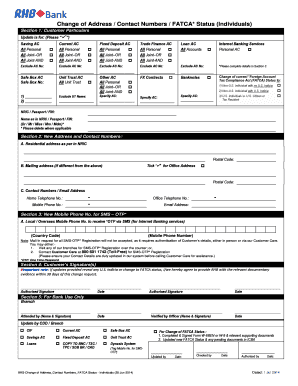
Rhb Change of Address Form


What is the Rhb Change Of Address Form
The Rhb change of address form is a crucial document used to officially notify relevant authorities and organizations of a change in your residential address. This form is particularly important for individuals who need to update their address for various purposes, including banking, tax records, and government correspondence. Completing this form ensures that all communications are directed to your new address, preventing any potential disruptions in service or important notifications.
How to use the Rhb Change Of Address Form
Using the Rhb change of address form involves several straightforward steps. First, you need to obtain the form from an official source. Once you have the form, fill it out with accurate information, including your old address, new address, and any additional required details. After completing the form, you can submit it electronically or via traditional mail, depending on the options provided by the issuing authority. Ensuring that all details are correct is essential to avoid delays in processing your address change.
Steps to complete the Rhb Change Of Address Form
Completing the Rhb change of address form requires attention to detail. Begin by gathering your personal information, including your full name, old address, and new address. Next, carefully fill out the form, ensuring that all information is accurate and complete. Double-check for any errors before submission. If submitting online, follow the prompts for electronic submission. If mailing the form, ensure it is sent to the correct address and consider using a tracking method for confirmation.
Legal use of the Rhb Change Of Address Form
The legal use of the Rhb change of address form is essential for ensuring that your address change is recognized by various entities. This form serves as a formal notification, which can be important in legal matters, such as tax obligations and voter registration. It is crucial to comply with any specific guidelines set forth by the issuing authority to maintain the legal validity of the address change.
Key elements of the Rhb Change Of Address Form
Key elements of the Rhb change of address form include personal identification details, such as your full name and Social Security number, if applicable. The form typically requires your previous address, your new address, and the date of the change. Additionally, some forms may ask for your contact information and the reason for the address change. Providing complete and accurate information is vital for the successful processing of your request.
Form Submission Methods (Online / Mail / In-Person)
Submitting the Rhb change of address form can be done through various methods. Many authorities offer online submission options, allowing for quick and efficient processing. Alternatively, you can mail the completed form to the designated address, ensuring you use the correct postage. In some cases, in-person submission may also be available, providing an opportunity to ask questions or clarify any uncertainties regarding the process.
Quick guide on how to complete rhb change of address form
Effortlessly Prepare Rhb Change Of Address Form on Any Device
Digital document management has become increasingly popular among businesses and individuals. It offers an ideal eco-friendly alternative to traditional printed and signed documents, as you can locate the appropriate form and safely keep it online. airSlate SignNow provides all the necessary tools to create, modify, and electronically sign your documents quickly without delays. Manage Rhb Change Of Address Form on any device with the airSlate SignNow applications for Android or iOS and enhance any document-centric process today.
The Easiest Way to Alter and eSign Rhb Change Of Address Form with Ease
- Obtain Rhb Change Of Address Form and click on Get Form to begin.
- Make use of the tools available to fill out your form.
- Highlight pertinent sections of your documents or obscure confidential information using tools specifically offered by airSlate SignNow for that purpose.
- Create your signature with the Sign tool, which takes just seconds and holds the same legal significance as a conventional ink signature.
- Review all the details and click the Done button to save your changes.
- Select your preferred method to send your form, whether by email, SMS, invitation link, or download it to your computer.
Forget about lost or misfiled documents, tedious form searches, or mistakes that require reprinting new document copies. airSlate SignNow addresses all your document management needs in a few clicks from any device you choose. Edit and eSign Rhb Change Of Address Form and guarantee outstanding communication throughout the document preparation process with airSlate SignNow.
Create this form in 5 minutes or less
Create this form in 5 minutes!
How to create an eSignature for the rhb change of address form
How to create an electronic signature for a PDF online
How to create an electronic signature for a PDF in Google Chrome
How to create an e-signature for signing PDFs in Gmail
How to create an e-signature right from your smartphone
How to create an e-signature for a PDF on iOS
How to create an e-signature for a PDF on Android
People also ask
-
What is the rhb change of address process with airSlate SignNow?
The rhb change of address process with airSlate SignNow is straightforward and efficient. Users can quickly create and send documents that require eSignatures to initiate the change of address. Our platform ensures that the process is completed seamlessly, allowing for quick updates to your address information.
-
How much does it cost to use airSlate SignNow for rhb change of address?
Pricing for using airSlate SignNow for rhb change of address varies depending on the plan you choose. Our plans are competitively priced and designed to accommodate businesses of any size. Check our pricing page for details on features included in each plan and find the one that best fits your needs.
-
What features does airSlate SignNow offer for rhb change of address?
airSlate SignNow provides numerous features to streamline the rhb change of address process. You can create templates, track document status, and send reminders for eSignatures. These features enhance efficiency and ensure that your address change is handled promptly.
-
Is airSlate SignNow secure for handling my rhb change of address documents?
Absolutely! airSlate SignNow prioritizes security, ensuring that your rhb change of address documents are protected with advanced encryption and security protocols. You can be confident that your sensitive information remains confidential throughout the process.
-
Can I integrate airSlate SignNow with other software for my rhb change of address?
Yes, airSlate SignNow offers integration capabilities with various software applications to enhance your rhb change of address process. Whether you need to connect with CRM systems, cloud storage, or other document management tools, our platform allows for seamless integration to meet your business needs.
-
How can airSlate SignNow simplify the rhb change of address for my business?
airSlate SignNow simplifies the rhb change of address for your business by providing an intuitive platform that automates the document preparation and signing process. This ensures that you can complete the change of address quickly, reducing time spent on paperwork and allowing you to focus on your core activities.
-
Is customer support available for rhb change of address related queries?
Yes, airSlate SignNow offers excellent customer support for all your rhb change of address-related queries. Our dedicated support team is available to assist you through various channels, ensuring that you have the help you need whenever you encounter challenges during the process.
Get more for Rhb Change Of Address Form
Find out other Rhb Change Of Address Form
- eSign New York Plumbing Rental Lease Agreement Simple
- eSign North Dakota Plumbing Emergency Contact Form Mobile
- How To eSign North Dakota Plumbing Emergency Contact Form
- eSign Utah Orthodontists Credit Memo Easy
- How To eSign Oklahoma Plumbing Business Plan Template
- eSign Vermont Orthodontists Rental Application Now
- Help Me With eSign Oregon Plumbing Business Plan Template
- eSign Pennsylvania Plumbing RFP Easy
- Can I eSign Pennsylvania Plumbing RFP
- eSign Pennsylvania Plumbing Work Order Free
- Can I eSign Pennsylvania Plumbing Purchase Order Template
- Help Me With eSign South Carolina Plumbing Promissory Note Template
- How To eSign South Dakota Plumbing Quitclaim Deed
- How To eSign South Dakota Plumbing Affidavit Of Heirship
- eSign South Dakota Plumbing Emergency Contact Form Myself
- eSign Texas Plumbing Resignation Letter Free
- eSign West Virginia Orthodontists Living Will Secure
- Help Me With eSign Texas Plumbing Business Plan Template
- Can I eSign Texas Plumbing Cease And Desist Letter
- eSign Utah Plumbing Notice To Quit Secure