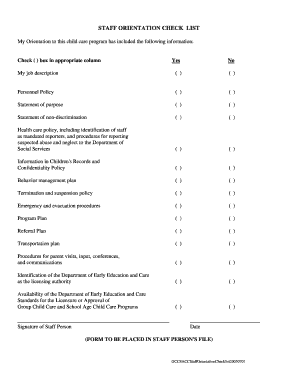
Eec Staff Orientation Checklist Form


What is the Eec Staff Orientation Checklist
The Eec Staff Orientation Checklist serves as a comprehensive guide for organizations in Massachusetts to ensure that new staff members are properly onboarded. This checklist includes essential items that need to be addressed during the orientation process, such as training requirements, policy reviews, and compliance with state regulations. By following this checklist, employers can foster a supportive environment that helps new employees acclimate to their roles and responsibilities.
How to use the Eec Staff Orientation Checklist
Using the Eec Staff Orientation Checklist involves a systematic approach to onboarding. Start by reviewing the checklist items before the orientation session. Ensure that all necessary materials and resources are prepared in advance. During the orientation, go through each item on the checklist, providing explanations and context for each point. This structured method helps to create a clear understanding of job expectations and organizational policies for new staff members.
Key elements of the Eec Staff Orientation Checklist
Key elements of the Eec Staff Orientation Checklist include various topics critical to the onboarding process. These elements typically cover:
- Introduction to company culture and values
- Overview of job responsibilities and performance expectations
- Training on compliance with state regulations and policies
- Health and safety protocols
- Information on employee benefits and resources
By addressing these key components, organizations can ensure that new staff members are well-informed and prepared for their roles.
Steps to complete the Eec Staff Orientation Checklist
Completing the Eec Staff Orientation Checklist involves several important steps. First, gather all necessary documents and resources relevant to the orientation process. Next, schedule a dedicated time for the orientation session where all new employees can participate. During the session, systematically review each item on the checklist, allowing time for questions and discussions. Finally, ensure that all checklist items are documented and that new staff members acknowledge their understanding of the information presented.
Legal use of the Eec Staff Orientation Checklist
The legal use of the Eec Staff Orientation Checklist is crucial for compliance with state and federal regulations. Organizations must ensure that the checklist reflects current laws and best practices in employee onboarding. This includes adhering to guidelines set forth by agencies such as the Massachusetts Department of Early Education and Care. By maintaining compliance, organizations can mitigate legal risks and promote a safe and supportive work environment.
State-specific rules for the Eec Staff Orientation Checklist
State-specific rules for the Eec Staff Orientation Checklist are essential for organizations operating in Massachusetts. These rules may include specific training requirements for staff working with children, background check protocols, and adherence to health and safety standards. It is important for employers to stay informed about any changes in state regulations to ensure that their orientation processes remain compliant and effective.
Quick guide on how to complete eec staff orientation checklist
Complete Eec Staff Orientation Checklist effortlessly on any gadget
Managing documents online has become increasingly favored by enterprises and individuals alike. It serves as an ideal eco-friendly alternative to traditional printed and signed documents, allowing you to access the correct form and securely store it online. airSlate SignNow equips you with all the necessary tools to create, modify, and electronically sign your documents quickly without delays. Handle Eec Staff Orientation Checklist on any platform using airSlate SignNow Android or iOS applications and enhance any document-centric process today.
The easiest way to adjust and electronically sign Eec Staff Orientation Checklist without stress
- Locate Eec Staff Orientation Checklist and then click Get Form to commence.
- Utilize the tools we offer to fill out your form.
- Highlight important sections of the documents or obscure sensitive information with features that airSlate SignNow provides specifically for that purpose.
- Create your eSignature using the Sign tool, which takes mere seconds and holds the same legal validity as a conventional wet ink signature.
- Review the details and then click on the Done button to save your modifications.
- Choose how you wish to send your form, by email, SMS, or invitation link, or download it to your computer.
Eliminate worries about lost or misplaced files, tedious form navigation, or mistakes that necessitate printing new document copies. airSlate SignNow meets your document management needs in just a few clicks from any device of your choice. Adjust and electronically sign Eec Staff Orientation Checklist and ensure exceptional communication throughout the form preparation process with airSlate SignNow.
Create this form in 5 minutes or less
Create this form in 5 minutes!
How to create an eSignature for the eec staff orientation checklist
How to create an electronic signature for a PDF online
How to create an electronic signature for a PDF in Google Chrome
How to create an e-signature for signing PDFs in Gmail
How to create an e-signature right from your smartphone
How to create an e-signature for a PDF on iOS
How to create an e-signature for a PDF on Android
People also ask
-
What is an EEC staff orientation checklist?
An EEC staff orientation checklist is a comprehensive guide designed to help organizations onboard new employees effectively. It outlines essential tasks and documentation that must be completed during the orientation process. By utilizing an eec staff orientation checklist, businesses streamline onboarding and ensure compliance with necessary regulations.
-
How can airSlate SignNow enhance my EEC staff orientation checklist?
airSlate SignNow allows you to easily create, send, and eSign your EEC staff orientation checklist online. This digital solution simplifies document management, making the onboarding process faster and more efficient. With customizable templates, you can tailor your checklist to meet your specific organizational needs.
-
Is airSlate SignNow affordable for small businesses?
Yes, airSlate SignNow offers cost-effective pricing plans suitable for businesses of all sizes, including small enterprises. By choosing airSlate SignNow for your EEC staff orientation checklist, you can reduce administrative costs while enhancing productivity through seamless document workflows. Check our pricing page for detailed information on plans and features.
-
What features does airSlate SignNow offer for EEC staff orientation checklists?
airSlate SignNow provides a variety of features for EEC staff orientation checklists, including easy document creation, electronic signatures, and real-time tracking. Additionally, you can automate reminders and customize workflows to ensure that all onboarding steps are completed efficiently. These features collectively improve your onboarding experience.
-
Can I integrate airSlate SignNow with other tools for my EEC staff orientation checklist?
Absolutely! airSlate SignNow integrates seamlessly with various business applications, including CRMs, HR software, and other productivity tools. This allows you to streamline your EEC staff orientation checklist process further by connecting and automating workflows across different platforms, enhancing overall efficiency.
-
What are the benefits of using airSlate SignNow for my EEC staff orientation checklist?
Using airSlate SignNow for your EEC staff orientation checklist brings numerous benefits, such as reducing paper usage, speeding up the onboarding process, and improving document accuracy. You'll also enjoy enhanced compliance tracking and increased accountability with electronic records. Overall, it helps create a smoother experience for both HR and new hires.
-
How secure is the data handled by airSlate SignNow when using the EEC staff orientation checklist?
Data security is a top priority at airSlate SignNow. We implement high-level encryption and various security protocols to protect sensitive information when using the EEC staff orientation checklist. Your documents are stored securely in compliance with industry standards, ensuring that your data remains confidential and safe.
Get more for Eec Staff Orientation Checklist
- Tenant consent to background and reference check montana form
- Residential lease or rental agreement for month to month montana form
- Residential rental lease agreement montana form
- Tenant welcome letter montana form
- Warning of default on commercial lease montana form
- Warning of default on residential lease montana form
- Landlord tenant closing statement to reconcile security deposit montana form
- Mt name form
Find out other Eec Staff Orientation Checklist
- How To eSignature Georgia High Tech Document
- How Can I eSignature Rhode Island Finance & Tax Accounting Word
- How Can I eSignature Colorado Insurance Presentation
- Help Me With eSignature Georgia Insurance Form
- How Do I eSignature Kansas Insurance Word
- How Do I eSignature Washington Insurance Form
- How Do I eSignature Alaska Life Sciences Presentation
- Help Me With eSignature Iowa Life Sciences Presentation
- How Can I eSignature Michigan Life Sciences Word
- Can I eSignature New Jersey Life Sciences Presentation
- How Can I eSignature Louisiana Non-Profit PDF
- Can I eSignature Alaska Orthodontists PDF
- How Do I eSignature New York Non-Profit Form
- How To eSignature Iowa Orthodontists Presentation
- Can I eSignature South Dakota Lawers Document
- Can I eSignature Oklahoma Orthodontists Document
- Can I eSignature Oklahoma Orthodontists Word
- How Can I eSignature Wisconsin Orthodontists Word
- How Do I eSignature Arizona Real Estate PDF
- How To eSignature Arkansas Real Estate Document