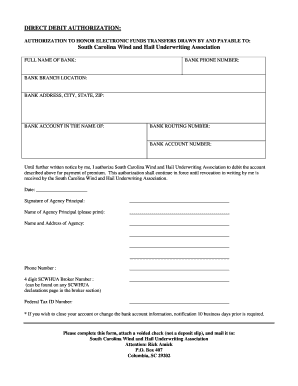
Sc Epay Card Form


What is the SC Epay Card
The SC Epay Card is a prepaid debit card issued by the South Carolina Department of Social Services. It is primarily used for distributing benefits such as Temporary Assistance for Needy Families (TANF) and other state assistance programs. The card allows recipients to access their funds conveniently, making it easier to manage daily expenses.
How to Use the SC Epay Card
Using the SC Epay Card is straightforward. Recipients can use the card to make purchases at retail locations, online, or to withdraw cash from ATMs. When making a purchase, simply swipe the card or enter the card details online. It is important to keep track of the card balance to avoid declined transactions.
How to Obtain the SC Epay Card
To obtain the SC Epay Card, individuals must first apply for state assistance through the South Carolina Department of Social Services. Once approved, the card will be issued automatically. Recipients should ensure that their personal information is accurate to avoid delays in receiving the card.
Steps to Complete the SC Epay Card Application
Completing the SC Epay Card application involves several key steps:
- Gather necessary documents, such as identification and proof of income.
- Visit the South Carolina Department of Social Services website or a local office.
- Fill out the application form accurately, providing all required information.
- Submit the application online or in person, as per your preference.
Legal Use of the SC Epay Card
The SC Epay Card is legally valid for use in accordance with state regulations. It is essential for recipients to use the card solely for approved purposes, such as purchasing food, clothing, and other essentials. Misuse of the card can lead to penalties or loss of benefits.
Key Elements of the SC Epay Card
Key elements of the SC Epay Card include:
- Card Number: A unique identifier for each card.
- Expiration Date: Indicates when the card is no longer valid.
- Customer Service Number: A dedicated line for assistance with card-related inquiries.
- Balance Information: Recipients can check their balance online or via customer service.
Eligibility Criteria for the SC Epay Card
Eligibility for the SC Epay Card is determined by the South Carolina Department of Social Services based on specific criteria. Applicants must meet income requirements and demonstrate a need for assistance. It is advisable to review the eligibility guidelines before applying to ensure compliance.
Quick guide on how to complete sc epay card customer service number
Effortlessly Prepare sc epay card customer service number on Any Device
Managing documents online has become increasingly popular among companies and individuals alike. It presents an ideal eco-friendly alternative to traditional printed and signed papers, as you can access the necessary form and securely store it online. airSlate SignNow offers you all the tools required to create, modify, and electronically sign your documents quickly and efficiently. Manage sc epay card on any device with the airSlate SignNow apps for Android or iOS and enhance any document-driven process today.
The Easiest Way to Modify and Electronically Sign sc epay card number
- Obtain south carolina epay card and click Get Form to begin.
- Utilize the tools we provide to fill out your document.
- Emphasize pertinent sections of your documents or redact sensitive information using the tools specifically offered by airSlate SignNow for that purpose.
- Create your signature using the Sign tool, which takes mere seconds and holds the same legal validity as a conventional wet signature.
- Review all the details and click the Done button to save your changes.
- Select how you wish to share your form, by email, SMS, or invitation link, or download it to your computer.
No more worries about lost or misplaced documents, tedious form searches, or errors requiring reprinting new document copies. airSlate SignNow fulfills your document management needs in just a few clicks from any device you prefer. Edit and electronically sign sc epay and ensure effective communication at every stage of your form preparation process with airSlate SignNow.
Create this form in 5 minutes or less
Related searches to sc tanf card
Create this form in 5 minutes!
How to create an eSignature for the sc epay card phone number
How to create an electronic signature for a PDF online
How to create an electronic signature for a PDF in Google Chrome
How to create an e-signature for signing PDFs in Gmail
How to create an e-signature right from your smartphone
How to create an e-signature for a PDF on iOS
How to create an e-signature for a PDF on Android
People also ask sc epay card login
-
What is the SC Epay Card and how does it work?
The SC Epay Card is a prepaid debit card that allows users to manage their funds digitally. It functions like a regular debit card, enabling users to make purchases online and in-store while offering easy access to their available balance and transaction history.
-
What are the benefits of using the SC Epay Card?
Using the SC Epay Card offers several benefits, including enhanced security, as it is not connected to a bank account. Additionally, it provides users with the convenience of easy budgeting and the ability to control spending, making it an ideal option for those looking to manage their finances effectively.
-
Is there a fee associated with the SC Epay Card?
There may be some fees associated with the SC Epay Card, such as activation fees and monthly maintenance fees, depending on the provider. However, many users find that the benefits and convenience offered by the card outweigh any potential costs.
-
Can I reload my SC Epay Card?
Yes, you can easily reload your SC Epay Card at various locations or through direct deposit from your paycheck. This flexibility ensures that you can maintain a convenient balance without the need for traditional banking services.
-
Is the SC Epay Card suitable for businesses?
The SC Epay Card can be a great solution for businesses looking to streamline their payment processes. It allows for cost-effective expense management and can be used for employee reimbursements, minimizing the need for complicated accounting procedures.
-
What features does the SC Epay Card offer?
The SC Epay Card offers key features such as real-time tracking of transactions, mobile accessibility, and integration with budgeting tools. These features make it simple for users to stay informed about their spending and maintain control over their finances.
-
How can I use the SC Epay Card for online transactions?
You can use your SC Epay Card for online transactions just like any other debit card. Simply enter your card details at checkout, and your payments will be processed securely, allowing you to make purchases at thousands of online retailers.
Get more for epay jamaica
- Iowa total care medicaid hcbs waiver provider application medicaid hcbs waiver provider application form
- Medicaid waiver provider application form
- First prior form
- Mesvision form
- Mes vision claim form
- Application information nebraska nursing license endorsement
- Nebraska nursing license form
- Thank you for expressing an interest in an estate plan form
Find out other sc epay card balance
- eSign New Hampshire Rental lease agreement Later
- Can I eSign North Carolina Rental lease agreement
- How Do I eSign Pennsylvania Rental lease agreement
- How To eSign South Carolina Rental lease agreement
- eSign Texas Rental lease agreement Mobile
- eSign Utah Rental agreement lease Easy
- How Can I eSign North Dakota Rental lease agreement forms
- eSign Rhode Island Rental lease agreement forms Now
- eSign Georgia Rental lease agreement template Simple
- Can I eSign Wyoming Rental lease agreement forms
- eSign New Hampshire Rental lease agreement template Online
- eSign Utah Rental lease contract Free
- eSign Tennessee Rental lease agreement template Online
- eSign Tennessee Rental lease agreement template Myself
- eSign West Virginia Rental lease agreement template Safe
- How To eSign California Residential lease agreement form
- How To eSign Rhode Island Residential lease agreement form
- Can I eSign Pennsylvania Residential lease agreement form
- eSign Texas Residential lease agreement form Easy
- eSign Florida Residential lease agreement Easy