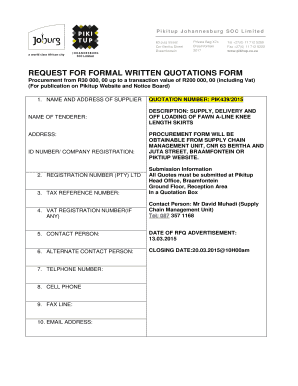
Pikitup Tenders Form


What is the Pikitup Tenders
The Pikitup tenders refer to formal requests for proposals or quotations issued by Pikitup, a waste management entity, for various services and projects. These tenders are essential for ensuring transparency and competitive bidding among service providers. Businesses interested in participating must carefully review the specifications outlined in each tender document, which detail the scope of work, eligibility criteria, and submission requirements.
How to use the Pikitup Tenders
Using the Pikitup tenders involves several steps. First, interested parties should monitor the official announcements for new tenders. Once a relevant tender is identified, businesses must download the tender documents, which provide comprehensive details about the project. After reviewing the requirements, businesses can prepare their proposals, ensuring compliance with all specifications. Finally, submissions must be made according to the instructions provided, typically through a designated online platform or via mail.
Steps to complete the Pikitup Tenders
Completing the Pikitup tenders involves a systematic approach:
- Review the tender announcement and documents thoroughly.
- Gather all necessary information and documentation required for the proposal.
- Draft the proposal, ensuring it meets all outlined specifications and requirements.
- Submit the completed proposal before the specified deadline, following the submission guidelines.
- Keep a copy of the submission for your records and follow up if necessary.
Legal use of the Pikitup Tenders
The legal use of Pikitup tenders is governed by various regulations that ensure fair competition and transparency in the procurement process. To be legally binding, all submissions must adhere to the requirements set forth in the tender documents. This includes providing accurate information, meeting deadlines, and complying with any applicable laws and regulations. Utilizing a reliable eSigning solution can enhance the legal validity of submitted documents by ensuring secure signatures and maintaining an audit trail.
Key elements of the Pikitup Tenders
Key elements of the Pikitup tenders include:
- Scope of Work: Detailed descriptions of the services or products required.
- Eligibility Criteria: Requirements that bidders must meet to qualify.
- Submission Guidelines: Instructions on how to submit proposals, including formats and deadlines.
- Evaluation Criteria: Metrics used to assess and score proposals.
- Contract Terms: Conditions that will govern the awarded contract.
Examples of using the Pikitup Tenders
Examples of utilizing Pikitup tenders can include:
- A waste management company submitting a proposal to provide recycling services.
- A construction firm responding to a tender for building waste disposal.
- Environmental consultants bidding on a project to assess waste management practices.
Quick guide on how to complete pikitup tenders
Complete Pikitup Tenders effortlessly on any device
Managing documents online has gained popularity among businesses and individuals alike. It offers a perfect environmentally friendly substitute for traditional printed and signed documents, allowing you to access the necessary form and securely store it online. airSlate SignNow provides all the resources you need to create, modify, and electronically sign your documents swiftly without any delays. Manage Pikitup Tenders on any device with airSlate SignNow Android or iOS applications and streamline any document-related process today.
How to modify and electronically sign Pikitup Tenders with ease
- Find Pikitup Tenders and click Get Form to begin.
- Utilize the tools at your disposal to populate your document.
- Emphasize important sections of your documents or obscure sensitive information with tools specifically provided by airSlate SignNow for that purpose.
- Generate your signature using the Sign tool, which takes mere seconds and holds the same legal validity as a traditional wet ink signature.
- Verify the details and then click on the Done button to save your modifications.
- Select how you wish to send your form, whether by email, text message (SMS), or invitation link, or download it to your PC.
Eliminate concerns about lost or misplaced documents, tedious form searching, or errors that necessitate printing new copies. airSlate SignNow covers all your document management needs in just a few clicks from any device you prefer. Modify and eSign Pikitup Tenders and ensure effective communication at any stage of the form preparation process with airSlate SignNow.
Create this form in 5 minutes or less
Create this form in 5 minutes!
How to create an eSignature for the pikitup tenders
How to create an electronic signature for a PDF online
How to create an electronic signature for a PDF in Google Chrome
How to create an e-signature for signing PDFs in Gmail
How to create an e-signature right from your smartphone
How to create an e-signature for a PDF on iOS
How to create an e-signature for a PDF on Android
People also ask
-
What are pikitup tenders and how can they benefit my business?
Pikitup tenders refer to the official procurement processes for waste management services in specific regions. By utilizing these tenders, businesses can optimize waste management costs, improve service delivery, and ensure compliance with local regulations. Engaging with pikitup tenders can lead to signNow operational efficiencies.
-
How do I find current pikitup tenders available for bidding?
You can find current pikitup tenders by visiting local government websites, subscribing to tender notification services, or using platforms dedicated to tender announcements. Staying updated on pikitup tenders is crucial for seizing timely opportunities and enhancing your bidding strategy.
-
What features does airSlate SignNow offer for managing pikitup tenders?
airSlate SignNow provides a user-friendly platform for creating, sharing, and signing documents related to pikitup tenders. Key features include cloud storage for easy access, tracking capabilities for document status, and automated reminders for deadlines, which streamline the tender management process.
-
Is airSlate SignNow suitable for businesses of all sizes handling pikitup tenders?
Yes, airSlate SignNow is designed to cater to businesses of all sizes looking to manage pikitup tenders effectively. Its flexible pricing plans and scalable features make it an ideal solution for small, medium, and large enterprises. This allows all businesses to benefit from efficient document management.
-
How does airSlate SignNow ensure the security of documents related to pikitup tenders?
airSlate SignNow prioritizes document security with robust encryption protocols and secure cloud storage. All documents related to pikitup tenders are protected against unauthorized access, ensuring that sensitive information remains confidential. Regular security audits and compliance with industry standards further bolster document safety.
-
Can I integrate airSlate SignNow with other tools when managing pikitup tenders?
Absolutely! airSlate SignNow offers seamless integrations with a variety of tools and platforms commonly used in the procurement and tendering process. This allows you to streamline workflows, enhance collaboration, and manage all aspects of pikitup tenders in one place.
-
What are the pricing options for airSlate SignNow for businesses interested in pikitup tenders?
AirSlate SignNow offers competitive pricing tailored to various business needs, including those managing pikitup tenders. Subscriptions can be customized based on the number of users and required features, making it a cost-effective solution for all businesses looking to simplify document management.
Get more for Pikitup Tenders
- Residential lease renewal agreement north dakota form
- North dakota notice 497317612 form
- Assignment of lease and rent from borrower to lender north dakota form
- Assignment of lease from lessor with notice of assignment north dakota form
- Letter from landlord to tenant as notice of abandoned personal property north dakota form
- Guaranty or guarantee of payment of rent north dakota form
- Nd child support form
- Nd decree divorce form
Find out other Pikitup Tenders
- How Do I eSignature Alaska Life Sciences Presentation
- Help Me With eSignature Iowa Life Sciences Presentation
- How Can I eSignature Michigan Life Sciences Word
- Can I eSignature New Jersey Life Sciences Presentation
- How Can I eSignature Louisiana Non-Profit PDF
- Can I eSignature Alaska Orthodontists PDF
- How Do I eSignature New York Non-Profit Form
- How To eSignature Iowa Orthodontists Presentation
- Can I eSignature South Dakota Lawers Document
- Can I eSignature Oklahoma Orthodontists Document
- Can I eSignature Oklahoma Orthodontists Word
- How Can I eSignature Wisconsin Orthodontists Word
- How Do I eSignature Arizona Real Estate PDF
- How To eSignature Arkansas Real Estate Document
- How Do I eSignature Oregon Plumbing PPT
- How Do I eSignature Connecticut Real Estate Presentation
- Can I eSignature Arizona Sports PPT
- How Can I eSignature Wisconsin Plumbing Document
- Can I eSignature Massachusetts Real Estate PDF
- How Can I eSignature New Jersey Police Document