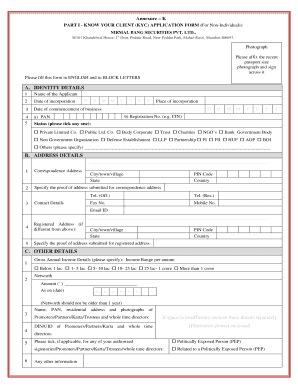
PART I KNOW YOUR CLIENT KYC APPLICATION FORM for NonIndividuals


Understanding the Know Your Customer Form Template
The know your customer form template is designed to help businesses collect essential information about their clients. This form is particularly important for financial institutions and other regulated entities to comply with anti-money laundering (AML) and know your customer (KYC) regulations. By gathering detailed information, businesses can assess the risk associated with their clients and ensure compliance with legal requirements.
Key Elements of the Know Your Customer Form Template
A well-structured know your customer form template typically includes several key elements:
- Client Identification: Full name, date of birth, and address.
- Business Information: For non-individual clients, details such as business name, registration number, and type of business entity.
- Contact Information: Email address and phone number for communication.
- Identification Documents: A section to upload or provide details of identification documents, such as a driver's license or passport.
- Source of Funds: Information regarding how the client intends to fund their account or transactions.
Steps to Complete the Know Your Customer Form Template
Filling out the know your customer form template involves several straightforward steps:
- Gather Required Information: Collect all necessary personal and business details before starting the form.
- Fill Out the Form: Enter the information accurately in the designated fields of the template.
- Upload Identification Documents: Attach any required documents to verify identity and business information.
- Review the Information: Double-check all entries for accuracy to avoid delays in processing.
- Submit the Form: Send the completed form through the designated submission method, whether online or in person.
Legal Use of the Know Your Customer Form Template
To ensure the legal validity of the know your customer form template, it must comply with relevant regulations. In the United States, businesses must adhere to AML and KYC laws, which require proper identification and verification of clients. Utilizing a secure platform for digital submissions, such as signNow, helps maintain compliance with these regulations, ensuring that the collected data is protected and legally binding.
Examples of Using the Know Your Customer Form Template
The know your customer form template can be applied in various scenarios, including:
- Banking Services: Banks use KYC forms to verify the identity of new account holders.
- Investment Firms: Investment companies require KYC forms to assess the risk of potential clients.
- Insurance Providers: Insurance companies utilize these forms to ensure compliance with regulatory standards.
Required Documents for the Know Your Customer Form Template
When completing the know your customer form template, certain documents are typically required to verify identity and business details. These may include:
- Government-issued identification (e.g., passport, driver's license).
- Proof of address (e.g., utility bill, bank statement).
- Business registration documents for non-individual clients.
Quick guide on how to complete part i know your client kyc application form for nonindividuals
Complete PART I KNOW YOUR CLIENT KYC APPLICATION FORM For NonIndividuals effortlessly on any device
Digital document management has become widespread among companies and individuals. It offers an ideal eco-friendly substitute for traditional printed and signed documents, as you can easily locate the correct form and securely save it online. airSlate SignNow equips you with all the tools necessary to create, modify, and eSign your documents rapidly without any holdups. Manage PART I KNOW YOUR CLIENT KYC APPLICATION FORM For NonIndividuals on any device using airSlate SignNow Android or iOS applications and simplify any document-related task today.
How to modify and eSign PART I KNOW YOUR CLIENT KYC APPLICATION FORM For NonIndividuals with ease
- Obtain PART I KNOW YOUR CLIENT KYC APPLICATION FORM For NonIndividuals and then click Get Form to begin.
- Utilize the tools we offer to complete your document.
- Emphasize important sections of your documents or block out sensitive information using tools that airSlate SignNow provides specifically for that purpose.
- Generate your signature with the Sign tool, which takes mere seconds and holds the same legal validity as a conventional wet ink signature.
- Review all the information and click on the Done button to save your changes.
- Choose how you'd like to send your form—via email, text message (SMS), or invite link, or download it to your computer.
Eliminate the hassle of lost or misplaced documents, tedious form searching, or mistakes that require printing new document copies. airSlate SignNow meets all your document management needs in just a few clicks from any device you choose. Edit and eSign PART I KNOW YOUR CLIENT KYC APPLICATION FORM For NonIndividuals and guarantee excellent communication throughout your form completion process with airSlate SignNow.
Create this form in 5 minutes or less
Create this form in 5 minutes!
How to create an eSignature for the part i know your client kyc application form for nonindividuals
How to create an electronic signature for a PDF online
How to create an electronic signature for a PDF in Google Chrome
How to create an e-signature for signing PDFs in Gmail
How to create an e-signature right from your smartphone
How to create an e-signature for a PDF on iOS
How to create an e-signature for a PDF on Android
People also ask
-
What is a know your customer form template?
A know your customer form template is a structured document designed to collect customer identification information. It helps businesses comply with KYC regulations by gathering essential data such as name, address, and identification numbers. By using a know your customer form template, organizations can streamline their compliance processes.
-
What are the benefits of using a know your customer form template?
Using a know your customer form template simplifies the KYC process, ensuring accuracy and compliance with legal requirements. It saves time by providing a standardized format for data collection, reducing errors and facilitating quicker onboarding. Additionally, a well-designed template enhances overall customer experience.
-
How can I customize my know your customer form template?
You can easily customize your know your customer form template in airSlate SignNow by adding your business logo, modifying fields, and adjusting the design to align with your brand’s identity. The platform provides user-friendly tools to tailor the document to your specific needs. This ensures that your KYC process is both professional and unique to your organization.
-
Is the know your customer form template compliant with regulations?
Yes, the know your customer form template available through airSlate SignNow is designed to comply with current KYC regulations. It includes all necessary fields to gather the required customer information, helping businesses remain compliant with financial and legal standards. Regular updates ensure that the template maintains its compliance as regulations evolve.
-
What features does the know your customer form template offer?
The know your customer form template includes features such as eSignature capabilities, automated workflows, and secure data storage. These features enable businesses to send, sign, and store documents efficiently. Furthermore, the template supports various file formats, making it versatile for different business needs.
-
Can I integrate the know your customer form template with other tools?
Yes, airSlate SignNow allows users to integrate the know your customer form template with various third-party applications like CRMs and payment processors. This integration enhances workflow efficiency and enables seamless data transfer between platforms. By connecting your KYC process with existing tools, you can optimize your operations.
-
How much does the know your customer form template cost?
The cost of using the know your customer form template in airSlate SignNow varies based on the subscription plan you choose. There are flexible pricing options available to accommodate businesses of all sizes, providing functionality that scales with your needs. You can explore a free trial to evaluate how the template meets your KYC requirements before making a commitment.
Get more for PART I KNOW YOUR CLIENT KYC APPLICATION FORM For NonIndividuals
Find out other PART I KNOW YOUR CLIENT KYC APPLICATION FORM For NonIndividuals
- How Do I eSign Montana Non-Profit POA
- eSign Legal Form New York Online
- Can I eSign Nevada Non-Profit LLC Operating Agreement
- eSign Legal Presentation New York Online
- eSign Ohio Legal Moving Checklist Simple
- How To eSign Ohio Non-Profit LLC Operating Agreement
- eSign Oklahoma Non-Profit Cease And Desist Letter Mobile
- eSign Arizona Orthodontists Business Plan Template Simple
- eSign Oklahoma Non-Profit Affidavit Of Heirship Computer
- How Do I eSign Pennsylvania Non-Profit Quitclaim Deed
- eSign Rhode Island Non-Profit Permission Slip Online
- eSign South Carolina Non-Profit Business Plan Template Simple
- How Can I eSign South Dakota Non-Profit LLC Operating Agreement
- eSign Oregon Legal Cease And Desist Letter Free
- eSign Oregon Legal Credit Memo Now
- eSign Oregon Legal Limited Power Of Attorney Now
- eSign Utah Non-Profit LLC Operating Agreement Safe
- eSign Utah Non-Profit Rental Lease Agreement Mobile
- How To eSign Rhode Island Legal Lease Agreement
- How Do I eSign Rhode Island Legal Residential Lease Agreement