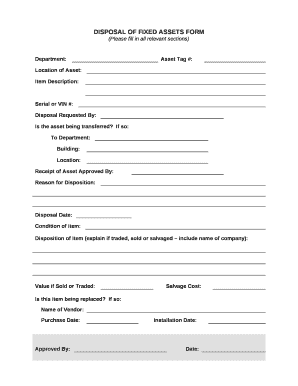
DISPOSAL of FIXED ASSETS FORM


Understanding the fixed asset disposal form
The fixed asset disposal form is a crucial document used by businesses to formally record the disposal of fixed assets. Fixed assets, such as machinery, vehicles, and equipment, are long-term resources that a company uses in its operations. When these assets are sold, scrapped, or otherwise disposed of, it is essential to document the transaction to maintain accurate financial records. This form captures important details, including the asset description, disposal date, method of disposal, and any financial implications associated with the transaction.
Steps to complete the fixed asset disposal form
Completing the fixed asset disposal form involves several key steps to ensure accuracy and compliance. First, gather all relevant information about the asset being disposed of, including its identification number, purchase date, and current value. Next, indicate the reason for disposal, whether it is due to sale, obsolescence, or damage. After filling in the necessary details, review the form for completeness and accuracy. Finally, ensure that the form is signed by authorized personnel to validate the transaction.
Legal considerations for the fixed asset disposal form
When using the fixed asset disposal form, it is important to understand the legal implications associated with asset disposal. Compliance with local, state, and federal regulations is essential to avoid potential penalties. The form should reflect accurate information to ensure that the disposal is recognized legally. Additionally, businesses must retain copies of the completed form for their records, as they may need to present it during audits or financial reviews.
Key elements of the fixed asset disposal form
The fixed asset disposal form includes several key elements that are vital for proper documentation. These elements typically consist of:
- Asset Description: A detailed description of the asset, including its type and identification number.
- Disposal Method: The method by which the asset is being disposed of, such as sale, donation, or disposal.
- Disposal Date: The date on which the asset is officially disposed of.
- Financial Impact: Any financial details, such as proceeds from the sale or write-off amounts.
- Signatures: Required signatures from authorized personnel to validate the disposal.
Obtaining the fixed asset disposal form
Businesses can obtain the fixed asset disposal form through various channels. Typically, companies can create their own version of the form tailored to their specific needs, or they may use standardized templates available online. It is advisable to consult with an accounting professional to ensure that the form meets all necessary legal and regulatory requirements. Additionally, digital platforms can facilitate the creation and signing of this form, making the process more efficient.
Examples of using the fixed asset disposal form
Examples of situations where the fixed asset disposal form is utilized include:
- When a company sells old machinery to upgrade to newer models.
- When an organization donates outdated computers to a local school.
- When a business writes off damaged equipment that is no longer usable.
In each case, the form serves as a formal record of the transaction, ensuring that all parties involved have a clear understanding of the asset's disposal.
Quick guide on how to complete disposal of fixed assets form
Complete DISPOSAL OF FIXED ASSETS FORM easily on any device
Digital document management has gained popularity among businesses and individuals. It serves as an ideal eco-friendly substitute for traditional printed and signed documents, allowing you to locate the necessary form and securely store it online. airSlate SignNow provides all the tools you require to create, modify, and eSign your documents rapidly without delays. Handle DISPOSAL OF FIXED ASSETS FORM on any device using airSlate SignNow's Android or iOS applications and simplify any document-oriented task today.
The simplest way to edit and eSign DISPOSAL OF FIXED ASSETS FORM effortlessly
- Locate DISPOSAL OF FIXED ASSETS FORM and click on Get Form to begin.
- Utilize the tools we offer to fill out your form.
- Select important sections of your documents or obscure sensitive information with tools available from airSlate SignNow specifically designed for this purpose.
- Create your signature using the Sign tool, which takes mere seconds and carries the same legal validity as a traditional wet ink signature.
- Review all the details and click on the Done button to save your modifications.
- Choose how you wish to share your form, whether by email, text message (SMS), invite link, or download it to your computer.
Eliminate concerns about lost or misplaced documents, tedious form searching, or mistakes that necessitate printing new copies. airSlate SignNow meets your document management requirements in just a few clicks from any device you prefer. Edit and eSign DISPOSAL OF FIXED ASSETS FORM and ensure excellent communication at every stage of your form preparation process with airSlate SignNow.
Create this form in 5 minutes or less
Create this form in 5 minutes!
How to create an eSignature for the disposal of fixed assets form
How to create an electronic signature for a PDF online
How to create an electronic signature for a PDF in Google Chrome
How to create an e-signature for signing PDFs in Gmail
How to create an e-signature right from your smartphone
How to create an e-signature for a PDF on iOS
How to create an e-signature for a PDF on Android
People also ask
-
What is a fixed asset disposal form?
A fixed asset disposal form is a document used by businesses to formally record the disposal of fixed assets. This form helps ensure that all necessary details regarding the asset, including its condition and disposal method, are captured for accounting and legal purposes.
-
How can airSlate SignNow help with fixed asset disposal forms?
airSlate SignNow provides a seamless solution for managing fixed asset disposal forms electronically. With its user-friendly interface, you can create, send, and eSign fixed asset disposal forms quickly, ensuring all transactions are streamlined and secure.
-
Are there any costs associated with using airSlate SignNow for fixed asset disposal forms?
Yes, airSlate SignNow offers various pricing plans designed to meet different business needs. Each plan includes features for managing fixed asset disposal forms, and you can choose one that best fits your budget and organizational requirements.
-
What features does airSlate SignNow offer for fixed asset disposal forms?
AirSlate SignNow includes robust features for fixed asset disposal forms, such as customizable templates, secure eSigning, and integration with various applications. These features enhance efficiency and ensure compliance in asset management processes.
-
Can I integrate airSlate SignNow with other software for handling fixed asset disposal forms?
Yes, airSlate SignNow offers various integration options with popular software tools. This allows for a more cohesive workflow when managing fixed asset disposal forms, making it easier to sync data across platforms and improve productivity.
-
What benefits do businesses gain from using fixed asset disposal forms with airSlate SignNow?
Using fixed asset disposal forms with airSlate SignNow helps businesses maintain accurate records and ensures compliance with financial regulations. Additionally, it streamlines the disposal process, reduces paperwork, and enhances collaboration among team members.
-
Is it easy to eSign fixed asset disposal forms using airSlate SignNow?
Absolutely! eSigning fixed asset disposal forms with airSlate SignNow is quick and straightforward. Users can sign documents digitally from any device, ensuring a fast turnaround time and eliminating the hassle of physical signatures.
Get more for DISPOSAL OF FIXED ASSETS FORM
- Letter from tenant to landlord with demand that landlord repair plumbing problem nebraska form
- Letter from tenant to landlord containing notice that heater is broken unsafe or inadequate and demand for immediate remedy 497318061 form
- Letter from tenant to landlord with demand that landlord repair unsafe or broken lights or wiring nebraska form
- Ne tenant landlord form
- Letter landlord demand sample 497318064 form
- Letter from tenant to landlord with demand that landlord provide proper outdoor garbage receptacles nebraska form
- Letter from tenant to landlord about landlords failure to make repairs nebraska form
- Letter from landlord to tenant as notice that rent was voluntarily lowered in exchange for tenant agreeing to make repairs 497318067 form
Find out other DISPOSAL OF FIXED ASSETS FORM
- eSign North Carolina Car Dealer Arbitration Agreement Now
- eSign Ohio Car Dealer Business Plan Template Online
- eSign Ohio Car Dealer Bill Of Lading Free
- How To eSign North Dakota Car Dealer Residential Lease Agreement
- How Do I eSign Ohio Car Dealer Last Will And Testament
- Sign North Dakota Courts Lease Agreement Form Free
- eSign Oregon Car Dealer Job Description Template Online
- Sign Ohio Courts LLC Operating Agreement Secure
- Can I eSign Michigan Business Operations POA
- eSign Car Dealer PDF South Dakota Computer
- eSign Car Dealer PDF South Dakota Later
- eSign Rhode Island Car Dealer Moving Checklist Simple
- eSign Tennessee Car Dealer Lease Agreement Form Now
- Sign Pennsylvania Courts Quitclaim Deed Mobile
- eSign Washington Car Dealer Bill Of Lading Mobile
- eSign Wisconsin Car Dealer Resignation Letter Myself
- eSign Wisconsin Car Dealer Warranty Deed Safe
- eSign Business Operations PPT New Hampshire Safe
- Sign Rhode Island Courts Warranty Deed Online
- Sign Tennessee Courts Residential Lease Agreement Online