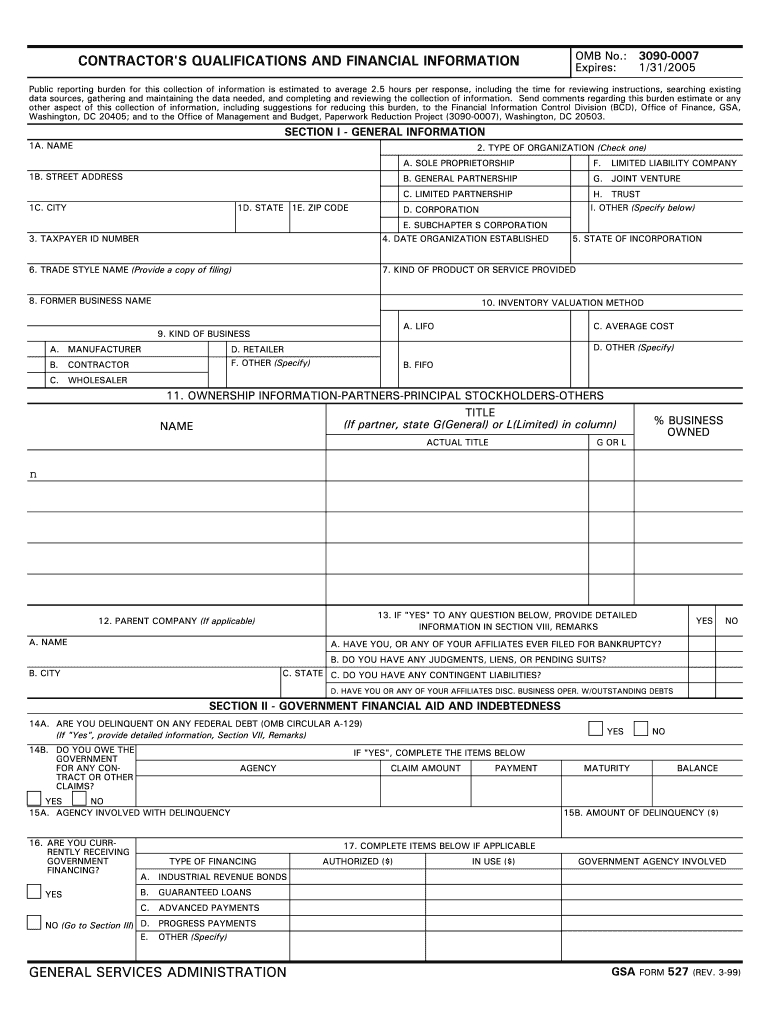
Gsa Form 527 Fillable


What is the Gsa Form 527 Fillable
The GSA Form 527 Fillable is a document used by the General Services Administration (GSA) in the United States. This form is primarily utilized for the purpose of requesting a waiver of the requirement to submit a bid guarantee for certain government contracts. It serves as a formal request for consideration by the GSA and is essential for contractors seeking to participate in federal procurement processes without the standard financial assurances typically required.
How to use the Gsa Form 527 Fillable
Using the GSA Form 527 Fillable involves several straightforward steps. First, access the form through a reliable source that provides the fillable version. Once you have the form, fill in the required fields, ensuring that all information is accurate and complete. After filling out the form, review it for any errors or omissions. Once confirmed, you can eSign the document using a secure electronic signature solution, ensuring compliance with legal standards. Finally, submit the completed form to the designated GSA office as instructed.
Steps to complete the Gsa Form 527 Fillable
Completing the GSA Form 527 Fillable involves a systematic approach:
- Download the fillable form from a trusted source.
- Open the form using a compatible PDF reader or editor.
- Fill in your business information, including name, address, and contact details.
- Provide specific details regarding the contract for which you are requesting the waiver.
- Include any additional information required by the form.
- Review all entries for accuracy.
- eSign the form using a secure electronic signature.
- Submit the completed form as per the GSA's submission guidelines.
Legal use of the Gsa Form 527 Fillable
The legal use of the GSA Form 527 Fillable is governed by federal regulations regarding procurement processes. When completed and submitted correctly, this form is considered legally binding. It is crucial to ensure that all information provided is truthful and accurate, as any discrepancies could lead to legal repercussions or denial of the waiver request. Utilizing a compliant eSignature solution enhances the legal standing of the document, aligning with the ESIGN Act and UETA.
Key elements of the Gsa Form 527 Fillable
Several key elements are essential to the GSA Form 527 Fillable:
- Contractor Information: Basic details about the contractor, including name and contact information.
- Contract Details: Information regarding the specific contract for which the waiver is requested.
- Justification for Waiver: A clear explanation of why the waiver is necessary.
- Signature: The contractor's signature, which can be an electronic signature for digital submissions.
Form Submission Methods
The GSA Form 527 Fillable can be submitted through various methods, depending on the requirements set by the GSA. Common submission methods include:
- Online Submission: Uploading the completed form via a secure portal provided by the GSA.
- Mail: Sending the physical copy of the form to the designated GSA office address.
- In-Person: Delivering the form directly to a GSA office, if applicable.
Quick guide on how to complete gsa form 527 fillable
Complete Gsa Form 527 Fillable easily on any device
Online document management has become increasingly popular among businesses and individuals. It offers a perfect eco-friendly substitute to traditional printed and signed documents, allowing you to access the necessary form and securely store it online. airSlate SignNow provides all the tools you need to create, modify, and electronically sign your documents swiftly without delays. Handle Gsa Form 527 Fillable on any platform with airSlate SignNow's Android or iOS applications and enhance any document-centered process today.
The easiest way to edit and electronically sign Gsa Form 527 Fillable without hassle
- Locate Gsa Form 527 Fillable and click on Get Form to begin.
- Utilize the tools we offer to complete your document.
- Highlight important sections of your documents or redact sensitive information with tools that airSlate SignNow offers designed for that purpose.
- Create your electronic signature using the Sign tool, which takes seconds and carries the same legal validity as a traditional handwritten signature.
- Review all the details and click on the Done button to save your changes.
- Choose your method of sending your form, whether by email, SMS, or invite link, or download it to your computer.
Forget about lost or misplaced documents, tedious form searching, or errors that necessitate printing new document copies. airSlate SignNow fulfills all your document management needs in just a few clicks from any device you prefer. Modify and electronically sign Gsa Form 527 Fillable and ensure effective communication at every stage of your form preparation process with airSlate SignNow.
Create this form in 5 minutes or less
Create this form in 5 minutes!
How to create an eSignature for the gsa form 527 fillable
How to create an electronic signature for a PDF online
How to create an electronic signature for a PDF in Google Chrome
How to create an e-signature for signing PDFs in Gmail
How to create an e-signature right from your smartphone
How to create an e-signature for a PDF on iOS
How to create an e-signature for a PDF on Android
People also ask
-
What is the Gsa Form 527 Fillable and how can I use it?
The Gsa Form 527 Fillable is a dynamic document designed for businesses to facilitate contract modifications with the U.S. government. By using airSlate SignNow's platform, you can easily fill out, sign, and send this form electronically, saving time and reducing paperwork.
-
Is there a cost associated with using the Gsa Form 527 Fillable on airSlate SignNow?
Yes, airSlate SignNow offers various pricing plans that provide access to the Gsa Form 527 Fillable. These plans are cost-effective and designed to meet the needs of businesses of all sizes, ensuring you only pay for what you use.
-
What features does airSlate SignNow offer for the Gsa Form 527 Fillable?
airSlate SignNow offers several features for the Gsa Form 527 Fillable, including easy fillable fields, electronic signing, and secure cloud storage. Additionally, the platform provides automated workflows that streamline the completion and submission of documents.
-
Can I integrate the Gsa Form 527 Fillable with other tools?
Absolutely! airSlate SignNow seamlessly integrates with various applications such as Google Drive, Dropbox, and CRM systems, allowing for efficient management of the Gsa Form 527 Fillable alongside your existing workflows.
-
How can using the Gsa Form 527 Fillable benefit my business?
Utilizing the Gsa Form 527 Fillable through airSlate SignNow signNowly enhances business efficiency by reducing the time spent on manual paperwork and enabling quick electronic signatures. This leads to faster approvals and improved communication with government entities.
-
Is the Gsa Form 527 Fillable secure when using airSlate SignNow?
Yes, the Gsa Form 527 Fillable is secured with advanced encryption and compliance protocols when processed through airSlate SignNow. Your sensitive information is protected, ensuring that only authorized persons can access and manage your documents.
-
What types of businesses can benefit from the Gsa Form 527 Fillable?
Any business that works with government contracts can benefit from the Gsa Form 527 Fillable. Whether you are a small company or a large enterprise, airSlate SignNow provides the tools necessary to easily manage necessary forms and paperwork.
Get more for Gsa Form 527 Fillable
Find out other Gsa Form 527 Fillable
- How To eSign Arizona Agreement contract template
- eSign Texas Agreement contract template Fast
- eSign Massachusetts Basic rental agreement or residential lease Now
- How To eSign Delaware Business partnership agreement
- How Do I eSign Massachusetts Business partnership agreement
- Can I eSign Georgia Business purchase agreement
- How Can I eSign Idaho Business purchase agreement
- How To eSign Hawaii Employee confidentiality agreement
- eSign Idaho Generic lease agreement Online
- eSign Pennsylvania Generic lease agreement Free
- eSign Kentucky Home rental agreement Free
- How Can I eSign Iowa House rental lease agreement
- eSign Florida Land lease agreement Fast
- eSign Louisiana Land lease agreement Secure
- How Do I eSign Mississippi Land lease agreement
- eSign Connecticut Landlord tenant lease agreement Now
- eSign Georgia Landlord tenant lease agreement Safe
- Can I eSign Utah Landlord lease agreement
- How Do I eSign Kansas Landlord tenant lease agreement
- How Can I eSign Massachusetts Landlord tenant lease agreement