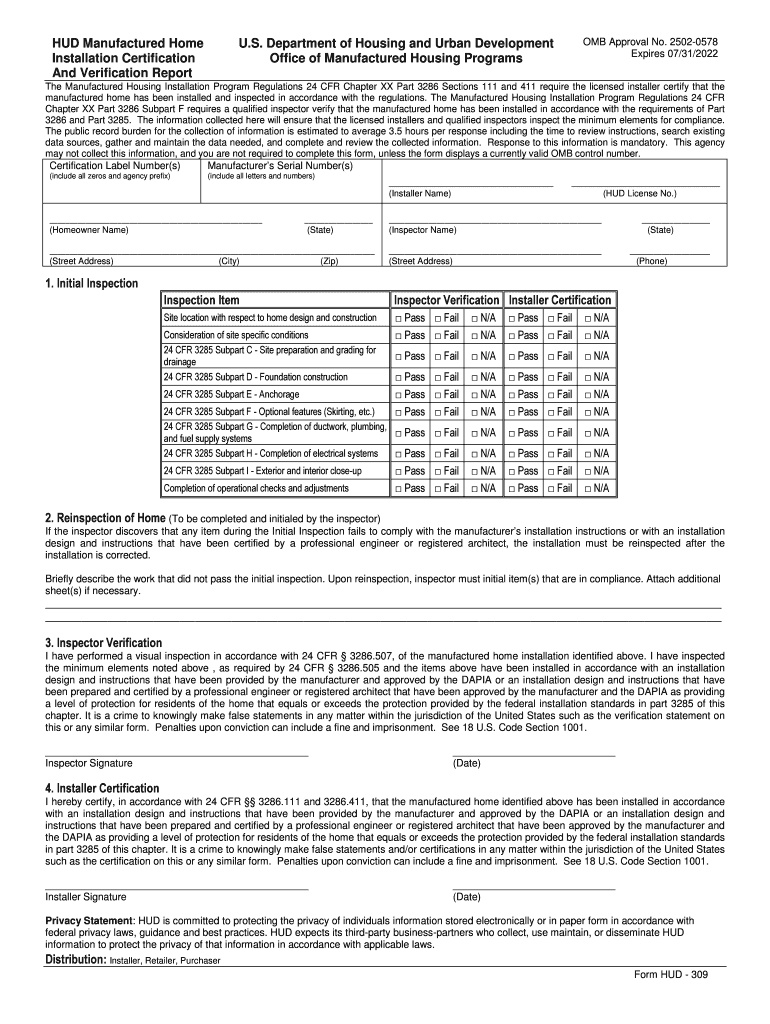
Hud 309 Form


What is the HUD 309 Form
The HUD 309 form, also known as the HUD309 verification report, is a document used in the context of urban development and housing programs. It is primarily utilized by the U.S. Department of Housing and Urban Development (HUD) to assess compliance with various housing regulations and to verify information related to housing projects. This form plays a crucial role in the evaluation of funding applications and the monitoring of ongoing projects, ensuring that they meet federal standards and guidelines.
How to Use the HUD 309 Form
Using the HUD 309 form involves several key steps. First, gather all necessary information related to the housing project, including financial data, project descriptions, and compliance documentation. Next, complete the form accurately, ensuring that all sections are filled out according to the provided guidelines. Once completed, the form must be submitted to the appropriate HUD office for review. It is essential to keep copies of the submitted form and any supporting documents for your records.
Steps to Complete the HUD 309 Form
Completing the HUD 309 form requires attention to detail and adherence to specific guidelines. Here are the steps to follow:
- Review the form instructions carefully to understand the requirements.
- Collect all necessary documentation, including financial statements and project details.
- Fill out the form, ensuring all information is accurate and complete.
- Double-check for any errors or omissions before submission.
- Submit the completed form to the designated HUD office, either online or by mail.
Legal Use of the HUD 309 Form
The HUD 309 form is legally binding when completed and submitted in accordance with federal regulations. It is essential that all information provided is truthful and accurate, as any discrepancies may lead to legal repercussions or penalties. Compliance with the guidelines set forth by HUD is crucial for the form to be recognized as valid. Additionally, the use of digital signatures through platforms like signNow can enhance the legal standing of the document.
Key Elements of the HUD 309 Form
Several key elements must be included when filling out the HUD 309 form. These elements typically consist of:
- Project identification details, including the name and location.
- Financial information, such as funding sources and budget outlines.
- Compliance certifications, confirming adherence to applicable housing regulations.
- Signatures from authorized representatives, verifying the accuracy of the information provided.
Who Issues the HUD 309 Form
The HUD 309 form is issued by the U.S. Department of Housing and Urban Development. This federal agency oversees various housing programs and initiatives aimed at improving urban development across the country. The form is part of the agency's efforts to ensure that housing projects comply with federal standards and effectively utilize allocated funding.
Quick guide on how to complete hud 309 form
Complete Hud 309 Form effortlessly on any device
Digital document management has gained popularity among businesses and individuals. It offers an ideal eco-friendly substitute to traditional printed and signed papers, as you can locate the right form and securely store it online. airSlate SignNow provides you with all the resources required to create, modify, and eSign your documents quickly without delays. Manage Hud 309 Form on any device using the airSlate SignNow Android or iOS applications and streamline any document-related process today.
The easiest way to modify and eSign Hud 309 Form without hassle
- Acquire Hud 309 Form and click on Get Form to begin.
- Utilize the instruments we provide to complete your document.
- Emphasize relevant parts of your documents or redact sensitive information with tools that airSlate SignNow provides specifically for that purpose.
- Create your signature using the Sign tool, which takes mere seconds and carries the same legal validity as a standard wet ink signature.
- Verify the details and click on the Done button to save your changes.
- Select how you wish to send your form, via email, text message (SMS), or invite link, or download it to your computer.
Forget about lost or misplaced files, tedious form searches, or mistakes that necessitate printing new document copies. airSlate SignNow caters to your document management requirements in just a few clicks from any device you prefer. Modify and eSign Hud 309 Form and ensure excellent communication at every stage of the form preparation process with airSlate SignNow.
Create this form in 5 minutes or less
Create this form in 5 minutes!
How to create an eSignature for the hud 309 form
How to create an electronic signature for a PDF online
How to create an electronic signature for a PDF in Google Chrome
How to create an e-signature for signing PDFs in Gmail
How to create an e-signature right from your smartphone
How to create an e-signature for a PDF on iOS
How to create an e-signature for a PDF on Android
People also ask
-
What is the HUD 309 form?
The HUD 309 form is a document used for reporting and requesting a budget adjustment for public housing agencies. It's crucial for ensuring that funding remains appropriate and aligns with housing authority needs. Understanding how to properly fill out the HUD 309 form is vital for compliance and efficient fund management.
-
How can airSlate SignNow help me manage the HUD 309 form?
airSlate SignNow offers an intuitive platform that allows you to easily send, receive, and eSign the HUD 309 form digitally. By utilizing our software, you can streamline the process, reduce paper usage, and improve turnaround times. Our solution ensures that all your documents, including the HUD 309 form, are securely stored and easily accessible.
-
Is there a cost associated with using airSlate SignNow for the HUD 309 form?
Yes, airSlate SignNow offers various pricing plans designed to fit different organization sizes and needs. Whether you are a small agency or a large organization, you can choose a plan that best supports your handling of the HUD 309 form and other documents. By investing in our service, you gain access to a suite of features that enhance document management at a competitive rate.
-
What features does airSlate SignNow provide for the HUD 309 form?
airSlate SignNow includes several robust features for managing the HUD 309 form, such as customizable templates, real-time tracking, and reminders for signatures. These features make it easier for organizations to manage their documentation processes efficiently. By leveraging airSlate SignNow, you can ensure timely submission of the HUD 309 form with minimal hassle.
-
Can I integrate airSlate SignNow with other applications for managing the HUD 309 form?
Yes, airSlate SignNow integrates seamlessly with various applications to provide a comprehensive solution for managing the HUD 309 form and other documents. Whether you use CRM, project management, or document storage systems, our integrations can enhance your workflow. This connectivity helps maintain a smooth operational process across your organization.
-
What are the benefits of using airSlate SignNow for the HUD 309 form?
Using airSlate SignNow for the HUD 309 form offers numerous benefits, such as increased efficiency, reduced paperwork, and faster processing times. By opting for our eSignature solution, you can ensure that your HUD 309 forms are completed and filed quickly with complete security. This not only saves time but also minimizes errors associated with handling paper documents.
-
How secure is my data when using airSlate SignNow for the HUD 309 form?
airSlate SignNow prioritizes the security of your data, employing industry-standard encryption methods to protect all documents, including the HUD 309 form. Our platform is designed to ensure compliance with data protection regulations, giving you peace of mind. You can confidently manage sensitive information without fear of unauthorized access.
Get more for Hud 309 Form
Find out other Hud 309 Form
- Electronic signature Utah Business Operations LLC Operating Agreement Later
- How To Electronic signature Michigan Construction Cease And Desist Letter
- Electronic signature Wisconsin Business Operations LLC Operating Agreement Myself
- Electronic signature Colorado Doctors Emergency Contact Form Secure
- How Do I Electronic signature Georgia Doctors Purchase Order Template
- Electronic signature Doctors PDF Louisiana Now
- How To Electronic signature Massachusetts Doctors Quitclaim Deed
- Electronic signature Minnesota Doctors Last Will And Testament Later
- How To Electronic signature Michigan Doctors LLC Operating Agreement
- How Do I Electronic signature Oregon Construction Business Plan Template
- How Do I Electronic signature Oregon Construction Living Will
- How Can I Electronic signature Oregon Construction LLC Operating Agreement
- How To Electronic signature Oregon Construction Limited Power Of Attorney
- Electronic signature Montana Doctors Last Will And Testament Safe
- Electronic signature New York Doctors Permission Slip Free
- Electronic signature South Dakota Construction Quitclaim Deed Easy
- Electronic signature Texas Construction Claim Safe
- Electronic signature Texas Construction Promissory Note Template Online
- How To Electronic signature Oregon Doctors Stock Certificate
- How To Electronic signature Pennsylvania Doctors Quitclaim Deed