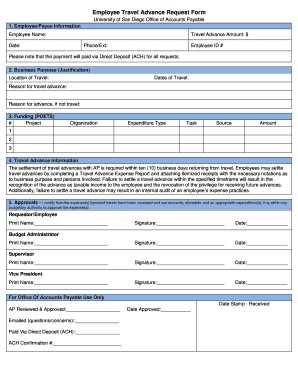
Travel Request Form Sample


Key elements of the travel request form
The travel request form includes several essential components that ensure clarity and compliance. These elements typically consist of:
- Traveler Information: This section requires the traveler's name, employee ID, and contact details.
- Travel Details: It includes the purpose of travel, destination, and dates of travel.
- Budget Information: This section outlines the estimated costs, including transportation, accommodation, and meals.
- Approval Signatures: Necessary for validating the request, typically requiring signatures from both the traveler and a supervisor.
- Policy Acknowledgment: A statement confirming that the traveler understands the company's travel policies and guidelines.
Steps to complete the travel request form
Filling out a travel request form involves several straightforward steps to ensure all necessary information is accurately captured:
- Gather Information: Collect all relevant details about the trip, including dates, locations, and purpose.
- Fill Out Traveler Information: Enter your personal details, including your name and employee ID.
- Detail Travel Plans: Clearly outline the travel itinerary, including destination and duration.
- Estimate Costs: Provide an estimated budget for the trip, detailing expected expenses.
- Obtain Necessary Approvals: Ensure the form is signed by the appropriate supervisor or manager.
- Submit the Form: Send the completed form to the designated department for processing.
Legal use of the travel request form
The travel request form is a legally binding document once it is signed and submitted. To ensure its validity, it must meet specific criteria:
- Signature Requirements: All required signatures must be obtained to validate the form.
- Compliance with Company Policies: The form must adhere to internal travel policies and guidelines.
- Retention of Records: Companies should maintain copies of submitted forms for auditing and compliance purposes.
How to use the travel request form sample
Using a travel request form sample can streamline the process of creating your own form. Follow these guidelines:
- Review the Sample: Familiarize yourself with the layout and required sections of the sample form.
- Customize as Needed: Adjust the sample to fit your organization's specific travel policies and requirements.
- Use Digital Tools: Consider utilizing digital platforms to fill out and submit the form electronically for efficiency.
Examples of using the travel request form sample
Travel request form samples can be applied in various scenarios, such as:
- Corporate Events: Employees can use the form to request travel for conferences or training sessions.
- Client Meetings: The form can facilitate travel arrangements for meetings with clients or partners.
- Site Visits: Employees may need to travel for site inspections or project evaluations, which can be documented using the form.
Form submission methods
Submitting a travel request form can be done through various methods, depending on company policy:
- Online Submission: Many organizations allow forms to be submitted electronically through an internal system.
- Email Submission: Forms can be sent via email to the relevant department for processing.
- In-Person Submission: Some companies may require physical copies to be handed in directly to the HR or finance department.
Quick guide on how to complete travel requisition form
Effortlessly Prepare travel requisition form on Any Device
The management of online documents has gained traction among businesses and individuals alike. It serves as an ideal environmentally friendly alternative to traditional printed and signed documents, allowing you to obtain the necessary forms and securely store them online. airSlate SignNow provides you with all the tools required to create, modify, and eSign your documents quickly without delays. Manage travel request form on any device using the airSlate SignNow apps for Android or iOS and enhance any document-related task today.
How to Edit and eSign business travel request form template with Ease
- Find travel request form template and click on Get Form to begin.
- Make use of the tools we offer to fill out your form.
- Emphasize pertinent sections of the documents or redact sensitive information with the tools that airSlate SignNow provides specifically for that purpose.
- Create your eSignature using the Sign tool, which takes mere seconds and holds the same legal validity as a conventional wet ink signature.
- Review all the details and then click on the Done button to save your changes.
- Decide how you wish to submit your form, whether by email, SMS, invitation link, or download it to your computer.
Eliminate concerns about lost or mislaid documents, tedious searches for forms, or mistakes that require printing new copies. airSlate SignNow addresses all your document management needs in just a few clicks from any device you prefer. Modify and eSign travel request template and ensure excellent communication throughout the form preparation process with airSlate SignNow.
Create this form in 5 minutes or less
Related searches to travel request form template word
Create this form in 5 minutes!
How to create an eSignature for the business travel request template
How to create an electronic signature for a PDF online
How to create an electronic signature for a PDF in Google Chrome
How to create an e-signature for signing PDFs in Gmail
How to create an e-signature right from your smartphone
How to create an e-signature for a PDF on iOS
How to create an e-signature for a PDF on Android
People also ask corporate travel request form template
-
What is a travel request form and why do I need it?
A travel request form is a crucial document used by employees to formally request approval for business travel. It helps streamline the travel planning process, ensuring that all necessary details, such as dates and expenses, are captured. Utilizing a travel request form can enhance transparency and improve compliance with company travel policies.
-
How does airSlate SignNow streamline the travel request form process?
airSlate SignNow simplifies the travel request form process by providing an intuitive interface for creating, sending, and signing documents electronically. This means employees can easily fill out and submit their travel requests online, reducing paperwork and administrative burden. The platform's digital workflow automatically tracks the status of requests, ensuring timely approvals.
-
Is there a cost associated with using the travel request form feature in airSlate SignNow?
Yes, while airSlate SignNow offers various pricing plans, features like the travel request form come included in these plans. Each plan provides different levels of access to features, including document templates and signing capabilities, ensuring that you can choose a cost-effective solution that fits your business needs.
-
What are the key features of the travel request form in airSlate SignNow?
The travel request form in airSlate SignNow includes features such as customizable templates, electronic signatures, and automated workflows. These functionalities allow users to tailor the form to their specific needs, speed up the approval process, and maintain compliance with documentation standards. Additionally, real-time notifications keep users updated on the status of their requests.
-
Can I integrate the travel request form with other software tools?
Absolutely! airSlate SignNow offers integrations with various tools such as Google Drive, Dropbox, and CRMs. This means you can seamlessly incorporate your travel request form into your existing workflows and ensure that all related documents are easily accessible within your preferred applications.
-
How does using a travel request form benefit my business?
Using a travel request form offers numerous benefits, including improved organization, enhanced visibility into travel-related expenses, and quicker approvals. By formalizing the travel request process, businesses can reduce the chances of miscommunication and ensure that all necessary information is collected upfront, leading to better decision-making.
-
Is the travel request form feature user-friendly for employees?
Yes! The travel request form feature in airSlate SignNow is designed with user experience in mind, making it easy for employees to navigate and complete their requests. With step-by-step guidance and a straightforward interface, even those who are not tech-savvy can quickly learn how to use the travel request form.
Get more for business travel request form
- Behaviour primary school contract template form
- Behaviour secondary school contract template form
- Behavioural contract template form
- Between 2 parties contract template form
- Between builder and client contract template form
- Between business partners contract template form
- Between employer and employee contract template form
- Between friends contract template form
Find out other travel records sample
- How Do I Electronic signature Montana Government Document
- Help Me With Electronic signature Louisiana Finance & Tax Accounting Word
- How To Electronic signature Pennsylvania Government Document
- Can I Electronic signature Texas Government PPT
- How To Electronic signature Utah Government Document
- How To Electronic signature Washington Government PDF
- How Can I Electronic signature New Mexico Finance & Tax Accounting Word
- How Do I Electronic signature New York Education Form
- How To Electronic signature North Carolina Education Form
- How Can I Electronic signature Arizona Healthcare / Medical Form
- How Can I Electronic signature Arizona Healthcare / Medical Presentation
- How To Electronic signature Oklahoma Finance & Tax Accounting PDF
- How Can I Electronic signature Oregon Finance & Tax Accounting PDF
- How To Electronic signature Indiana Healthcare / Medical PDF
- How Do I Electronic signature Maryland Healthcare / Medical Presentation
- How To Electronic signature Tennessee Healthcare / Medical Word
- Can I Electronic signature Hawaii Insurance PDF
- Help Me With Electronic signature Colorado High Tech Form
- How To Electronic signature Indiana Insurance Document
- Can I Electronic signature Virginia Education Word