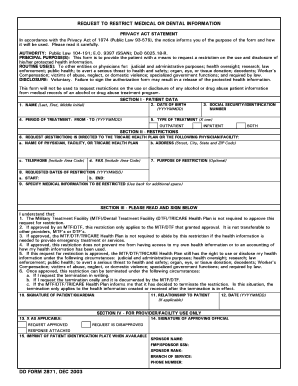
Dd Form 2871


What is the DD Form 2871
The DD Form 2871, also known as the "Authorization for Disclosure of Medical or Dental Information," is a crucial document used within the Department of Defense. It allows for the release of medical or dental records to authorized individuals or entities. This form is essential for ensuring that service members and their families can access necessary health information while maintaining compliance with privacy regulations.
How to Use the DD Form 2871
Using the DD Form 2871 involves several steps to ensure proper completion and submission. First, identify the purpose for which you need to disclose medical or dental information. Next, fill out the form with accurate details, including the patient's information and the specific records requested. Ensure that all required signatures are obtained. Once completed, submit the form to the appropriate medical facility or office that holds the records.
Steps to Complete the DD Form 2871
Completing the DD Form 2871 requires careful attention to detail. Follow these steps:
- Begin by entering the patient's full name, Social Security number, and date of birth.
- Specify the type of information being requested, such as medical or dental records.
- Indicate the purpose of the disclosure, ensuring clarity in your request.
- Provide the name and contact information of the individual or organization receiving the information.
- Sign and date the form to authorize the release of the records.
Legal Use of the DD Form 2871
The DD Form 2871 is legally binding when completed correctly and signed by the authorized individual. It complies with the Health Insurance Portability and Accountability Act (HIPAA) and other privacy regulations, ensuring that personal health information is disclosed appropriately. It is important to understand that unauthorized use or disclosure of information can lead to legal consequences.
Key Elements of the DD Form 2871
Understanding the key elements of the DD Form 2871 is vital for effective use. The form includes:
- Patient information section for identification.
- Details on the specific records requested.
- Purpose of the disclosure to clarify intent.
- Signature line for the patient or their legal representative.
Who Issues the Form
The DD Form 2871 is issued by the Department of Defense. It is typically available at military medical facilities and can also be accessed through official military websites. Service members and their families should ensure they are using the most current version of the form to avoid any processing delays.
Quick guide on how to complete dd form 2871
Prepare Dd Form 2871 effortlessly on any gadget
Digital document management has become increasingly favored by businesses and individuals alike. It offers an ideal environmentally friendly substitute for traditional printed and signed paperwork, as you can access the necessary form and securely store it online. airSlate SignNow provides you with all the tools required to create, edit, and eSign your documents swiftly without holdups. Manage Dd Form 2871 on any gadget using airSlate SignNow's Android or iOS applications and simplify any document-related process today.
How to modify and eSign Dd Form 2871 without hassle
- Retrieve Dd Form 2871 and then click Get Form to begin.
- Utilize the tools we provide to complete your document.
- Emphasize pertinent sections of the documents or redact sensitive information with tools specifically offered by airSlate SignNow for that purpose.
- Create your eSignature using the Sign tool, which takes mere seconds and holds the same legal validity as a conventional wet ink signature.
- Review the information and then click the Done button to save your modifications.
- Choose how you prefer to send your form, via email, text message (SMS), or invitation link, or download it to your computer.
Eliminate the hassle of lost or misplaced files, tedious form searches, or errors that necessitate printing new document copies. airSlate SignNow meets all your document management requirements in just a few clicks from any device you choose. Edit and eSign Dd Form 2871 to ensure excellent communication at every stage of your form preparation journey with airSlate SignNow.
Create this form in 5 minutes or less
Create this form in 5 minutes!
How to create an eSignature for the dd form 2871
How to create an electronic signature for a PDF online
How to create an electronic signature for a PDF in Google Chrome
How to create an e-signature for signing PDFs in Gmail
How to create an e-signature right from your smartphone
How to create an e-signature for a PDF on iOS
How to create an e-signature for a PDF on Android
People also ask
-
What is the dd form 2871, and why is it important?
The dd form 2871 is a vital document used by military personnel to authorize the release of their medical records. It is essential for ensuring the accuracy of medical information during transitions and healthcare services. Understanding how to properly fill out and submit the dd form 2871 can streamline this process.
-
How can airSlate SignNow help with completing the dd form 2871?
airSlate SignNow provides a user-friendly platform for filling out and eSigning the dd form 2871. Users can easily access templates, fill in necessary details, and obtain signatures digitally, making the process faster and reducing the risk of errors. This simplifies the task of handling important military documentation.
-
Is there a cost associated with using airSlate SignNow for the dd form 2871?
Yes, airSlate SignNow offers various pricing plans to accommodate different needs, including a plan suitable for managing documents like the dd form 2871. The pricing is competitive, and the time and effort saved in document management can quickly offset the cost. Check the website for specific pricing options and features.
-
Can I integrate airSlate SignNow with other software to manage the dd form 2871?
Absolutely! airSlate SignNow offers integrations with a variety of business applications, making it easy to incorporate the dd form 2871 into your existing workflows. Whether you use CRM systems, document storage solutions, or project management tools, you can seamlessly connect them to enhance efficiency.
-
What are the key benefits of using airSlate SignNow for the dd form 2871?
Using airSlate SignNow for the dd form 2871 allows for increased efficiency, as you can fill out and sign documents securely online. Additionally, the platform provides tracking features and notifications, ensuring you stay updated on the status of your submissions. This added layer of convenience can greatly simplify document management.
-
How secure is the electronic submission of the dd form 2871 through airSlate SignNow?
airSlate SignNow prioritizes security, employing industry-standard encryption and authentication measures to protect your data. When submitting the dd form 2871 electronically, you can trust that your information is safe from unauthorized access. This makes it a reliable choice for sensitive military documents.
-
Can I store my completed dd form 2871 in airSlate SignNow?
Yes, airSlate SignNow allows you to securely store your completed dd form 2871 and other important documents in one place. This cloud-based storage solution ensures easy access and retrieval whenever you need your documents. You can also organize them for quick reference.
Get more for Dd Form 2871
- Transcript request form malone university malone
- Manhattanville college family education rights and privacy act form
- Public space use form inside massart inside massart
- Mcpherson college ferpa waiver form
- Cpr form
- Immunization form student affairs macon campus mercer studentaffairs mercer
- Mercer university printable application form
- Direct deposit form miami dade college mdc
Find out other Dd Form 2871
- Electronic signature Louisiana Demand for Extension of Payment Date Simple
- Can I Electronic signature Louisiana Notice of Rescission
- Electronic signature Oregon Demand for Extension of Payment Date Online
- Can I Electronic signature Ohio Consumer Credit Application
- eSignature Georgia Junior Employment Offer Letter Later
- Electronic signature Utah Outsourcing Services Contract Online
- How To Electronic signature Wisconsin Debit Memo
- Electronic signature Delaware Junior Employment Offer Letter Later
- Electronic signature Texas Time Off Policy Later
- Electronic signature Texas Time Off Policy Free
- eSignature Delaware Time Off Policy Online
- Help Me With Electronic signature Indiana Direct Deposit Enrollment Form
- Electronic signature Iowa Overtime Authorization Form Online
- Electronic signature Illinois Employee Appraisal Form Simple
- Electronic signature West Virginia Business Ethics and Conduct Disclosure Statement Free
- Electronic signature Alabama Disclosure Notice Simple
- Electronic signature Massachusetts Disclosure Notice Free
- Electronic signature Delaware Drug Testing Consent Agreement Easy
- Electronic signature North Dakota Disclosure Notice Simple
- Electronic signature California Car Lease Agreement Template Free