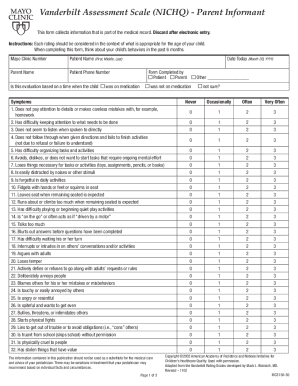
Adhd Questionaire Form


What is the ADHD Questionnaire for Adults?
The ADHD questionnaire for adults is a standardized assessment tool designed to evaluate symptoms of Attention Deficit Hyperactivity Disorder (ADHD) in individuals aged eighteen and older. This questionnaire typically includes a series of questions that help identify patterns of behavior associated with ADHD, such as inattention, hyperactivity, and impulsivity. By completing this questionnaire, individuals can gain insights into their behaviors and determine whether further evaluation by a healthcare professional is necessary.
How to Use the ADHD Questionnaire for Adults
Using the ADHD questionnaire for adults involves a straightforward process. First, obtain the questionnaire in a PDF format, which can be easily printed or filled out digitally. Next, read each question carefully and respond honestly based on your experiences and behaviors. It is essential to consider your symptoms over the past six months to provide an accurate assessment. Once completed, the results can be reviewed either independently or with a healthcare provider to discuss potential next steps.
Steps to Complete the ADHD Questionnaire for Adults
Completing the ADHD questionnaire for adults can be broken down into several key steps:
- Download the ADHD questionnaire in PDF format.
- Find a quiet space where you can focus without distractions.
- Read each question thoroughly, reflecting on your experiences.
- Answer all questions honestly, marking your responses clearly.
- Review your answers to ensure accuracy before submission.
After completing the questionnaire, consider discussing your results with a healthcare professional for further evaluation and guidance.
Legal Use of the ADHD Questionnaire for Adults
The ADHD questionnaire for adults can be used in various contexts, including clinical assessments and personal evaluations. To ensure its legal validity, it is important to use a reputable source for the questionnaire and follow any specific guidelines provided by healthcare professionals. Additionally, when submitting the questionnaire for formal evaluations, ensure that it is completed accurately and signed, if required, to maintain its legal standing.
Key Elements of the ADHD Questionnaire for Adults
The ADHD questionnaire for adults typically includes several key elements:
- Demographic Information: Basic personal details such as age, gender, and educational background.
- Symptom Assessment: A series of questions that assess specific symptoms associated with ADHD.
- Behavioral Patterns: Questions that explore how symptoms affect daily life, work, and relationships.
- Self-Reflection: Prompts for individuals to reflect on their behaviors and experiences over time.
These elements work together to provide a comprehensive overview of an individual's potential ADHD symptoms.
Examples of Using the ADHD Questionnaire for Adults
There are various scenarios in which the ADHD questionnaire for adults can be beneficial:
- Self-Assessment: Individuals suspecting they may have ADHD can use the questionnaire to evaluate their symptoms.
- Clinical Evaluation: Mental health professionals may utilize the questionnaire as part of a comprehensive assessment.
- Workplace Accommodations: Employees seeking accommodations for ADHD-related challenges can present the questionnaire results to their employer.
These examples illustrate the versatility of the ADHD questionnaire in different contexts, helping individuals understand their symptoms and seek appropriate support.
Quick guide on how to complete adhd questionaire
Complete Adhd Questionaire effortlessly on any device
Managing documents online has become increasingly popular among businesses and individuals. It serves as an ideal eco-friendly substitute for traditional printed and signed paperwork, allowing you to access the appropriate form and securely save it online. airSlate SignNow equips you with all the tools needed to create, modify, and electronically sign your documents swiftly without any hold-ups. Manage Adhd Questionaire on any platform with airSlate SignNow’s Android or iOS applications and streamline any document-related procedure today.
How to edit and electronically sign Adhd Questionaire with ease
- Locate Adhd Questionaire and click Get Form to begin.
- Utilize the tools we offer to complete your form.
- Emphasize relevant sections of your documents or conceal sensitive information using tools that airSlate SignNow provides specifically for this purpose.
- Create your signature with the Sign tool, which takes mere seconds and holds the same legal validity as a conventional wet ink signature.
- Review all details and then click the Done button to save your changes.
- Select how you wish to send your form, whether by email, SMS, or invitation link, or download it to your computer.
Eliminate concerns about lost or misplaced documents, tedious form searches, or mistakes that require printing new copies. airSlate SignNow meets all your document management needs in just a few clicks from any device of your choosing. Edit and electronically sign Adhd Questionaire to ensure outstanding communication at any stage of your form preparation process with airSlate SignNow.
Create this form in 5 minutes or less
Create this form in 5 minutes!
How to create an eSignature for the adhd questionaire
How to create an electronic signature for a PDF online
How to create an electronic signature for a PDF in Google Chrome
How to create an e-signature for signing PDFs in Gmail
How to create an e-signature right from your smartphone
How to create an e-signature for a PDF on iOS
How to create an e-signature for a PDF on Android
People also ask
-
What is an ADHD assessment for adults PDF?
An ADHD assessment for adults PDF is a comprehensive document used to evaluate symptoms and behaviors associated with ADHD in adults. This assessment typically includes questionnaires and diagnostic criteria that help individuals understand their condition better. By utilizing an ADHD assessment for adults PDF, you can gain insights that may guide you toward seeking professional help if needed.
-
How can I obtain an ADHD assessment for adults PDF?
You can obtain an ADHD assessment for adults PDF through various online platforms that specialize in mental health resources. Many websites offer downloadable formats, making it convenient for you to access and fill out the assessment from the comfort of your home. Additionally, airSlate SignNow allows easy document management, so you can securely eSign and share your completed assessments.
-
What are the benefits of using an ADHD assessment for adults PDF?
The benefits of using an ADHD assessment for adults PDF include a thorough evaluation of symptoms, a structured way to document your experiences, and the ability to share results with healthcare providers. This can facilitate better understanding and treatment options tailored to your specific needs. Overall, an ADHD assessment helps streamline the process of seeking help.
-
Is an ADHD assessment for adults PDF covered by insurance?
Whether an ADHD assessment for adults PDF is covered by insurance depends on the specific policies of your provider. Many insurance plans cover diagnostic assessments when conducted by licensed professionals. It's recommended to check with your insurance company to clarify coverage details for assessments related to adult ADHD.
-
How much does an ADHD assessment for adults PDF cost?
The cost of an ADHD assessment for adults PDF may vary depending on the source and the complexity of the assessment. Some assessments can be found for free online, while others provided by professionals may range from $100 to $300. It's crucial to consider both the assessment type and any additional consultation fees.
-
Can I use airSlate SignNow for my ADHD assessment for adults PDF?
Yes, you can use airSlate SignNow to manage your ADHD assessment for adults PDF efficiently. The platform allows you to easily eSign, store, and share your documents securely. This makes it easier to submit your assessment to healthcare professionals and keep track of related paperwork.
-
Are there any features that are essential in an ADHD assessment for adults PDF?
Essential features of an ADHD assessment for adults PDF include clearly defined questions, a scoring system for easy evaluation, and sections for symptoms, behaviors, and personal history. A well-structured PDF allows you to reflect thoughtfully on your experiences. Moreover, using airSlate SignNow enhances the functionality of your assessments by enabling electronic signatures and cloud storage.
Get more for Adhd Questionaire
- New business registration city of pittsburgh form
- Job application form webpages charter
- Northampton st patrick association form
- Patient care report template form
- Where do i submit form 50 114 application for residence homestead exemption harris county 2008
- Scholarship application dallastown area school district form
- Gatlinburg gross receipts tax 2013 form
- Rv f1321801 instructions form
Find out other Adhd Questionaire
- Can I eSign Nebraska Police Form
- Can I eSign Nebraska Courts PDF
- How Can I eSign North Carolina Courts Presentation
- How Can I eSign Washington Police Form
- Help Me With eSignature Tennessee Banking PDF
- How Can I eSignature Virginia Banking PPT
- How Can I eSignature Virginia Banking PPT
- Can I eSignature Washington Banking Word
- Can I eSignature Mississippi Business Operations Document
- How To eSignature Missouri Car Dealer Document
- How Can I eSignature Missouri Business Operations PPT
- How Can I eSignature Montana Car Dealer Document
- Help Me With eSignature Kentucky Charity Form
- How Do I eSignature Michigan Charity Presentation
- How Do I eSignature Pennsylvania Car Dealer Document
- How To eSignature Pennsylvania Charity Presentation
- Can I eSignature Utah Charity Document
- How Do I eSignature Utah Car Dealer Presentation
- Help Me With eSignature Wyoming Charity Presentation
- How To eSignature Wyoming Car Dealer PPT