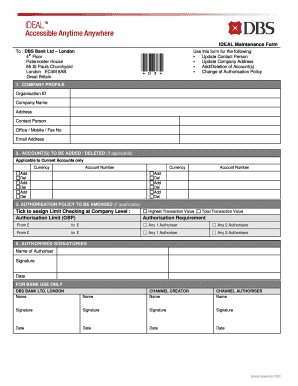
Ideal Maintenance Form


What is the ideal maintenance form?
The ideal maintenance form is a document used primarily for managing and documenting maintenance requests and activities within an organization. This form allows businesses to streamline their maintenance processes, ensuring that requests are recorded, tracked, and addressed efficiently. It is essential for maintaining operational effectiveness and ensuring that all maintenance tasks are completed in a timely manner.
How to use the ideal maintenance form
Using the ideal maintenance form involves several straightforward steps. First, identify the specific maintenance issue or request that needs to be addressed. Next, fill out the form with relevant details such as the location of the issue, a description of the problem, and any necessary contact information. Once completed, submit the form to the appropriate department or personnel responsible for maintenance. This process aids in organizing requests and ensuring that they are handled effectively.
Steps to complete the ideal maintenance form
Completing the ideal maintenance form requires attention to detail. Follow these steps for a successful submission:
- Gather necessary information about the maintenance issue.
- Clearly describe the problem, including any specific symptoms or concerns.
- Provide your contact information for follow-up.
- Submit the form electronically or in person, depending on your organization’s procedures.
By following these steps, you can ensure that your maintenance request is clear and actionable.
Legal use of the ideal maintenance form
The legal use of the ideal maintenance form is important for ensuring compliance with organizational policies and regulations. When properly filled out and submitted, this form serves as a record of maintenance requests and actions taken. It can be used as evidence in case of disputes or audits. Ensuring that all information is accurate and submitted through the appropriate channels is crucial for maintaining legal validity.
Key elements of the ideal maintenance form
Several key elements should be included in the ideal maintenance form to ensure its effectiveness:
- Requester Information: Name and contact details of the person submitting the request.
- Issue Description: A detailed description of the maintenance issue.
- Location: Specific location where the maintenance is required.
- Priority Level: Indication of how urgent the request is.
- Date Submitted: The date the form was filled out and submitted.
Including these elements helps ensure that maintenance requests are clear and actionable.
Examples of using the ideal maintenance form
Examples of using the ideal maintenance form can vary widely depending on the context. For instance, a facility manager might use the form to report a broken HVAC system, while an office employee could submit a request for a malfunctioning printer. Each example highlights the form's versatility in addressing different maintenance needs within an organization.
Quick guide on how to complete ideal maintenance form
Finalize Ideal Maintenance Form effortlessly on any device
Web-based document management has become increasingly favored by businesses and individuals alike. It offers an ideal environmentally friendly alternative to traditional printed and signed documents, allowing you to obtain the correct form and securely store it online. airSlate SignNow equips you with all the necessary tools to generate, modify, and electronically sign your documents swiftly without interruptions. Handle Ideal Maintenance Form on any platform using airSlate SignNow applications for Android or iOS and streamline any document-related process today.
The simplest method to modify and electronically sign Ideal Maintenance Form with ease
- Obtain Ideal Maintenance Form and then click Get Form to initiate the process.
- Utilize the tools we provide to complete your form.
- Emphasize relevant sections of the documents or obscure sensitive information with the tools that airSlate SignNow offers specifically for that purpose.
- Create your signature using the Sign tool, which takes only seconds and holds the same legal validity as a conventional wet ink signature.
- Review the information and then click on the Done button to save your modifications.
- Choose how you prefer to send your form, whether by email, text message (SMS), invitation link, or download it to your computer.
Eliminate the hassle of lost or misfiled documents, tedious form searching, or the need to print new document copies due to errors. airSlate SignNow caters to all your needs in document management in just a few clicks from any device you choose. Alter and electronically sign Ideal Maintenance Form and ensure outstanding communication at every stage of the form preparation process with airSlate SignNow.
Create this form in 5 minutes or less
Create this form in 5 minutes!
How to create an eSignature for the ideal maintenance form
How to create an electronic signature for a PDF online
How to create an electronic signature for a PDF in Google Chrome
How to create an e-signature for signing PDFs in Gmail
How to create an e-signature right from your smartphone
How to create an e-signature for a PDF on iOS
How to create an e-signature for a PDF on Android
People also ask
-
What is the ideal maintenance form?
The ideal maintenance form is a digital document designed to streamline the process of requesting and tracking maintenance tasks within your organization. By utilizing airSlate SignNow, businesses can create, manage, and eSign these forms efficiently, ensuring that all maintenance requests are documented and easily accessible.
-
How does the ideal maintenance form improve workflow?
An ideal maintenance form signNowly improves workflow by automating the request and approval process. With airSlate SignNow, users can fill out forms digitally, send them for eSignature, and receive prompt notifications, reducing delays and improving communication within teams.
-
What features should I look for in an ideal maintenance form?
When searching for the ideal maintenance form, you should look for features like customizable templates, easy integration with existing systems, and secure eSignature capabilities. airSlate SignNow offers all these features, allowing you to tailor your maintenance form to meet specific business needs.
-
Is airSlate SignNow cost-effective for creating ideal maintenance forms?
Yes, airSlate SignNow is a cost-effective solution for creating ideal maintenance forms. Our pricing plans are designed to suit businesses of all sizes, ensuring that you can manage your maintenance processes without breaking the bank.
-
Can I integrate the ideal maintenance form with other software?
Absolutely! The ideal maintenance form created in airSlate SignNow can be integrated seamlessly with a variety of third-party applications. This allows you to streamline your operations by connecting with tools you already use for project management, communication, and data storage.
-
What are the benefits of using an ideal maintenance form?
Using an ideal maintenance form through airSlate SignNow offers numerous benefits, including increased efficiency, improved accuracy, and better tracking of requests. Digital forms minimize paperwork and errors, enabling your team to focus more on tasks that matter.
-
How can I customize my ideal maintenance form?
Customizing your ideal maintenance form is easy with airSlate SignNow. Our platform provides intuitive tools for adding fields, logos, and specific instructions, ensuring that the form meets your organization's unique requirements and branding guidelines.
Get more for Ideal Maintenance Form
- Application for sublease ohio form
- Inventory and condition of leased premises for pre lease and post lease ohio form
- Letter from landlord to tenant with directions regarding cleaning and procedures for move out ohio form
- Property manager agreement ohio form
- Agreement for delayed or partial rent payments ohio form
- Tenants maintenance repair request form ohio
- Guaranty attachment to lease for guarantor or cosigner ohio form
- Amendment to lease or rental agreement ohio form
Find out other Ideal Maintenance Form
- eSign Wisconsin Cohabitation Agreement Free
- How To eSign Colorado Living Will
- eSign Maine Living Will Now
- eSign Utah Living Will Now
- eSign Iowa Affidavit of Domicile Now
- eSign Wisconsin Codicil to Will Online
- eSign Hawaii Guaranty Agreement Mobile
- eSign Hawaii Guaranty Agreement Now
- How Can I eSign Kentucky Collateral Agreement
- eSign Louisiana Demand for Payment Letter Simple
- eSign Missouri Gift Affidavit Myself
- eSign Missouri Gift Affidavit Safe
- eSign Nevada Gift Affidavit Easy
- eSign Arizona Mechanic's Lien Online
- eSign Connecticut IOU Online
- How To eSign Florida Mechanic's Lien
- eSign Hawaii Mechanic's Lien Online
- How To eSign Hawaii Mechanic's Lien
- eSign Hawaii IOU Simple
- eSign Maine Mechanic's Lien Computer