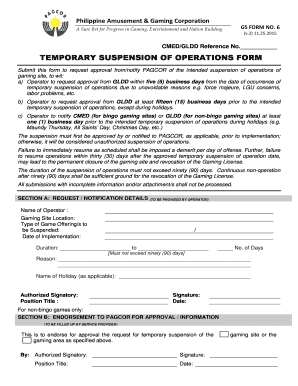
Gs Form 6


What is the GS Form 6?
The GS Form 6, also known as the "Request for Quotation," is a document used by federal agencies in the United States to solicit bids from contractors for various services and supplies. This form is essential in the procurement process, ensuring transparency and fairness in how government contracts are awarded. It outlines the specific requirements and conditions under which the bids must be submitted, allowing agencies to evaluate proposals effectively.
How to Use the GS Form 6
Using the GS Form 6 involves several key steps. First, potential contractors must carefully read the requirements outlined in the form. Next, they should prepare their bids, ensuring that all requested information is included. Once completed, the form must be submitted according to the instructions provided, either electronically or via mail. It is crucial to adhere to the submission deadlines to ensure consideration for the contract.
Steps to Complete the GS Form 6
Completing the GS Form 6 requires attention to detail. Here are the steps to follow:
- Review the form thoroughly to understand the requirements.
- Gather necessary documents and information, such as pricing and qualifications.
- Fill out the form accurately, ensuring all fields are completed.
- Double-check for any errors or omissions.
- Submit the form as directed, ensuring it is sent before the deadline.
Legal Use of the GS Form 6
The GS Form 6 is legally binding once submitted and accepted by the contracting agency. It must comply with federal procurement regulations, which govern how bids are solicited and evaluated. Ensuring that the form is filled out correctly and submitted on time is vital to avoid any legal complications or disqualification from the bidding process.
Key Elements of the GS Form 6
Several key elements must be included in the GS Form 6 to ensure it is complete and compliant. These elements typically include:
- Identification of the agency requesting the quotation.
- Detailed description of the goods or services required.
- Submission deadline for bids.
- Evaluation criteria for selecting the winning bid.
- Instructions for submitting the quotation.
Form Submission Methods
The GS Form 6 can be submitted through various methods, depending on the agency's requirements. Common submission methods include:
- Online submission via the agency's procurement portal.
- Mailing a hard copy to the specified address.
- In-person delivery to the agency's procurement office.
Quick guide on how to complete gs form 6
Complete gs form 6 effortlessly on any device
Online document management has gained signNow traction among businesses and individuals. It presents an ideal eco-friendly substitute to conventional printed and signed documents, as you can access the appropriate form and securely keep it online. airSlate SignNow equips you with all the tools needed to create, modify, and eSign your documents swiftly without delays. Manage gs form 6 on any device using airSlate SignNow's Android or iOS applications, and enhance any document-based process today.
How to modify and eSign gs form 6 with ease
- Find gs form 6 and click on Get Form to begin.
- Utilize the tools we offer to complete your document.
- Emphasize pertinent sections of your documents or obscure sensitive information with tools that airSlate SignNow provides specifically for that purpose.
- Generate your eSignature with the Sign tool, which takes mere seconds and holds the same legal validity as a traditional wet ink signature.
- Review all the details and click on the Done button to save your modifications.
- Select how you wish to send your form, via email, SMS, or invitation link, or download it to your computer.
Eliminate concerns about lost or misplaced documents, tedious form searches, or mistakes that necessitate printing new document copies. airSlate SignNow addresses all your document management requirements in just a few clicks from any device you choose. Modify and eSign gs form 6 and facilitate excellent communication at any stage of the form preparation process with airSlate SignNow.
Create this form in 5 minutes or less
Create this form in 5 minutes!
How to create an eSignature for the gs form 6
How to create an electronic signature for a PDF online
How to create an electronic signature for a PDF in Google Chrome
How to create an e-signature for signing PDFs in Gmail
How to create an e-signature right from your smartphone
How to create an e-signature for a PDF on iOS
How to create an e-signature for a PDF on Android
People also ask gs form 6
-
What is the gs form 6 and how can it be utilized?
The gs form 6 is a crucial document used in various business processes. It enables organizations to streamline their workflows by allowing eSignature capabilities for approval and authentication. With airSlate SignNow, completing the gs form 6 is not only quick but also secure, enhancing overall efficiency.
-
How does airSlate SignNow support the gs form 6 process?
airSlate SignNow provides comprehensive tools for managing the gs form 6. Users can easily upload, fill out, and send the form for electronic signatures. This not only saves time but also ensures that all signatures are collected in a legally binding manner.
-
What pricing plans are available for using gs form 6 with airSlate SignNow?
airSlate SignNow offers flexible pricing plans suitable for businesses of all sizes, including those needing to manage the gs form 6. Each plan includes different features that cater to your specific needs. You can choose a plan that fits your budget while ensuring access to essential eSignature functionalities.
-
Can I integrate the gs form 6 with other applications?
Yes, airSlate SignNow allows you to integrate the gs form 6 with various applications seamlessly. This makes it easy to incorporate the document into your existing workflow systems. Integrations with CRM, cloud storage, and project management tools enhance productivity and collaboration.
-
What are the benefits of using gs form 6 with airSlate SignNow?
Utilizing the gs form 6 with airSlate SignNow brings signNow benefits such as time savings, improved accuracy, and enhanced security. It minimizes paper usage and reduces the chances of errors during the signature process. Additionally, all signed gs form 6 documents are securely stored for easy access.
-
Is it easy to track the status of the gs form 6?
Absolutely! airSlate SignNow provides real-time tracking for the gs form 6. Users can see who has signed, and who still needs to sign, directly from their dashboard. This transparency helps to keep your document workflows organized and efficient.
-
Can I customize the gs form 6 for my specific business needs?
Yes, airSlate SignNow allows you to customize the gs form 6 according to your business requirements. You can add logos, customized fields, and specify signing order. This personalization ensures that the document reflects your brand and meets your operational needs.
Get more for gs form 6
- Dd form 3160 ampquotnon temporary storage nts release formampquot
- Counter drug position application form
- Military judge verification of record of trial form
- 009 077 fy 26 navsea standard item fy 26 item no form
- Dd form 3160 non temporary storage nts release form
- Understanding acceptable use policies aups form
- Fta team vendor id request form
- Annex d1 application for modification of a decision omb 0970 0488 form
Find out other gs form 6
- How Can I Sign Kansas Real Estate Job Offer
- Sign Florida Sports Arbitration Agreement Secure
- How Can I Sign Kansas Real Estate Residential Lease Agreement
- Sign Hawaii Sports LLC Operating Agreement Free
- Sign Georgia Sports Lease Termination Letter Safe
- Sign Kentucky Real Estate Warranty Deed Myself
- Sign Louisiana Real Estate LLC Operating Agreement Myself
- Help Me With Sign Louisiana Real Estate Quitclaim Deed
- Sign Indiana Sports Rental Application Free
- Sign Kentucky Sports Stock Certificate Later
- How Can I Sign Maine Real Estate Separation Agreement
- How Do I Sign Massachusetts Real Estate LLC Operating Agreement
- Can I Sign Massachusetts Real Estate LLC Operating Agreement
- Sign Massachusetts Real Estate Quitclaim Deed Simple
- Sign Massachusetts Sports NDA Mobile
- Sign Minnesota Real Estate Rental Lease Agreement Now
- How To Sign Minnesota Real Estate Residential Lease Agreement
- Sign Mississippi Sports Confidentiality Agreement Computer
- Help Me With Sign Montana Sports Month To Month Lease
- Sign Mississippi Real Estate Warranty Deed Later