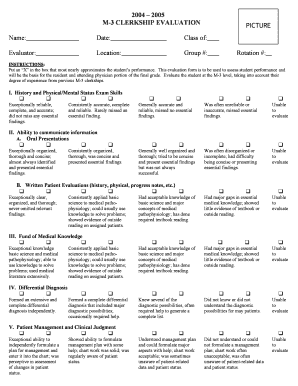
Medical Student Evaluation Form


What is the Medical Student Evaluation Form
The Medical Student Evaluation Form is a crucial document used to assess the performance and competencies of medical students during their training. This form typically includes various sections that evaluate clinical skills, professionalism, communication abilities, and overall academic performance. It serves as an essential tool for residency programs and other educational institutions to gauge a student's readiness for the next steps in their medical career. The evaluation is often based on input from faculty, peers, and clinical supervisors, providing a comprehensive view of the student's capabilities.
Key Elements of the Medical Student Evaluation Form
Understanding the key elements of the Medical Student Evaluation Form is essential for both evaluators and students. Common components include:
- Clinical Skills Assessment: Evaluates the student's hands-on abilities in a clinical setting.
- Professionalism: Measures the student's conduct, ethics, and interactions with patients and colleagues.
- Communication Skills: Assesses the effectiveness of the student's verbal and written communication.
- Academic Performance: Reviews grades, test scores, and other academic achievements.
- Feedback from Supervisors: Incorporates insights and evaluations from faculty and clinical mentors.
Steps to Complete the Medical Student Evaluation Form
Completing the Medical Student Evaluation Form involves several important steps to ensure accuracy and comprehensiveness. These steps typically include:
- Gather Relevant Information: Collect data on the student's performance, including grades and feedback from clinical rotations.
- Fill Out the Form: Complete each section of the evaluation form, providing detailed comments where necessary.
- Review for Accuracy: Double-check all entries to ensure they reflect the student's abilities and experiences accurately.
- Obtain Signatures: Ensure that the form is signed by the evaluator and any required witnesses to validate the evaluation.
- Submit the Form: Follow the designated submission process, whether online or via physical delivery.
Legal Use of the Medical Student Evaluation Form
The legal use of the Medical Student Evaluation Form is governed by various regulations to ensure its validity. To be considered legally binding, the form must meet specific criteria, such as:
- Compliance with eSignature Laws: Ensure that electronic signatures are obtained in accordance with the ESIGN and UETA acts.
- Data Protection Regulations: Adhere to privacy laws like FERPA and HIPAA that protect student information.
- Record Keeping: Maintain accurate records of the evaluation process, including timestamps and authentication details.
Examples of Using the Medical Student Evaluation Form
There are various scenarios in which the Medical Student Evaluation Form can be utilized effectively. Examples include:
- Residency Applications: Medical students often submit evaluations as part of their residency application packages.
- Performance Reviews: Institutions may use evaluations to conduct regular performance reviews of students during their training.
- Accreditation Processes: Accreditation bodies may require these evaluations to ensure that educational standards are being met.
How to Obtain the Medical Student Evaluation Form
Obtaining the Medical Student Evaluation Form typically involves a few straightforward steps. Students can usually access the form through:
- Institutional Websites: Most medical schools provide downloadable versions of the evaluation form on their official websites.
- Administrative Offices: Students can request a physical copy from their school's administrative office or registrar.
- Online Portals: Some institutions may have dedicated online platforms where students can fill out and submit evaluations electronically.
Quick guide on how to complete medical student evaluation form
Complete Medical Student Evaluation Form effortlessly on any device
Online document management has become increasingly popular among businesses and individuals. It offers an ideal eco-friendly alternative to traditional printed and signed documents, as you can locate the correct form and securely store it online. airSlate SignNow provides you with all the resources necessary to create, modify, and electronically sign your documents swiftly without delays. Manage Medical Student Evaluation Form on any platform using airSlate SignNow’s Android or iOS applications and simplify any document-related process today.
The easiest way to modify and electronically sign Medical Student Evaluation Form without hassle
- Obtain Medical Student Evaluation Form and click Get Form to begin.
- Utilize the tools we offer to finish your form.
- Emphasize pertinent sections of the documents or redact sensitive details with tools that airSlate SignNow specifically offers for this purpose.
- Create your electronic signature with the Sign feature, which takes moments and holds the same legal validity as a conventional wet ink signature.
- Review all the information and click on the Done button to save your modifications.
- Select your preferred method to send your form, via email, text message (SMS), or invite link, or download it to your computer.
Eliminate worries about lost or misplaced documents, cumbersome form searches, or mistakes that necessitate printing new document copies. airSlate SignNow addresses all your document management needs with just a few clicks from any device you choose. Edit and electronically sign Medical Student Evaluation Form and ensure outstanding communication at any stage of your form preparation with airSlate SignNow.
Create this form in 5 minutes or less
Create this form in 5 minutes!
How to create an eSignature for the medical student evaluation form
How to create an electronic signature for a PDF online
How to create an electronic signature for a PDF in Google Chrome
How to create an e-signature for signing PDFs in Gmail
How to create an e-signature right from your smartphone
How to create an e-signature for a PDF on iOS
How to create an e-signature for a PDF on Android
People also ask
-
What are student evaluation examples?
Student evaluation examples are structured assessments that help educators measure student performance and learning outcomes. These examples can include various formats, such as quizzes, projects, or formal tests, designed to provide insights into a student's understanding and skills. Utilizing airSlate SignNow, educators can streamline the distribution and collection of these evaluations efficiently.
-
How does airSlate SignNow facilitate student evaluations?
airSlate SignNow simplifies the process of student evaluations by allowing educators to create, send, and eSign evaluation documents effortlessly. This platform enables quick feedback loops and secure submission of assessments, ensuring that both students and teachers have a smooth experience. With airSlate SignNow, educators can create customized student evaluation examples tailored to their specific needs.
-
What features does airSlate SignNow offer for student evaluations?
airSlate SignNow offers a variety of features beneficial for student evaluations, including customizable templates, eSignature functionality, and real-time tracking. Users can easily create evaluation forms that align with their curriculum and instantly collect signatures from students. These features make it simpler to manage the entire evaluation process effectively.
-
Is airSlate SignNow affordable for educational institutions?
Yes, airSlate SignNow provides a cost-effective solution for educational institutions looking to enhance their evaluation processes. With various pricing plans available, schools can choose a package that fits their budget while accessing powerful tools for creating and managing student evaluation examples. This affordability extends the ability to adopt modern solutions in academic environments.
-
Can airSlate SignNow integrate with other educational tools?
Absolutely! airSlate SignNow seamlessly integrates with numerous educational tools and platforms, enhancing the functionality and accessibility of student evaluations. Integrating systems like learning management systems (LMS) can facilitate smoother student data transfer and ensure that evaluation processes are part of a cohesive educational strategy.
-
What are the benefits of using eSignatures for student evaluations?
Using eSignatures for student evaluations enhances the security and authenticity of the assessment process. With airSlate SignNow, educators can ensure that evaluations are signed electronically, reducing the risk of fraud or unauthorized changes. This efficiency not only saves time but also builds trust in the evaluation process.
-
How can I create effective student evaluation examples?
To create effective student evaluation examples, it's crucial to align the evaluations with learning objectives and skills. Using airSlate SignNow, educators can design tailored evaluations that provide clear criteria for assessment. Incorporating feedback mechanisms can also help students understand their strengths and areas for improvement.
Get more for Medical Student Evaluation Form
Find out other Medical Student Evaluation Form
- eSignature West Virginia Healthcare / Medical Claim Free
- How To eSignature Kansas High Tech Business Plan Template
- eSignature Kansas High Tech Lease Agreement Template Online
- eSignature Alabama Insurance Forbearance Agreement Safe
- How Can I eSignature Arkansas Insurance LLC Operating Agreement
- Help Me With eSignature Michigan High Tech Emergency Contact Form
- eSignature Louisiana Insurance Rental Application Later
- eSignature Maryland Insurance Contract Safe
- eSignature Massachusetts Insurance Lease Termination Letter Free
- eSignature Nebraska High Tech Rental Application Now
- How Do I eSignature Mississippi Insurance Separation Agreement
- Help Me With eSignature Missouri Insurance Profit And Loss Statement
- eSignature New Hampshire High Tech Lease Agreement Template Mobile
- eSignature Montana Insurance Lease Agreement Template Online
- eSignature New Hampshire High Tech Lease Agreement Template Free
- How To eSignature Montana Insurance Emergency Contact Form
- eSignature New Jersey High Tech Executive Summary Template Free
- eSignature Oklahoma Insurance Warranty Deed Safe
- eSignature Pennsylvania High Tech Bill Of Lading Safe
- eSignature Washington Insurance Work Order Fast