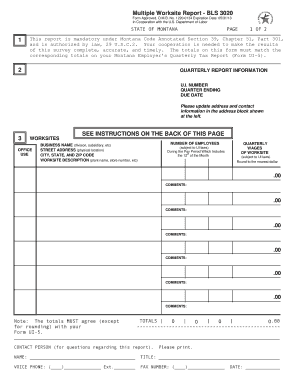
Bls 3020 Form


What is the BLS 3020?
The BLS 3020, also known as the Multiple Worksite Report, is a form used by employers in the United States to report employment data for multiple worksites. This report is essential for gathering accurate statistics on employment and payroll across various locations within a single organization. The data collected through the BLS 3020 helps the Bureau of Labor Statistics (BLS) compile vital economic information, which is used for policy-making and economic analysis.
How to Use the BLS 3020
To effectively use the BLS 3020, employers must first gather necessary information about each worksite. This includes the number of employees, total payroll, and other relevant data. Once the information is compiled, it can be entered into the BLS 3020 form. Employers should ensure that the data is accurate and reflects the current status of their workforce. After completing the form, it can be submitted as required by the BLS.
Steps to Complete the BLS 3020
Completing the BLS 3020 involves several key steps:
- Gather data for each worksite, including employee counts and payroll figures.
- Access the BLS 3020 form through the appropriate channels.
- Fill out the form with the collected data, ensuring accuracy.
- Review the completed form for any errors or omissions.
- Submit the form by the specified deadline, either online or via mail.
Legal Use of the BLS 3020
The BLS 3020 must be completed and submitted in accordance with federal regulations. While the form is not universally mandatory for all employers, it is required for those who have multiple worksites and meet specific criteria set by the BLS. Failure to submit the report when required may lead to penalties or non-compliance issues. Employers should consult the BLS guidelines to determine their obligations regarding this report.
Key Elements of the BLS 3020
Several key elements are crucial for the completion of the BLS 3020:
- Employer identification details, including name and address.
- Information on each worksite, such as location and employee count.
- Total payroll figures for each site.
- Reporting period for the data provided.
Penalties for Non-Compliance
Employers who fail to comply with the requirements of the BLS 3020 may face various penalties. These can include fines or other enforcement actions from the BLS. It is essential for employers to understand their obligations and ensure timely submission of the form to avoid potential repercussions. Regularly reviewing compliance requirements can help mitigate risks associated with non-compliance.
Quick guide on how to complete bls 3020
Effortlessly Prepare Bls 3020 on Any Device
Digital document management has become increasingly favored by businesses and individuals. It offers an ideal environmentally friendly substitute for traditional printed and signed documents, allowing you to locate the appropriate form and securely store it online. airSlate SignNow equips you with all the resources necessary to create, modify, and eSign your documents rapidly without delays. Handle Bls 3020 on any device with airSlate SignNow's Android or iOS applications and enhance any document-related operation today.
How to Modify and eSign Bls 3020 with Ease
- Find Bls 3020 and click Get Form to begin.
- Make use of the tools available to complete your form.
- Emphasize important sections of the documents or obscure sensitive information with tools that airSlate SignNow offers specifically for this purpose.
- Generate your eSignature using the Sign feature, which takes mere seconds and carries the same legal validity as a conventional wet ink signature.
- Review the details and then click the Done button to save your modifications.
- Choose your preferred method for sending your form, via email, SMS, or an invitation link, or download it to your computer.
Eliminate concerns about lost or misplaced documents, tedious form searching, or mistakes that necessitate reprinting new document copies. airSlate SignNow fulfills all your document management needs in just a few clicks from any device you prefer. Edit and eSign Bls 3020 and guarantee exceptional communication throughout the form preparation process with airSlate SignNow.
Create this form in 5 minutes or less
Create this form in 5 minutes!
How to create an eSignature for the bls 3020
How to create an electronic signature for a PDF online
How to create an electronic signature for a PDF in Google Chrome
How to create an e-signature for signing PDFs in Gmail
How to create an e-signature right from your smartphone
How to create an e-signature for a PDF on iOS
How to create an e-signature for a PDF on Android
People also ask
-
Is the BLS 3020 multiple worksite report mandatory for my business?
Yes, the BLS 3020 multiple worksite report is mandatory for employers with multiple worksites that meet specific criteria. This report aids in accurately reporting employment data and helps compliance with federal regulations. Failing to submit this report may lead to penalties.
-
What features does airSlate SignNow offer for managing the BLS 3020 report?
airSlate SignNow provides comprehensive document management features, including templates and eSignature capabilities, that facilitate the creation and submission of the BLS 3020 multiple worksite report. Our user-friendly platform allows for easy collaboration and tracking of document status, ensuring compliance with mandatory requirements.
-
How does airSlate SignNow help with compliance for the BLS 3020 report?
With airSlate SignNow, users can ensure that they have all the necessary documentation ready and submitted on time for the BLS 3020 multiple worksite report. The platform includes reminders and workflows designed specifically to help users maintain compliance with mandatory reporting requirements.
-
Are there any costs associated with using airSlate SignNow for BLS reporting?
While using airSlate SignNow for managing BLS reports involves subscription fees, the platform offers various pricing plans to suit different business needs. The investment is cost-effective when considering the time saved and the ease of managing compliance with the BLS 3020 multiple worksite report.
-
Can I integrate airSlate SignNow with other software for BLS reporting?
Absolutely! airSlate SignNow offers integrations with a variety of tools and software, enhancing your ability to manage BLS reporting efficiently. By connecting with your payroll or HR systems, you can streamline the data needed for the BLS 3020 multiple worksite report.
-
What are the benefits of using airSlate SignNow for the BLS 3020 report?
Using airSlate SignNow simplifies the process of preparing and submitting the BLS 3020 multiple worksite report. The streamlined workflows, electronic signatures, and secure document storage allows businesses to maintain a clear audit trail while ensuring compliance with mandatory regulations.
-
Is there support available for questions about the BLS 3020 report?
Yes, airSlate SignNow offers dedicated customer support to assist users with any questions regarding the BLS 3020 multiple worksite report. Our support team is knowledgeable about the requirements and can guide users in navigating any challenges they may encounter during the reporting process.
Get more for Bls 3020
- Tar trec description of form multiple listing technology
- Form 15cb 2014
- Kitchen pass form
- Gaming machines ord tci online turks amp caicos islands form
- David clarence executor letter pdf form
- Executor letter postal location change pdf my private audio form
- The invisible prince charitable foundation inc form
- Verified claim form
Find out other Bls 3020
- How Do I eSign South Carolina High Tech Work Order
- eSign Texas High Tech Moving Checklist Myself
- eSign Texas High Tech Moving Checklist Secure
- Help Me With eSign New Hampshire Government Job Offer
- eSign Utah High Tech Warranty Deed Simple
- eSign Wisconsin High Tech Cease And Desist Letter Fast
- eSign New York Government Emergency Contact Form Online
- eSign North Carolina Government Notice To Quit Now
- eSign Oregon Government Business Plan Template Easy
- How Do I eSign Oklahoma Government Separation Agreement
- How Do I eSign Tennessee Healthcare / Medical Living Will
- eSign West Virginia Healthcare / Medical Forbearance Agreement Online
- eSign Alabama Insurance LLC Operating Agreement Easy
- How Can I eSign Alabama Insurance LLC Operating Agreement
- eSign Virginia Government POA Simple
- eSign Hawaii Lawers Rental Application Fast
- eSign Hawaii Lawers Cease And Desist Letter Later
- How To eSign Hawaii Lawers Cease And Desist Letter
- How Can I eSign Hawaii Lawers Cease And Desist Letter
- eSign Hawaii Lawers Cease And Desist Letter Free