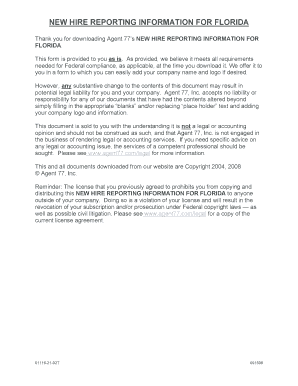
Florida New Hire Reporting Fillable Form PDF


What is the Florida New Hire Reporting Fillable Form PDF
The Florida New Hire Reporting Fillable Form PDF is a standardized document required by the state of Florida to report newly hired employees to the Florida Department of Revenue. This form is essential for employers to comply with state regulations aimed at facilitating child support enforcement and ensuring proper tax reporting. The form collects vital information about the employee, including their name, address, Social Security number, and the employer's details. By submitting this form, employers help maintain accurate records and contribute to the state's efforts in managing workforce data.
Steps to Complete the Florida New Hire Reporting Fillable Form PDF
Completing the Florida New Hire Reporting Fillable Form PDF involves several straightforward steps:
- Download the form from an official source or obtain a printed copy.
- Fill in the required fields, including the employee's full name, Social Security number, and address.
- Provide the employer's information, such as the business name, address, and federal employer identification number (FEIN).
- Review the completed form for accuracy to avoid any potential delays or issues.
- Submit the form via the preferred method: online, by mail, or in person.
Legal Use of the Florida New Hire Reporting Fillable Form PDF
The legal use of the Florida New Hire Reporting Fillable Form PDF is governed by state laws that mandate employers to report new hires within a specific timeframe. This requirement is crucial for various legal and administrative purposes, including child support enforcement and tax compliance. Failure to submit the form on time may result in penalties for the employer. Therefore, understanding the legal implications and ensuring timely submission is vital for maintaining compliance with Florida's employment laws.
Form Submission Methods
Employers have several methods available for submitting the Florida New Hire Reporting Fillable Form PDF. These methods include:
- Online Submission: Employers can complete and submit the form electronically through the Florida Department of Revenue's online portal.
- Mail: The completed form can be printed and sent via postal mail to the designated address provided by the state.
- In-Person: Employers may also deliver the form in person to the local office of the Florida Department of Revenue.
Required Documents
When completing the Florida New Hire Reporting Fillable Form PDF, employers must ensure they have the following documents ready:
- The employee's Social Security card or number for accurate reporting.
- Employer's federal employer identification number (FEIN).
- Any additional documentation that may be required by the state for verification purposes.
Penalties for Non-Compliance
Employers who fail to comply with the requirements of submitting the Florida New Hire Reporting Fillable Form PDF may face various penalties. These can include:
- Fines imposed by the state for late or non-submission of the form.
- Increased scrutiny from state agencies regarding employment practices.
- Potential legal repercussions related to child support enforcement and tax compliance.
Quick guide on how to complete florida new hire reporting fillable form pdf
Complete Florida New Hire Reporting Fillable Form Pdf conveniently on any device
Digital document management has gained signNow traction among businesses and individuals. It offers an ideal eco-friendly substitute for traditional printed and signed papers, allowing you to acquire the necessary form and securely store it online. airSlate SignNow equips you with all the tools required to create, modify, and eSign your documents swiftly and without delays. Manage Florida New Hire Reporting Fillable Form Pdf on any device using airSlate SignNow's Android or iOS applications and simplify any document-related processes today.
The easiest way to modify and eSign Florida New Hire Reporting Fillable Form Pdf effortlessly
- Obtain Florida New Hire Reporting Fillable Form Pdf and click Get Form to begin.
- Utilize the tools we provide to complete your document.
- Emphasize pertinent sections of your files or obscure sensitive information using tools specifically designed for that purpose by airSlate SignNow.
- Create your eSignature using the Sign tool, which takes just seconds and carries the same legal authority as a conventional wet ink signature.
- Review the details and click on the Done button to save your changes.
- Choose how you wish to distribute your document, via email, SMS, or invitation link, or download it to your computer.
Eliminate concerns about lost or misplaced documents, tedious form searching, or errors that require printing new copies. airSlate SignNow addresses all your document management needs with just a few clicks on your preferred device. Modify and eSign Florida New Hire Reporting Fillable Form Pdf and ensure outstanding communication at every stage of your document preparation with airSlate SignNow.
Create this form in 5 minutes or less
Create this form in 5 minutes!
How to create an eSignature for the florida new hire reporting fillable form pdf
How to create an electronic signature for a PDF online
How to create an electronic signature for a PDF in Google Chrome
How to create an e-signature for signing PDFs in Gmail
How to create an e-signature right from your smartphone
How to create an e-signature for a PDF on iOS
How to create an e-signature for a PDF on Android
People also ask
-
What is FL new hire reporting?
FL new hire reporting is a requirement for employers in Florida to report newly hired employees to the state within a specific timeframe. This ensures compliance with state regulations and helps in tracking employment for various purposes, including child support enforcement. Using airSlate SignNow can simplify this process with efficient document management.
-
How can airSlate SignNow help with FL new hire reporting?
airSlate SignNow streamlines FL new hire reporting by providing a user-friendly platform for sending and signing required documents electronically. With its secure eSignature capabilities, employers can complete the reporting process quickly and ensure all documentation is correctly filed. This increases efficiency and reduces the risk of non-compliance.
-
What are the pricing options for airSlate SignNow?
airSlate SignNow offers various pricing plans to suit different business needs, ensuring affordability for companies wanting to manage FL new hire reporting effectively. Each plan includes essential features such as unlimited document uploads and eSignatures, with options for additional integrations. You can visit our pricing page for detailed information.
-
Does airSlate SignNow integrate with other HR systems for FL new hire reporting?
Yes, airSlate SignNow integrates seamlessly with various HR systems to enhance your FL new hire reporting process. This allows for automatic updates and document sharing, simplifying the onboarding process for new employees. Integrations with popular platforms mean you can maintain a consistent workflow.
-
What features does airSlate SignNow offer for managing FL new hire reporting?
airSlate SignNow provides features such as customizable templates, bulk sending, and automatic reminders which are essential for FL new hire reporting. These tools help optimize your workflow, ensuring that you stay on top of document submission deadlines. The intuitive interface makes it easy to manage all related paperwork.
-
How secure is airSlate SignNow for FL new hire reporting?
Security is a top priority for airSlate SignNow, especially when handling FL new hire reporting documents. The platform uses advanced encryption methods to protect sensitive information and ensure compliance with data protection regulations. Users can trust that their documents are secure throughout the signing process.
-
Are there any benefits of using airSlate SignNow for FL new hire reporting?
Using airSlate SignNow for FL new hire reporting offers numerous benefits, including increased speed and efficiency in document handling. It minimizes paperwork, allows for easy tracking of submission statuses, and reduces human error. These advantages ultimately lead to a smoother onboarding experience for new hires.
Get more for Florida New Hire Reporting Fillable Form Pdf
- Bill of sale for automobile or vehicle including odometer statement and promissory note pennsylvania form
- Promissory note in connection with sale of vehicle or automobile pennsylvania form
- Bill of sale for watercraft or boat pennsylvania form
- Pennsylvania bill sale automobile form
- Cost plus construction contract template 497324315 form
- Painting contract for contractor pennsylvania form
- Trim carpenter contract for contractor pennsylvania form
- Fencing contract for contractor pennsylvania form
Find out other Florida New Hire Reporting Fillable Form Pdf
- How Can I eSignature Wisconsin Orthodontists Word
- How Do I eSignature Arizona Real Estate PDF
- How To eSignature Arkansas Real Estate Document
- How Do I eSignature Oregon Plumbing PPT
- How Do I eSignature Connecticut Real Estate Presentation
- Can I eSignature Arizona Sports PPT
- How Can I eSignature Wisconsin Plumbing Document
- Can I eSignature Massachusetts Real Estate PDF
- How Can I eSignature New Jersey Police Document
- How Can I eSignature New Jersey Real Estate Word
- Can I eSignature Tennessee Police Form
- How Can I eSignature Vermont Police Presentation
- How Do I eSignature Pennsylvania Real Estate Document
- How Do I eSignature Texas Real Estate Document
- How Can I eSignature Colorado Courts PDF
- Can I eSignature Louisiana Courts Document
- How To Electronic signature Arkansas Banking Document
- How Do I Electronic signature California Banking Form
- How Do I eSignature Michigan Courts Document
- Can I eSignature Missouri Courts Document