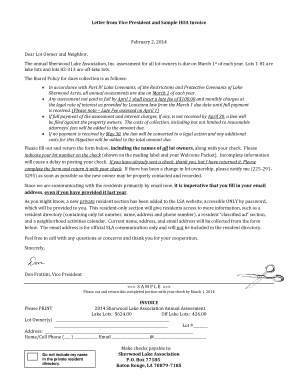
Hoa Invoice Template Form


What is the HOA Invoice Template
The HOA dues invoice template is a structured document used by homeowners associations to request payment from residents for various community services and maintenance. This template typically includes essential details such as the amount due, payment due date, and a breakdown of the services covered by the dues. It serves as a formal request for payment, ensuring transparency and clarity in financial transactions between the association and its members.
How to Use the HOA Invoice Template
Using the HOA invoice template involves several straightforward steps. First, download the template from a trusted source. Fill in the necessary information, including the homeowner's name, address, and the amount due. Ensure that the invoice includes a clear description of what the dues cover, such as maintenance of common areas or community events. Once completed, the invoice can be sent electronically or printed for distribution. Utilizing an eSignature tool can streamline the approval process and enhance the document's legitimacy.
Key Elements of the HOA Invoice Template
Several key elements should be included in the HOA dues invoice template to ensure its effectiveness. These elements include:
- Association Name and Contact Information: Clearly state the name of the homeowners association and provide contact details for inquiries.
- Invoice Number: Assign a unique invoice number for tracking purposes.
- Due Date: Specify the date by which the payment must be made.
- Payment Amount: Clearly indicate the total amount due.
- Description of Services: Include a breakdown of services covered by the dues.
- Payment Instructions: Provide details on how and where to make the payment, including options for electronic payments.
Steps to Complete the HOA Invoice Template
Completing the HOA invoice template requires attention to detail to ensure accuracy. Follow these steps:
- Download the HOA dues invoice template from a reliable source.
- Open the template in a compatible document editor.
- Fill in the association's name and contact information at the top of the invoice.
- Enter the homeowner's name and address in the designated fields.
- Specify the invoice number and due date.
- Detail the amount due and provide a description of the services covered.
- Include payment instructions and any relevant terms and conditions.
- Review the document for accuracy before sending it out.
Legal Use of the HOA Invoice Template
The HOA dues invoice template is legally binding when it meets specific requirements. To ensure compliance, the document should include all necessary information and follow the guidelines set forth by local laws governing homeowners associations. Utilizing an electronic signature can enhance the document's legal standing, as it provides a record of consent and agreement from the homeowner. It is important to retain copies of all invoices for record-keeping and potential disputes.
Examples of Using the HOA Invoice Template
There are various scenarios in which the HOA dues invoice template can be utilized effectively. For instance, an association may use the template to bill residents for annual dues, special assessments for community improvements, or fines for violations of community rules. Each of these instances requires clear communication of the amount due and the purpose of the charges to maintain transparency and trust within the community.
Quick guide on how to complete hoa invoice template 306917068
Complete Hoa Invoice Template effortlessly on any device
Digital document management has gained traction among businesses and individuals. It offers an excellent eco-friendly substitute for conventional printed and signed papers, as you can easily locate the necessary form and securely store it online. airSlate SignNow equips you with all the resources required to create, modify, and eSign your documents swiftly without delays. Handle Hoa Invoice Template on any platform using the airSlate SignNow Android or iOS applications and simplify any document-related process today.
How to alter and eSign Hoa Invoice Template with ease
- Find Hoa Invoice Template and click Get Form to begin.
- Utilize the features we offer to complete your document.
- Emphasize essential sections of the documents or obscure private information with tools that airSlate SignNow specifically offers for this purpose.
- Generate your signature using the Sign tool, which takes just seconds and holds the same legal validity as a conventional wet ink signature.
- Review the details and click on the Done button to save your modifications.
- Select how you would like to share your form, via email, SMS, or invitation link, or download it to your computer.
Eliminate concerns about lost or misplaced documents, tedious form searches, or errors that require printing new document copies. airSlate SignNow fulfills all your document management needs with just a few clicks from your chosen device. Edit and eSign Hoa Invoice Template to ensure excellent communication at any stage of your form preparation process with airSlate SignNow.
Create this form in 5 minutes or less
Create this form in 5 minutes!
How to create an eSignature for the hoa invoice template 306917068
How to create an electronic signature for a PDF online
How to create an electronic signature for a PDF in Google Chrome
How to create an e-signature for signing PDFs in Gmail
How to create an e-signature right from your smartphone
How to create an e-signature for a PDF on iOS
How to create an e-signature for a PDF on Android
People also ask
-
What is an HOA dues invoice template?
An HOA dues invoice template is a pre-designed document specifically tailored for homeowners associations to bill members for their dues and fees. This template helps streamline the invoicing process, ensuring all necessary information, including amounts due and payment deadlines, is clearly presented. Utilizing an HOA dues invoice template can enhance professionalism and improve payment collections.
-
How do I create an HOA dues invoice template using airSlate SignNow?
Creating an HOA dues invoice template with airSlate SignNow is simple and efficient. You can use our user-friendly interface to customize your template by adding your HOA's logo, payment details, and specific dues amounts. Once your template is ready, you can easily send it to homeowners for e-signature, saving time and effort.
-
Are there any costs associated with using the HOA dues invoice template?
While the HOA dues invoice template itself is available for free, using airSlate SignNow may involve subscription plans depending on your usage needs. We offer various pricing tiers that cater to different organization sizes and requirements, ensuring you find a solution that fits your budget. By investing in our service, you streamline your invoicing process and improve efficiency.
-
What are the benefits of using an HOA dues invoice template?
Using an HOA dues invoice template provides multiple benefits, such as increased accuracy in billing, improved organization, and enhanced communication with homeowners. It ensures that all necessary information is consistently included and reduces the risk of errors. Additionally, automating your invoicing process can lead to faster payments and better cash flow management.
-
Can I customize the HOA dues invoice template to fit my HOA's needs?
Absolutely! airSlate SignNow allows you to fully customize the HOA dues invoice template to meet your specific needs. You can modify text, add images, and change the layout to reflect your HOA’s branding and requirements. This flexibility ensures that the invoice resonates with your community members.
-
What features does airSlate SignNow offer with the HOA dues invoice template?
airSlate SignNow’s HOA dues invoice template includes features like customizable text fields, e-signature capabilities, and automated reminders for unpaid invoices. Additionally, it provides secure storage for invoices, making it easy to track payments and communications with homeowners. These features enhance your overall efficiency in managing dues.
-
Is the HOA dues invoice template compatible with other software?
Yes, the HOA dues invoice template offered by airSlate SignNow can be integrated with various accounting and management software. This compatibility allows for seamless data transfer and synchronization, helping you keep all your financial records and communications in one place. Leveraging these integrations ensures a smoother invoicing and payment process.
Get more for Hoa Invoice Template
- Mse form
- Derbyshire police shotgun sale online form
- Mg 11 pdf form
- How do i add shotgun let on hire on my firearm license west mercia police form
- Paper and programme amendment form arion aut university
- Citrus college transcript request form
- Sst noa gd ei form
- Western diversification program application wd gc form
Find out other Hoa Invoice Template
- How Do I Electronic signature Colorado Education RFP
- Electronic signature Colorado Education Lease Agreement Form Online
- How To Electronic signature Colorado Education Business Associate Agreement
- Can I Electronic signature California Education Cease And Desist Letter
- Electronic signature Arizona Finance & Tax Accounting Promissory Note Template Computer
- Electronic signature California Finance & Tax Accounting Warranty Deed Fast
- Can I Electronic signature Georgia Education Quitclaim Deed
- Electronic signature California Finance & Tax Accounting LLC Operating Agreement Now
- Electronic signature Connecticut Finance & Tax Accounting Executive Summary Template Myself
- Can I Electronic signature California Government Stock Certificate
- Electronic signature California Government POA Simple
- Electronic signature Illinois Education Business Plan Template Secure
- How Do I Electronic signature Colorado Government POA
- Electronic signature Government Word Illinois Now
- Can I Electronic signature Illinois Government Rental Lease Agreement
- Electronic signature Kentucky Government Promissory Note Template Fast
- Electronic signature Kansas Government Last Will And Testament Computer
- Help Me With Electronic signature Maine Government Limited Power Of Attorney
- How To Electronic signature Massachusetts Government Job Offer
- Electronic signature Michigan Government LLC Operating Agreement Online