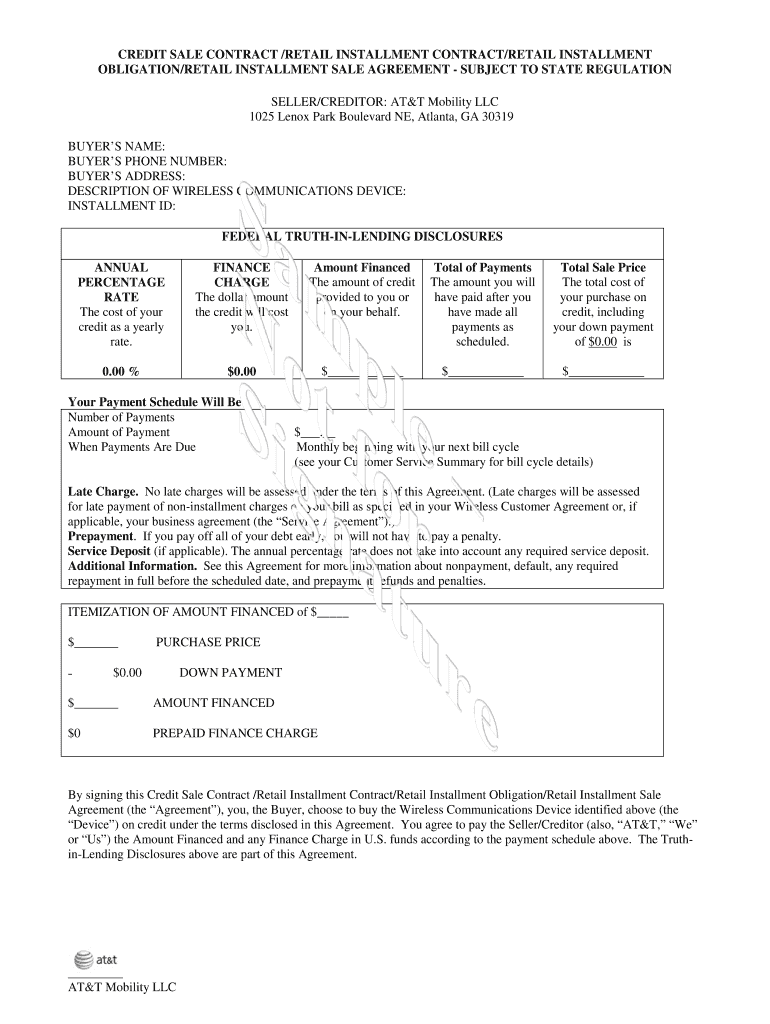
Installment Payment Contract Template Form


Understanding the Simple Payment Agreement Template
A simple payment agreement template is a structured document that outlines the terms under which one party agrees to pay another. This agreement is essential for both personal and business transactions, as it provides clarity and legal protection for both parties involved. The template typically includes details such as the total amount due, payment schedule, interest rates, and any penalties for late payments. By using a standardized template, individuals can ensure that all necessary components are included, reducing the risk of misunderstandings.
Key Elements of the Simple Payment Agreement Template
When creating a payment agreement form, it is crucial to include several key elements to ensure its effectiveness and legality. These elements typically consist of:
- Parties Involved: Clearly identify the lender and borrower, including their full names and contact information.
- Payment Amount: Specify the total sum that is being borrowed or owed.
- Payment Schedule: Outline the timeline for payments, including due dates and frequency (e.g., monthly, quarterly).
- Interest Rate: If applicable, state the interest rate and how it will be calculated.
- Late Fees: Define any penalties for late payments to encourage timely repayment.
- Signatures: Ensure both parties sign the document to validate the agreement.
Steps to Complete the Simple Payment Agreement Template
Completing a simple payment agreement template involves several straightforward steps. Begin by gathering all necessary information from both parties. Next, fill in the template with the identified key elements, ensuring accuracy and clarity. After drafting the agreement, both parties should review the document together to confirm that all terms are understood and accepted. Finally, both parties should sign and date the agreement, and retain copies for their records. This process helps to ensure that the agreement is legally binding and that both parties are protected.
Legal Use of the Simple Payment Agreement Template
A simple payment agreement contract can be legally binding if it meets specific criteria. It must clearly outline the obligations of both parties and include all necessary elements as mentioned earlier. Additionally, the agreement should comply with relevant state laws governing contracts. It is advisable for both parties to seek legal counsel to ensure that the agreement adheres to applicable regulations and provides adequate protection. By using a reputable platform for eSigning, such as signNow, parties can ensure that their agreement is executed in compliance with eSignature laws, enhancing its legal standing.
How to Use the Simple Payment Agreement Template
Using a simple payment agreement template is straightforward. Start by selecting a template that fits your needs, whether it is for a personal loan, business transaction, or installment plan. Fill in the required fields with accurate information, ensuring that all terms are clearly defined. Once completed, both parties should sign the document electronically or in person, depending on their preference. Utilizing a digital solution can streamline this process, allowing for easy sharing and storage of the agreement. This approach not only saves time but also enhances security and accessibility.
Examples of Using the Simple Payment Agreement Template
There are various scenarios where a simple payment agreement template can be utilized effectively. For instance, a friend lending money to another friend may use this template to formalize the loan terms. Similarly, a small business may require customers to sign a payment agreement for services rendered over time. Additionally, real estate transactions often involve down payment agreements that can be structured using this template. Each of these examples highlights the versatility of the payment agreement form in different contexts, ensuring that all parties understand their rights and obligations.
Quick guide on how to complete installment payment agreement form pdf
Complete Installment Payment Contract Template effortlessly on any device
Online document management has become increasingly popular among businesses and individuals. It offers a perfect eco-friendly substitute for traditional printed and signed papers, as you can obtain the correct form and securely store it online. airSlate SignNow equips you with all the tools necessary to create, modify, and electronically sign your documents swiftly without delays. Manage Installment Payment Contract Template on any device with the airSlate SignNow Android or iOS applications and streamline any document-related process today.
The easiest way to modify and eSign Installment Payment Contract Template without hassle
- Obtain Installment Payment Contract Template and click on Get Form to begin.
- Utilize the tools we provide to complete your form.
- Emphasize important sections of your documents or redact sensitive information with tools specifically provided by airSlate SignNow for that purpose.
- Create your electronic signature with the Sign tool, which takes mere seconds and carries the same legal validity as a conventional wet ink signature.
- Review all the information and click on the Done button to save your changes.
- Select how you want to send your form, whether by email, text message (SMS), or invitation link, or download it to your computer.
Say goodbye to lost or misplaced files, tedious form searching, or mistakes that necessitate printing new document copies. airSlate SignNow meets your document management needs in just a few clicks from any device of your choice. Modify and eSign Installment Payment Contract Template to ensure excellent communication at every stage of the form preparation process with airSlate SignNow.
Create this form in 5 minutes or less
FAQs
-
How do I fill a form which is PDF?
You can try out Fill which had a free forever plan and requires no download. You simply upload your PDF and then fill it in within the browser:UploadFillDownloadIf the fields are live, as in the example above, simply fill them in. If the fields are not live you can drag on the fields to complete it quickly. Once you have completed the form click the download icon in the toolbar to download a copy of the finished PDF. Or send it for signing.Open a free account on Fill here
-
How can I electronically fill out a PDF form?
You’ll need a PDF editor to fill out forms. I recommend you PDF Expert, it’s a great solution for Mac.What forms it supports:Acro forms created in signNow or similar programs.Static XFA forms created in signNow LiveCycle.PDF Expert supports checkboxes and text fields. Just click them and type what you need.If your form is non-interactive, you can type on it using the ‘Text’ tool (go to the ‘Annotate’ tab > ‘Text’).For a non-interactive checkbox, you can use the ‘Stamp’ tool or just type ‘x’ on it.For a more detailed tutorial, check the article “How to fill out a PDF form on Mac”. And here are the guides on how to fill out different tax forms.Hopefully, this helps!
-
How do you fill out a form scanned as a PDF?
If you have Acrobat Reader or Foxit Phantom, you can add form to the PDF file you want to fill in. Refer to the screenshot here (Phantom). First click on Form, then you can pick option you want for your form (Text Field, Check box…) and draw it where you want to input your data. You can also change font and size of it to fit the existing text. When you are done adding the fields, you can just click on the hand icon, and you can now fill in your form and then save it as.
-
How do I fill taxes online?
you can file taxes online by using different online platforms. by using this online platform you can easily submit the income tax returns, optimize your taxes easily.Tachotax provides the most secure, easy and fast way of tax filing.
-
How do I fill out the income tax for online job payment? Are there any special forms to fill it?
I am answering to your question with the UNDERSTANDING that you are liableas per Income Tax Act 1961 of Republic of IndiaIf you have online source of Income as per agreement as an employer -employee, It will be treated SALARY income and you will file ITR 1 for FY 2017–18If you are rendering professional services outside India with an agreement as professional, in that case you need to prepare Financial Statements ie. Profit and loss Account and Balance sheet for FY 2017–18 , finalize your income and pay taxes accordingly, You will file ITR -3 for FY 2017–1831st Dec.2018 is last due date with minimum penalty, grab that opportunity and file income tax return as earliest
-
What is the best way to fill out a PDF form?
If you are a user of Mac, iPhone or iPad, your tasks will be quickly and easily solved with the help of PDF Expert. Thanks to a simple and intuitive design, you don't have to dig into settings and endless options. PDF Expert also allows you to view, edit, reduce, merge, extract, annotate important parts of documents in a click. You have a special opportunity to try it on your Mac for free!
-
Is it possible to display a PDF form on mobile web to fill out and get e-signed?
Of course, you can try a web called eSign+. This site let you upload PDF documents and do some edition eg. drag signature fields, add date and some informations. Then you can send to those, from whom you wanna get signatures.
Create this form in 5 minutes!
How to create an eSignature for the installment payment agreement form pdf
How to make an eSignature for the Installment Payment Agreement Form Pdf online
How to generate an eSignature for the Installment Payment Agreement Form Pdf in Google Chrome
How to make an eSignature for putting it on the Installment Payment Agreement Form Pdf in Gmail
How to make an eSignature for the Installment Payment Agreement Form Pdf straight from your smart phone
How to generate an electronic signature for the Installment Payment Agreement Form Pdf on iOS
How to generate an eSignature for the Installment Payment Agreement Form Pdf on Android OS
People also ask
-
What is a simple payment agreement template?
A simple payment agreement template is a structured document that outlines the terms of a payment plan between parties. It specifies the payment amount, schedule, and due dates, ensuring both parties understand their commitments. Using a simple payment agreement template can help minimize misunderstandings and safeguard the interests of both the payer and the payee.
-
How can I create a simple payment agreement template using airSlate SignNow?
Creating a simple payment agreement template with airSlate SignNow is straightforward. You can choose from customizable templates, add your specific terms, and easily format the document to suit your needs. Once tailored, you can download or share it directly with the involved parties for signing.
-
Is the simple payment agreement template legally binding?
Yes, a simple payment agreement template can be legally binding if all parties agree to the terms outlined and sign the document. It's essential to ensure that the template complies with local laws and regulations to enforce its terms. By using airSlate SignNow, you can create a legally sound agreement that serves its purpose effectively.
-
What features does airSlate SignNow offer for the simple payment agreement template?
airSlate SignNow offers several features for the simple payment agreement template, including customizable fields, eSigning capabilities, and secure cloud storage. These features allow users to streamline the document creation and signing process. Additionally, users can track the status of their agreements in real time, ensuring a smooth and efficient transaction process.
-
Can I integrate the simple payment agreement template with other software?
Yes, airSlate SignNow allows you to integrate your simple payment agreement template with various software applications. This feature lets you seamlessly connect with CRM systems, cloud storage services, and other tools for enhanced workflow efficiency. Such integrations enable you to manage documents effectively without switching platforms.
-
What are the benefits of using a simple payment agreement template?
Using a simple payment agreement template provides clarity and structure to your payment terms. It helps protect both parties by ensuring that everything is documented, reducing the risk of disputes. Additionally, airSlate SignNow's template allows for quick modifications and easy sharing, fostering better communication and understanding.
-
How much does it cost to use the simple payment agreement template on airSlate SignNow?
airSlate SignNow offers a variety of pricing plans, making it accessible for businesses of all sizes to use the simple payment agreement template. Whether you're a solo entrepreneur or part of a larger organization, you can choose a plan that fits your budget with features that suit your needs. Additionally, there may be free trials available to test the service before committing.
Get more for Installment Payment Contract Template
Find out other Installment Payment Contract Template
- How Can I eSign Texas Sublease Agreement Template
- eSign Texas Lodger Agreement Template Free
- eSign Utah Lodger Agreement Template Online
- eSign Hawaii Rent to Own Agreement Mobile
- How To eSignature Colorado Postnuptial Agreement Template
- How Do I eSignature Colorado Postnuptial Agreement Template
- Help Me With eSignature Colorado Postnuptial Agreement Template
- eSignature Illinois Postnuptial Agreement Template Easy
- eSignature Kentucky Postnuptial Agreement Template Computer
- How To eSign California Home Loan Application
- How To eSign Florida Home Loan Application
- eSign Hawaii Home Loan Application Free
- How To eSign Hawaii Home Loan Application
- How To eSign New York Home Loan Application
- How To eSign Texas Home Loan Application
- eSignature Indiana Prenuptial Agreement Template Now
- eSignature Indiana Prenuptial Agreement Template Simple
- eSignature Ohio Prenuptial Agreement Template Safe
- eSignature Oklahoma Prenuptial Agreement Template Safe
- eSignature Kentucky Child Custody Agreement Template Free