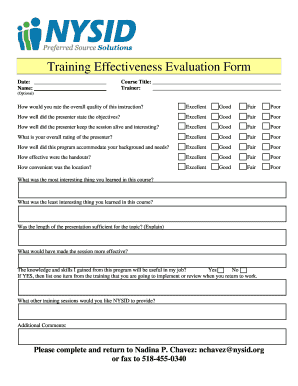
Training Effectiveness Form


What is the Training Effectiveness Form
The training effectiveness form is a document designed to assess the impact and success of training programs within an organization. This form typically collects feedback from participants regarding their learning experiences, knowledge retention, and application of skills in the workplace. By analyzing the responses, organizations can identify strengths and areas for improvement in their training initiatives, ensuring that they meet the needs of employees and align with business objectives.
How to use the Training Effectiveness Form
Using the training effectiveness form involves several key steps. First, ensure that the form is distributed to all participants immediately following the training session to capture their impressions while the experience is fresh. Participants should be encouraged to provide honest feedback on various aspects, such as content relevance, instructor effectiveness, and overall satisfaction. Once completed, the forms should be collected and analyzed to derive actionable insights that can enhance future training programs.
Steps to complete the Training Effectiveness Form
Completing the training effectiveness form is straightforward. Here are the steps to follow:
- Read each question carefully to understand what information is being requested.
- Provide honest and thoughtful responses based on your training experience.
- Use specific examples where applicable to illustrate your points.
- Review your answers before submitting the form to ensure clarity and completeness.
Legal use of the Training Effectiveness Form
To ensure the legal validity of the training effectiveness form, it must comply with relevant regulations governing electronic signatures and data privacy. Utilizing a secure platform for digital completion helps in maintaining compliance with laws such as the ESIGN Act and UETA. Additionally, it is essential to inform participants about how their data will be used and stored, adhering to privacy laws such as HIPAA or CCPA when applicable.
Key elements of the Training Effectiveness Form
The training effectiveness form typically includes several key elements to gather comprehensive feedback:
- Participant Information: Name, department, and position of the respondent.
- Training Details: Title of the training, date, and duration.
- Feedback Questions: Questions focused on content relevance, instructor effectiveness, and overall satisfaction.
- Suggestions for Improvement: An open-ended section for additional comments and recommendations.
Examples of using the Training Effectiveness Form
Organizations can utilize the training effectiveness form in various contexts. For instance, after a leadership development program, participants might be asked to evaluate how well the training prepared them for their roles. Similarly, a technical skills workshop could prompt feedback on the applicability of the skills learned. By analyzing these responses, organizations can tailor future training to better meet employee needs and enhance overall effectiveness.
Quick guide on how to complete training effectiveness form
Complete Training Effectiveness Form seamlessly on any device
Web-based document management has gained traction among businesses and individuals alike. It serves as an excellent environmentally friendly substitute for traditional printed and signed documents, allowing you to locate the appropriate form and securely save it online. airSlate SignNow provides all the tools you require to produce, modify, and electronically sign your documents swiftly without any holdups. Handle Training Effectiveness Form on whichever platform you prefer using the airSlate SignNow Android or iOS applications and streamline any document-related process today.
How to modify and electronically sign Training Effectiveness Form effortlessly
- Find Training Effectiveness Form and click Get Form to begin.
- Use the tools we provide to complete your form.
- Highlight important sections of the documents or conceal personal information using tools that airSlate SignNow supplies specifically for that purpose.
- Create your electronic signature using the Sign feature, which takes mere seconds and holds the same legal validity as a conventional wet ink signature.
- Review the information and click on the Done button to finalize your changes.
- Choose your preferred method of sending your form: via email, text message (SMS), invitation link, or download it to your computer.
Forget about lost or misplaced documents, tedious form searching, or mistakes requiring new copies to be printed. airSlate SignNow meets your document management needs in just a few clicks from any device you choose. Modify and electronically sign Training Effectiveness Form and ensure excellent communication throughout the form preparation process with airSlate SignNow.
Create this form in 5 minutes or less
Create this form in 5 minutes!
How to create an eSignature for the training effectiveness form
How to create an electronic signature for a PDF online
How to create an electronic signature for a PDF in Google Chrome
How to create an e-signature for signing PDFs in Gmail
How to create an e-signature right from your smartphone
How to create an e-signature for a PDF on iOS
How to create an e-signature for a PDF on Android
People also ask
-
What is a training effectiveness form?
A training effectiveness form is a tool used to evaluate the success of training programs by measuring the knowledge gained, skills acquired, and performance improvements. With airSlate SignNow, you can create customizable training effectiveness forms that allow you to gather valuable feedback and ensure your training initiatives are impactful.
-
How does airSlate SignNow improve the use of training effectiveness forms?
airSlate SignNow enhances the process of utilizing training effectiveness forms by providing a user-friendly platform where you can easily design, distribute, and collect responses. The electronic signature feature ensures that forms are completed on time, helping you to streamline your training evaluation process.
-
Is there a cost associated with using airSlate SignNow for training effectiveness forms?
Yes, airSlate SignNow offers various pricing plans to accommodate different business needs, including options for comprehensive document management and eSigning features. These plans are cost-effective and allow you to efficiently manage your training effectiveness forms without breaking the bank.
-
What features does airSlate SignNow offer for creating training effectiveness forms?
airSlate SignNow provides a variety of features to create effective training effectiveness forms, including drag-and-drop form builders, customizable templates, and automated completion reminders. These features ensure your forms are tailored to gather the specific feedback you need to assess training success.
-
Can I integrate airSlate SignNow with other tools for more effective training analysis?
Absolutely! airSlate SignNow integrates seamlessly with various third-party tools and platforms, such as CRM and HR software, enhancing your ability to analyze training effectiveness forms. This allows you to combine data from multiple sources and gain deeper insights into your training program's impact.
-
How does the use of training effectiveness forms benefit my organization?
Utilizing training effectiveness forms helps your organization track and measure the ROI of training initiatives, ultimately leading to enhanced employee performance and satisfaction. By leveraging airSlate SignNow, you can ensure that feedback is collected efficiently and analyzed effectively, driving continuous improvement in training programs.
-
Are training effectiveness forms customizable with airSlate SignNow?
Yes, airSlate SignNow allows you to fully customize your training effectiveness forms to meet your specific evaluation criteria. You can adjust the layout, questions, and response types to align with your organization's training objectives, making the forms relevant and effective for your needs.
Get more for Training Effectiveness Form
- Grand canyon servant scholar application grand canyon university gcu form
- Transcript from grambling state university form
- Hilco eyewear service center form
- Hourly pay timesheet weekly assemblers inc form
- Savannah state university application print out form
- A7 auto sales purchase agreement printlink form
- Hawaii nurse aide registry recertification form prometric
- University of mpumalanga application online form
Find out other Training Effectiveness Form
- eSignature Arkansas Legal Affidavit Of Heirship Fast
- Help Me With eSignature Colorado Legal Cease And Desist Letter
- How To eSignature Connecticut Legal LLC Operating Agreement
- eSignature Connecticut Legal Residential Lease Agreement Mobile
- eSignature West Virginia High Tech Lease Agreement Template Myself
- How To eSignature Delaware Legal Residential Lease Agreement
- eSignature Florida Legal Letter Of Intent Easy
- Can I eSignature Wyoming High Tech Residential Lease Agreement
- eSignature Connecticut Lawers Promissory Note Template Safe
- eSignature Hawaii Legal Separation Agreement Now
- How To eSignature Indiana Legal Lease Agreement
- eSignature Kansas Legal Separation Agreement Online
- eSignature Georgia Lawers Cease And Desist Letter Now
- eSignature Maryland Legal Quitclaim Deed Free
- eSignature Maryland Legal Lease Agreement Template Simple
- eSignature North Carolina Legal Cease And Desist Letter Safe
- How Can I eSignature Ohio Legal Stock Certificate
- How To eSignature Pennsylvania Legal Cease And Desist Letter
- eSignature Oregon Legal Lease Agreement Template Later
- Can I eSignature Oregon Legal Limited Power Of Attorney