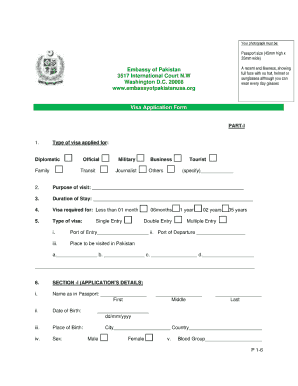
Parent Consent Form Visa Pakistan Los Angeles


What is the Parent Consent Form Visa Pakistan Los Angeles
The Parent Consent Form for a visa to Pakistan is a legal document that grants permission from a parent or guardian for a child to travel to Pakistan. This form is particularly important for minors traveling alone or with one parent, ensuring that both parents are informed and agree to the travel plans. In Los Angeles, this form must meet specific legal requirements to be considered valid. It typically includes details such as the child's full name, date of birth, travel itinerary, and the signatures of both parents or guardians. This document is essential for visa applications and may be requested by authorities to verify consent.
How to obtain the Parent Consent Form Visa Pakistan Los Angeles
To obtain the Parent Consent Form for a visa to Pakistan in Los Angeles, parents can follow a straightforward process. First, they should visit the official website of the Pakistan Consulate in Los Angeles, where they can find the necessary forms and guidelines. Alternatively, parents can also create their own consent letter, ensuring it includes all required information. It is advisable to consult with the consulate or a legal expert to ensure the document meets all legal standards. Once the form is completed, it must be signed by both parents or guardians in the presence of a notary public to enhance its legal validity.
Steps to complete the Parent Consent Form Visa Pakistan Los Angeles
Completing the Parent Consent Form for a visa to Pakistan involves several key steps. First, parents should gather all necessary information, including the child's full name, date of birth, and travel details. Next, they should fill out the form carefully, ensuring that all sections are completed accurately. After filling out the form, both parents must sign it in the presence of a notary public to authenticate their consent. It is also important to keep a copy of the signed form for personal records. Finally, submit the completed form along with the visa application to the relevant authorities.
Key elements of the Parent Consent Form Visa Pakistan Los Angeles
The Parent Consent Form for a visa to Pakistan should include several key elements to ensure its legality and effectiveness. These elements typically include:
- Child's Information: Full name, date of birth, and passport number.
- Travel Details: Destination, travel dates, and purpose of travel.
- Parental Information: Names and contact details of both parents or guardians.
- Signatures: Signatures of both parents, ideally notarized.
- Date: The date when the consent is granted.
Including these elements ensures that the form is comprehensive and meets the requirements set forth by the authorities.
Legal use of the Parent Consent Form Visa Pakistan Los Angeles
The legal use of the Parent Consent Form for a visa to Pakistan is crucial for ensuring that the travel of minors is conducted in compliance with legal standards. This form serves as proof that both parents or guardians have given their permission for the child to travel. It is particularly important in cases where one parent is not accompanying the child or when traveling alone. Authorities may request this document to prevent abduction or unauthorized travel. Therefore, it is essential for parents to understand the legal implications and ensure that the form is correctly completed and notarized.
Examples of using the Parent Consent Form Visa Pakistan Los Angeles
There are various scenarios in which the Parent Consent Form for a visa to Pakistan may be used. For instance:
- A child traveling to Pakistan with one parent for a family visit.
- A minor traveling alone to attend a summer camp in Pakistan.
- A child accompanying a relative or family friend to Pakistan.
In each of these cases, the Parent Consent Form serves as a safeguard, ensuring that the child's travel is authorized and legally compliant.
Quick guide on how to complete parent consent form visa pakistan los angeles
Complete Parent Consent Form Visa Pakistan Los Angeles effortlessly on any device
Digital document management has gained prominence among businesses and individuals. It offers an ideal eco-friendly solution to conventional printed and signed paperwork, as you can easily locate the desired form and securely store it online. airSlate SignNow equips you with all the necessary tools to create, edit, and electronically sign your documents quickly without delays. Manage Parent Consent Form Visa Pakistan Los Angeles on any platform with airSlate SignNow's Android or iOS applications and enhance any document-centric process today.
The easiest method to alter and electronically sign Parent Consent Form Visa Pakistan Los Angeles with minimal effort
- Locate Parent Consent Form Visa Pakistan Los Angeles and click Get Form to begin.
- Use the provided tools to complete your form.
- Emphasize pertinent sections of your documents or obscure sensitive information with tools specifically designed for that purpose by airSlate SignNow.
- Create your signature using the Sign tool, which takes only seconds and carries the same legal validity as a traditional ink signature.
- Review the information and click the Done button to save your changes.
- Choose how you would like to send your form, via email, text message (SMS), invitation link, or download it to your computer.
Forget about lost or mislaid documents, monotonous form searching, or mistakes requiring new document copies. airSlate SignNow meets your document management needs in just a few clicks from any device you prefer. Modify and electronically sign Parent Consent Form Visa Pakistan Los Angeles and guarantee excellent communication throughout the form preparation process with airSlate SignNow.
Create this form in 5 minutes or less
Create this form in 5 minutes!
How to create an eSignature for the parent consent form visa pakistan los angeles
How to create an electronic signature for a PDF online
How to create an electronic signature for a PDF in Google Chrome
How to create an e-signature for signing PDFs in Gmail
How to create an e-signature right from your smartphone
How to create an e-signature for a PDF on iOS
How to create an e-signature for a PDF on Android
People also ask
-
What is a parent consent form visa Pakistan NADRA?
A parent consent form visa Pakistan NADRA is a legal document required for minors traveling abroad, ensuring that both parents give their approval. This form is essential for visa applications to prevent any legal complications during travel. Properly completing this document can signNowly ease the visa approval process.
-
How can I obtain a parent consent form visa Pakistan NADRA?
To obtain a parent consent form visa Pakistan NADRA, you can utilize airSlate SignNow's easy-to-use platform. Our solution allows you to create, fill out, and eSign the form quickly and securely. This online approach eliminates the need for physical paperwork and expedites the process for your travels.
-
Is the parent consent form visa Pakistan NADRA customizable?
Yes, the parent consent form visa Pakistan NADRA is fully customizable through airSlate SignNow. You can tailor the template to meet specific requirements laid out by the embassy or NADRA. Customization ensures that all necessary details are included, making the form more effective for your visa application.
-
What are the costs associated with using airSlate SignNow for the parent consent form visa Pakistan NADRA?
airSlate SignNow offers a cost-effective solution for managing the parent consent form visa Pakistan NADRA. Our pricing plans are designed to provide excellent value, with options suitable for individuals and businesses. You can choose a plan that meets your needs without compromising on quality and service.
-
What features does airSlate SignNow offer for the parent consent form visa Pakistan NADRA?
airSlate SignNow provides a range of features for creating the parent consent form visa Pakistan NADRA, including customizable templates, eSignature capabilities, and secure document storage. Additionally, our user-friendly interface ensures that you can complete and send documents with ease. These features make documenting consent simpler and more efficient.
-
How does airSlate SignNow ensure the security of the parent consent form visa Pakistan NADRA?
Security is a top priority at airSlate SignNow, especially for sensitive documents like the parent consent form visa Pakistan NADRA. We use advanced encryption and secure cloud storage to protect your information. Additionally, our compliance with industry standards ensures that your documents are safe and accessible only to authorized users.
-
Can I track the status of my parent consent form visa Pakistan NADRA using airSlate SignNow?
Yes, airSlate SignNow allows users to track the status of their parent consent form visa Pakistan NADRA. With real-time tracking features, you can monitor when your document is viewed, signed, and completed. This transparency helps you stay informed throughout the visa application process.
Get more for Parent Consent Form Visa Pakistan Los Angeles
Find out other Parent Consent Form Visa Pakistan Los Angeles
- Sign Texas Sports Promissory Note Template Online
- Sign Oregon Orthodontists Last Will And Testament Free
- Sign Washington Sports Last Will And Testament Free
- How Can I Sign Ohio Real Estate LLC Operating Agreement
- Sign Ohio Real Estate Quitclaim Deed Later
- How Do I Sign Wisconsin Sports Forbearance Agreement
- How To Sign Oregon Real Estate Resignation Letter
- Can I Sign Oregon Real Estate Forbearance Agreement
- Sign Pennsylvania Real Estate Quitclaim Deed Computer
- How Do I Sign Pennsylvania Real Estate Quitclaim Deed
- How Can I Sign South Dakota Orthodontists Agreement
- Sign Police PPT Alaska Online
- How To Sign Rhode Island Real Estate LLC Operating Agreement
- How Do I Sign Arizona Police Resignation Letter
- Sign Texas Orthodontists Business Plan Template Later
- How Do I Sign Tennessee Real Estate Warranty Deed
- Sign Tennessee Real Estate Last Will And Testament Free
- Sign Colorado Police Memorandum Of Understanding Online
- How To Sign Connecticut Police Arbitration Agreement
- Sign Utah Real Estate Quitclaim Deed Safe