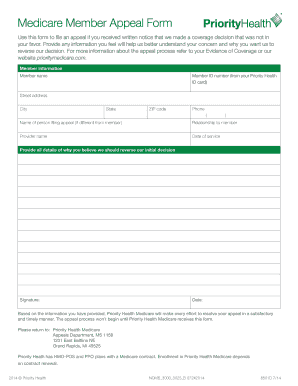
Priority Health Appeal Form


What is the Priority Health Appeal Form
The priority health appeal form is a crucial document used by individuals to challenge decisions made by health insurance providers regarding coverage or claims. This form allows policyholders to formally request a review of a denied claim or coverage decision, ensuring that their rights as consumers are upheld. By submitting this form, individuals can initiate the appeals process, which may lead to a reconsideration of the insurance company's initial decision.
How to Use the Priority Health Appeal Form
Using the priority health appeal form involves several key steps. First, ensure that you have all relevant information regarding your health insurance policy and the specific claim being appealed. Next, fill out the form accurately, providing necessary details such as your policy number, the date of the claim, and the reason for the appeal. After completing the form, review it for accuracy before submitting it to the appropriate address provided by your insurance company. Keep a copy of the submitted form for your records.
Steps to Complete the Priority Health Appeal Form
Completing the priority health appeal form requires careful attention to detail. Follow these steps:
- Gather all relevant documents, including your health insurance policy and any correspondence related to the denied claim.
- Clearly state the reason for your appeal, referencing specific policy provisions if applicable.
- Provide any additional supporting documentation, such as medical records or bills, to strengthen your case.
- Sign and date the form to confirm its authenticity.
- Submit the form according to the instructions provided by your insurance company, ensuring it is sent to the correct department.
Legal Use of the Priority Health Appeal Form
The priority health appeal form is legally recognized as a formal request for reconsideration by health insurance companies. To ensure its legal validity, it must be completed accurately and submitted within the time frame specified by the insurance provider. Compliance with state and federal regulations regarding health insurance appeals is essential, as it protects the rights of consumers and ensures that appeals are handled in a fair and timely manner.
Key Elements of the Priority Health Appeal Form
Several key elements must be included in the priority health appeal form to ensure its effectiveness:
- Policyholder Information: Include your full name, contact information, and policy number.
- Claim Details: Provide information about the claim being appealed, including dates and amounts.
- Reason for Appeal: Clearly articulate the reasons for disputing the decision made by the insurance company.
- Supporting Documentation: Attach any relevant documents that support your case, such as medical records or previous correspondence.
Form Submission Methods
The priority health appeal form can typically be submitted through various methods, depending on the policies of the insurance provider. Common submission methods include:
- Online Submission: Many insurance companies offer an online portal where you can upload your completed form and any supporting documents.
- Mail: You can send the completed form via postal mail to the address specified by your insurance provider.
- In-Person: Some individuals may choose to deliver the form in person at their insurance company's local office.
Quick guide on how to complete priority health appeal form
Effortlessly Prepare Priority Health Appeal Form on Any Device
Digital document management has gained traction among organizations and individuals. It offers an ideal environmentally friendly option to conventional printed and signed papers, allowing you to find the correct form and securely store it online. airSlate SignNow equips you with all the necessary tools to create, edit, and electronically sign your documents swiftly without complications. Handle Priority Health Appeal Form on any device with airSlate SignNow's Android or iOS applications and simplify any document-related process today.
How to Edit and eSign Priority Health Appeal Form with Ease
- Find Priority Health Appeal Form and click Get Form to begin.
- Utilize the features we offer to complete your document.
- Emphasize important sections of the documents or obscure sensitive data with tools specifically designed for that purpose by airSlate SignNow.
- Formulate your signature using the Sign tool, which takes mere seconds and carries the same legal validity as a conventional wet ink signature.
- Review all the details and hit the Done button to save your changes.
- Choose your preferred method for sending your form, whether by email, SMS, invitation link, or download it to your PC.
Forget about lost or misplaced files, cumbersome form navigation, or errors that necessitate reprinting new document copies. airSlate SignNow meets your requirements in document management in just a few clicks from any device you prefer. Alter and electronically sign Priority Health Appeal Form while ensuring excellent communication at every stage of the form preparation process with airSlate SignNow.
Create this form in 5 minutes or less
Create this form in 5 minutes!
How to create an eSignature for the priority health appeal form
How to create an electronic signature for a PDF online
How to create an electronic signature for a PDF in Google Chrome
How to create an e-signature for signing PDFs in Gmail
How to create an e-signature right from your smartphone
How to create an e-signature for a PDF on iOS
How to create an e-signature for a PDF on Android
People also ask
-
What is the priority health appeal form?
The priority health appeal form is a standardized document designed to help individuals submit appeals regarding health insurance decisions. With airSlate SignNow, you can easily fill out and sign this form electronically, streamlining the appeals process.
-
How can airSlate SignNow assist with the priority health appeal form?
airSlate SignNow provides a user-friendly platform for completing the priority health appeal form. You can easily access templates, fill in necessary information, and eSign the document, ensuring a hassle-free experience.
-
Is there a cost associated with using the priority health appeal form on airSlate SignNow?
airSlate SignNow offers various pricing tiers, including a free trial, to accommodate different user needs. Utilizing the priority health appeal form can be a cost-effective solution to manage your health insurance appeals.
-
What features are included for managing the priority health appeal form?
When using airSlate SignNow for the priority health appeal form, you can benefit from features like document templates, collaborative editing, and electronic signatures. These tools enhance your ability to submit appeals efficiently and securely.
-
Can the priority health appeal form be integrated with other applications?
Yes, airSlate SignNow supports integrations with a variety of applications, making it easy to manage the priority health appeal form alongside your other business processes. You can seamlessly connect your existing tools to improve workflow efficiency.
-
What are the benefits of using airSlate SignNow for the priority health appeal form?
Using airSlate SignNow for the priority health appeal form allows for quicker processing times and increased transparency. The platform enables easy tracking of your appeals, ensuring you stay updated on the status of your submissions.
-
Is it secure to use airSlate SignNow for submitting the priority health appeal form?
Absolutely! airSlate SignNow prioritizes security, ensuring that your data is protected while you complete and submit the priority health appeal form. Features like encryption and secure access help maintain your information’s confidentiality.
Get more for Priority Health Appeal Form
Find out other Priority Health Appeal Form
- How Can I Electronic signature Massachusetts Car Dealer PDF
- How Can I Electronic signature Michigan Car Dealer Document
- How Do I Electronic signature Minnesota Car Dealer Form
- Can I Electronic signature Missouri Car Dealer Document
- How Do I Electronic signature Nevada Car Dealer PDF
- How To Electronic signature South Carolina Banking Document
- Can I Electronic signature New York Car Dealer Document
- How To Electronic signature North Carolina Car Dealer Word
- How Do I Electronic signature North Carolina Car Dealer Document
- Can I Electronic signature Ohio Car Dealer PPT
- How Can I Electronic signature Texas Banking Form
- How Do I Electronic signature Pennsylvania Car Dealer Document
- How To Electronic signature South Carolina Car Dealer Document
- Can I Electronic signature South Carolina Car Dealer Document
- How Can I Electronic signature Texas Car Dealer Document
- How Do I Electronic signature West Virginia Banking Document
- How To Electronic signature Washington Car Dealer Document
- Can I Electronic signature West Virginia Car Dealer Document
- How Do I Electronic signature West Virginia Car Dealer Form
- How Can I Electronic signature Wisconsin Car Dealer PDF