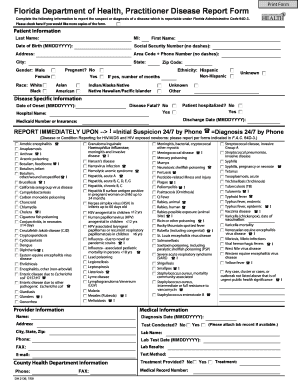
Practitioner Disease Report Form 2016


What is the Practitioner Disease Report Form
The practitioner disease report form is a crucial document used by healthcare professionals to report specific diseases or conditions to public health authorities. This form plays a vital role in tracking disease outbreaks, monitoring public health trends, and ensuring timely interventions to protect community health. In the United States, this form is often mandated by state health departments, such as the Florida Department of Health, to facilitate accurate reporting and data collection.
How to use the Practitioner Disease Report Form
Using the practitioner disease report form involves several key steps to ensure accurate and complete submissions. First, healthcare providers must gather relevant patient information, including demographics and clinical details related to the disease being reported. Next, the provider fills out the form, ensuring all sections are completed thoroughly. After completing the form, it should be submitted to the appropriate state health department either electronically or via traditional mail, depending on the requirements set forth by the local health authority.
Steps to complete the Practitioner Disease Report Form
Completing the practitioner disease report form requires attention to detail. Follow these steps for effective completion:
- Gather necessary patient information, including name, age, and contact details.
- Document the specific disease or condition being reported, including symptoms and diagnosis.
- Include any relevant laboratory results or clinical findings that support the report.
- Review the form for accuracy and completeness before submission.
- Submit the form to the designated health authority, ensuring you follow the preferred submission method.
Legal use of the Practitioner Disease Report Form
The practitioner disease report form is legally binding when completed and submitted according to state regulations. Healthcare providers are required by law to report certain diseases to public health authorities to help prevent outbreaks and protect public health. Compliance with reporting requirements is essential, as failure to report can result in penalties for the provider and may hinder public health efforts.
Key elements of the Practitioner Disease Report Form
Several key elements must be included in the practitioner disease report form to ensure it meets legal and regulatory standards. These elements typically include:
- Patient identification information, such as name and date of birth.
- Details about the disease or condition, including onset date and symptoms.
- Healthcare provider's contact information and credentials.
- Any laboratory test results relevant to the diagnosis.
- Signature of the healthcare provider certifying the accuracy of the information provided.
State-specific rules for the Practitioner Disease Report Form
Each state may have specific rules and regulations regarding the practitioner disease report form. It is important for healthcare providers to familiarize themselves with their state’s requirements, including which diseases must be reported, the timeline for reporting, and the preferred submission methods. For instance, the Florida Department of Health may have unique guidelines that differ from those in other states, emphasizing the need for local compliance.
Quick guide on how to complete practitioner disease report form
Effortlessly Prepare Practitioner Disease Report Form on Any Device
Managing documents online has gained traction among businesses and individuals. It offers an excellent environmentally friendly substitute for traditional printed and signed forms, allowing you to find the right template and securely save it online. airSlate SignNow provides all the tools required to create, modify, and electronically sign your documents quickly without any delays. Handle Practitioner Disease Report Form on any device with the airSlate SignNow apps for Android or iOS and simplify any document-related tasks today.
The Easiest Way to Edit and eSign Practitioner Disease Report Form with Ease
- Locate Practitioner Disease Report Form and click Get Form to initiate the process.
- Utilize the tools available to fill out your form.
- Emphasize important sections of your documents or redact sensitive information using the tools provided by airSlate SignNow specifically for this purpose.
- Create your electronic signature using the Sign feature, which takes seconds and carries the same legal validity as a traditional handwritten signature.
- Review the details and click the Done button to save your changes.
- Choose how you wish to send your document—via email, SMS, or invitation link, or download it to your computer.
Eliminate worries about lost or misplaced documents, tedious searching for forms, or errors that require the printing of new copies. airSlate SignNow addresses all your document management needs in just a few clicks from any device you prefer. Modify and eSign Practitioner Disease Report Form to ensure seamless communication at every stage of your form preparation process with airSlate SignNow.
Create this form in 5 minutes or less
Find and fill out the correct practitioner disease report form
Create this form in 5 minutes!
How to create an eSignature for the practitioner disease report form
How to create an electronic signature for a PDF online
How to create an electronic signature for a PDF in Google Chrome
How to create an e-signature for signing PDFs in Gmail
How to create an e-signature right from your smartphone
How to create an e-signature for a PDF on iOS
How to create an e-signature for a PDF on Android
People also ask
-
What is a practitioner disease report form?
A practitioner disease report form is a standardized document used by healthcare professionals to report infectious diseases. This form serves as an essential tool for public health monitoring and helps ensure that necessary information is communicated effectively.
-
How can airSlate SignNow streamline the process of completing a practitioner disease report form?
With airSlate SignNow, users can easily fill out and eSign a practitioner disease report form online. Our platform provides a user-friendly interface that simplifies the process, allowing healthcare professionals to complete necessary paperwork quickly and accurately.
-
What are the pricing options for using airSlate SignNow to manage practitioner disease report forms?
AirSlate SignNow offers flexible pricing plans tailored to fit the needs of businesses of all sizes. Whether you require a basic plan for casual use or a comprehensive package for a larger organization, you can choose a plan that best suits your needs for managing practitioner disease report forms.
-
Can I integrate airSlate SignNow with other healthcare systems for managing practitioner disease report forms?
Yes, airSlate SignNow supports integration with a variety of healthcare software and systems. This feature allows for seamless communication and data sharing, enabling healthcare professionals to easily incorporate practitioner disease report forms into their existing workflows.
-
What are the benefits of using airSlate SignNow for practitioner disease report forms?
Using airSlate SignNow for practitioner disease report forms provides numerous benefits, including improved efficiency, reduced paperwork, and enhanced compliance. Our platform ensures that all documents are securely stored and easily accessible, simplifying the reporting process.
-
Is airSlate SignNow compliant with healthcare regulations for practitioner disease report forms?
Absolutely! AirSlate SignNow adheres to stringent healthcare regulations, ensuring that your practitioner disease report forms are managed securely and in compliance with legal requirements. Our commitment to data protection helps you maintain patient confidentiality.
-
How can I get started with airSlate SignNow for my practitioner disease report forms?
Getting started with airSlate SignNow is easy. Simply sign up for an account, choose the plan that fits your needs, and start creating and eSigning your practitioner disease report forms within minutes. Our intuitive platform offers guided support to help you along the way.
Get more for Practitioner Disease Report Form
Find out other Practitioner Disease Report Form
- How Do I Electronic signature California Personal loan contract template
- Electronic signature Hawaii Personal loan contract template Free
- How To Electronic signature Hawaii Personal loan contract template
- Electronic signature New Hampshire Managed services contract template Computer
- Electronic signature Alabama Real estate sales contract template Easy
- Electronic signature Georgia Real estate purchase contract template Secure
- Electronic signature South Carolina Real estate sales contract template Mobile
- Can I Electronic signature Kentucky Residential lease contract
- Can I Electronic signature Nebraska Residential lease contract
- Electronic signature Utah New hire forms Now
- Electronic signature Texas Tenant contract Now
- How Do I Electronic signature Florida Home rental application
- Electronic signature Illinois Rental application Myself
- How Can I Electronic signature Georgia Rental lease form
- Electronic signature New York Rental lease form Safe
- Electronic signature Kentucky Standard rental application Fast
- Electronic signature Arkansas Real estate document Online
- Electronic signature Oklahoma Real estate document Mobile
- Electronic signature Louisiana Real estate forms Secure
- Electronic signature Louisiana Real estate investment proposal template Fast