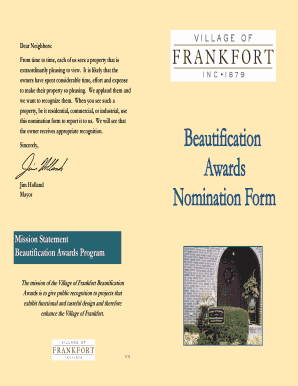
Frankfort Beautification Award Form


What is the Frankfort Beautification Award
The Frankfort Beautification Award is an initiative aimed at recognizing and promoting efforts to enhance the aesthetic appeal of the community. This award is typically given to individuals, businesses, or organizations that demonstrate exceptional commitment to beautifying their surroundings through landscaping, architecture, or community projects. The award not only highlights the importance of visual appeal but also fosters community pride and encourages sustainable practices in urban development.
Eligibility Criteria
To qualify for the Frankfort Beautification Award, applicants must meet specific criteria that may vary by year or category. Generally, eligible candidates include:
- Residents of Frankfort who have made significant improvements to their property.
- Local businesses that contribute to the beautification of their storefronts or surrounding areas.
- Community organizations involved in projects that enhance public spaces.
Applicants should demonstrate a commitment to ongoing maintenance and sustainability in their beautification efforts.
Steps to Complete the Frankfort Beautification Award
Completing the application for the Frankfort Beautification Award involves several straightforward steps:
- Gather necessary documentation, including photographs of the beautification efforts and a brief description of the project.
- Fill out the application form, ensuring all required fields are completed accurately.
- Submit the application through the designated method, which may include online submission or mailing a physical copy.
- Await notification regarding the status of the application and any further steps required.
How to Obtain the Frankfort Beautification Award
Obtaining the Frankfort Beautification Award involves a formal application process. Interested candidates should check the local government or community website for the most current application form and guidelines. The application typically requires details about the beautification project, including:
- A description of the work completed.
- The impact of the project on the community.
- Future plans for maintenance and enhancement.
Once the application is submitted, it will be reviewed by a panel of judges who will assess the merit of each submission based on established criteria.
Legal Use of the Frankfort Beautification Award
The Frankfort Beautification Award serves as a formal recognition and does not typically confer any legal rights or obligations. However, recipients may be encouraged to use the award in promotional materials to highlight their contributions to community beautification. It is advisable for recipients to adhere to any guidelines provided by the awarding body regarding the use of the award title and associated materials.
Form Submission Methods
The submission methods for the Frankfort Beautification Award application may vary based on the current guidelines set by the awarding body. Common methods include:
- Online submission through the official community website.
- Mailing a printed application to the designated office.
- In-person submission at community events or designated locations.
It is important for applicants to verify the preferred method of submission to ensure their application is processed efficiently.
Quick guide on how to complete frankfort beautification award
Complete Frankfort Beautification Award seamlessly on any device
Digital document management has become increasingly popular among companies and individuals. It serves as an excellent eco-friendly alternative to conventional printed and signed documents, allowing you to locate the appropriate form and securely store it online. airSlate SignNow provides all the tools necessary to create, alter, and electronically sign your documents efficiently without delays. Manage Frankfort Beautification Award on any device using airSlate SignNow's Android or iOS applications and streamline your document-related processes today.
The easiest way to modify and eSign Frankfort Beautification Award effortlessly
- Obtain Frankfort Beautification Award and click Get Form to begin.
- Utilize the tools we offer to complete your document.
- Emphasize important parts of the documents or redact sensitive information using tools that airSlate SignNow provides specifically for that purpose.
- Generate your electronic signature with the Sign tool, which takes seconds and holds the same legal validity as a traditional handwritten signature.
- Review all the details and click on the Done button to save your changes.
- Choose how you wish to send your form, via email, text (SMS), invite link, or download it to your PC.
Forget about lost or misplaced files, tedious document searches, or errors that require printing additional copies. airSlate SignNow addresses all your document management needs in just a few clicks from any device you prefer. Edit and eSign Frankfort Beautification Award while ensuring outstanding communication at any stage of your document preparation process with airSlate SignNow.
Create this form in 5 minutes or less
Create this form in 5 minutes!
How to create an eSignature for the frankfort beautification award
How to create an electronic signature for a PDF online
How to create an electronic signature for a PDF in Google Chrome
How to create an e-signature for signing PDFs in Gmail
How to create an e-signature right from your smartphone
How to create an e-signature for a PDF on iOS
How to create an e-signature for a PDF on Android
People also ask
-
What is the Frankfort Beautification Award?
The Frankfort Beautification Award is an initiative aimed at recognizing and encouraging efforts to enhance the aesthetic appeal of public spaces and properties in Frankfort. It celebrates businesses and individuals who contribute positively to the community through landscaping, decoration, and sustainable practices.
-
How do I apply for the Frankfort Beautification Award?
To apply for the Frankfort Beautification Award, you can visit the city’s official website or contact the local beautification committee. The application typically involves submitting photographs and descriptions of your beautification projects and improvements that align with the award's criteria.
-
What are the benefits of winning the Frankfort Beautification Award?
Winning the Frankfort Beautification Award provides recognition for your hard work and dedication to improving the community. Recipients often gain visibility, increased foot traffic, and a sense of pride that can lead to further beautification initiatives and support from residents.
-
Are there any fees associated with the Frankfort Beautification Award application?
There are generally no fees associated with applying for the Frankfort Beautification Award. It is designed to encourage all community members to participate in beautification efforts without financial barriers.
-
What types of projects are eligible for the Frankfort Beautification Award?
Projects eligible for the Frankfort Beautification Award include landscaping, decorative installations, public art, and sustainable gardening. The award aims to recognize innovative and impactful projects that enhance the visual appeal and ecological health of Frankfort.
-
How is the Frankfort Beautification Award winner selected?
Winners of the Frankfort Beautification Award are selected based on a combination of criteria, including creativity, impact on the community, and adherence to beautification principles. A panel of judges, usually composed of city officials and members of the community, reviews the applications.
-
Can businesses participate in the Frankfort Beautification Award program?
Absolutely! Businesses are encouraged to participate in the Frankfort Beautification Award program. By engaging in beautification projects, businesses can not only improve their premises but also contribute to a more appealing community environment, benefiting both their brand and the overall atmosphere of Frankfort.
Get more for Frankfort Beautification Award
- Landlord tenant lease co signer agreement south dakota form
- Application for sublease south dakota form
- Inventory and condition of leased premises for pre lease and post lease south dakota form
- Letter from landlord to tenant with directions regarding cleaning and procedures for move out south dakota form
- Property manager agreement south dakota form
- Agreement for delayed or partial rent payments south dakota form
- Tenants maintenance repair request form south dakota
- Guaranty attachment to lease for guarantor or cosigner south dakota form
Find out other Frankfort Beautification Award
- Electronic signature Missouri Non-disclosure agreement PDF Myself
- How To Electronic signature New York Non-disclosure agreement PDF
- Electronic signature South Carolina Partnership agreements Online
- How Can I Electronic signature Florida Rental house lease agreement
- How Can I Electronic signature Texas Rental house lease agreement
- eSignature Alabama Trademark License Agreement Secure
- Electronic signature Maryland Rental agreement lease Myself
- How To Electronic signature Kentucky Rental lease agreement
- Can I Electronic signature New Hampshire Rental lease agreement forms
- Can I Electronic signature New Mexico Rental lease agreement forms
- How Can I Electronic signature Minnesota Rental lease agreement
- Electronic signature Arkansas Rental lease agreement template Computer
- Can I Electronic signature Mississippi Rental lease agreement
- Can I Electronic signature Missouri Rental lease contract
- Electronic signature New Jersey Rental lease agreement template Free
- Electronic signature New Jersey Rental lease agreement template Secure
- Electronic signature Vermont Rental lease agreement Mobile
- Electronic signature Maine Residential lease agreement Online
- Electronic signature Minnesota Residential lease agreement Easy
- Electronic signature Wyoming Rental lease agreement template Simple