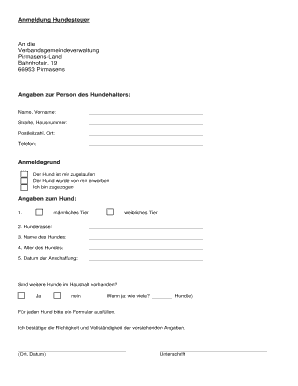
Hund Anmelden Pirmasens Form


What is the Hund Anmelden Pirmasens
The Hund Anmelden Pirmasens is a form required for dog registration in the city of Pirmasens, Germany. This process is essential for pet owners to legally register their dogs with local authorities. The registration helps maintain accurate records of dog ownership and contributes to local pet management policies. It is important for residents to understand the requirements and implications of this registration.
Steps to complete the Hund Anmelden Pirmasens
Completing the Hund Anmelden Pirmasens involves several key steps:
- Gather necessary documents, such as proof of ownership and vaccination records.
- Fill out the Hundesteuer Anmeldung form accurately, ensuring all information is correct.
- Submit the completed form either online or in person at the local municipal office.
- Pay any applicable fees associated with the registration process.
Legal use of the Hund Anmelden Pirmasens
The Hund Anmelden Pirmasens is legally binding once submitted and processed by the local authorities. This registration ensures compliance with local laws regarding pet ownership. Failure to register can result in fines or penalties, making it crucial for dog owners to complete this process promptly. Understanding the legal implications helps pet owners avoid potential issues.
Required Documents
To successfully complete the Hund Anmelden Pirmasens, certain documents are necessary:
- Proof of dog ownership, such as a purchase agreement or adoption certificate.
- Current vaccination records, showing that the dog is up to date on vaccinations.
- Identification documents of the owner, like a government-issued ID.
Form Submission Methods
The Hund Anmelden Pirmasens can be submitted through various methods:
- Online submission via the official municipal website, allowing for a convenient and efficient process.
- Mailing the completed form to the appropriate local office.
- In-person submission at the municipal office, where assistance may be available if needed.
Penalties for Non-Compliance
Dog owners who fail to register their pets may face several consequences. These can include:
- Fines imposed by local authorities for not adhering to registration requirements.
- Potential legal action if the dog is involved in incidents or complaints.
- Difficulty in obtaining necessary services, such as pet insurance or boarding, due to lack of registration.
Quick guide on how to complete hund anmelden pirmasens
Complete Hund Anmelden Pirmasens effortlessly on any device
Online document administration has become increasingly popular among businesses and individuals. It provides an ideal eco-friendly substitute for traditional printed and signed documents, as you can easily locate the correct form and securely store it online. airSlate SignNow equips you with all the necessary tools to create, modify, and eSign your documents swiftly without interruptions. Manage Hund Anmelden Pirmasens on any platform with airSlate SignNow's Android or iOS applications and simplify your document-based tasks today.
How to edit and eSign Hund Anmelden Pirmasens effortlessly
- Locate Hund Anmelden Pirmasens and then click Get Form to get going.
- Use the provided tools to complete your form.
- Select important sections of the documents or obscure sensitive information with tools specially designed by airSlate SignNow for that purpose.
- Generate your eSignature using the Sign feature, which takes seconds and has the same legal validity as a conventional wet ink signature.
- Review all the details and then click on the Done button to save your changes.
- Choose how you want to send your form, whether by email, SMS, invitation link, or download it to your computer.
Forget about lost or misplaced documents, tedious form searching, or mistakes that require printing new copies. airSlate SignNow addresses all your document management needs in just a few clicks from any device you prefer. Edit and eSign Hund Anmelden Pirmasens and ensure excellent communication at every stage of your form preparation process with airSlate SignNow.
Create this form in 5 minutes or less
Create this form in 5 minutes!
How to create an eSignature for the hund anmelden pirmasens
How to create an electronic signature for a PDF online
How to create an electronic signature for a PDF in Google Chrome
How to create an e-signature for signing PDFs in Gmail
How to create an e-signature right from your smartphone
How to create an e-signature for a PDF on iOS
How to create an e-signature for a PDF on Android
People also ask
-
What is hundesteuer Pirmasens?
Hundesteuer Pirmasens is a dog tax that pet owners in Pirmasens are required to pay. This tax is levied by the local government to regulate pet ownership and ensure responsible dog keeping in the community.
-
How much is the hundesteuer Pirmasens?
The hundesteuer Pirmasens fees can vary based on the number of dogs you own and specific local regulations. Generally, the tax rates are designed to encourage responsible pet ownership and can be confirmed on the Pirmasens local government website.
-
How can I pay my hundesteuer Pirmasens online?
You can conveniently pay your hundesteuer Pirmasens online through the official website of Pirmasens. Look for the online payment section and follow the prompts to process your payment securely and efficiently.
-
What happens if I don’t pay my hundesteuer Pirmasens on time?
Failure to pay your hundesteuer Pirmasens on time may result in penalties and additional fees. It is critical to stay updated with payment deadlines to avoid any unnecessary complications or fines.
-
Are there exemptions for the hundesteuer Pirmasens?
Yes, there are specific exemptions for the hundesteuer Pirmasens, often applicable to service dogs or dogs owned by individuals with disabilities. It's best to check with the Pirmasens local authorities for detailed information about qualifying exemptions.
-
Can I appeal a hundesteuer Pirmasens decision?
If you believe there’s been an error in your hundesteuer Pirmasens assessment, you have the right to appeal the decision. Contact your local Pirmasens authority for the proper procedures and necessary documentation for your appeal.
-
Where can I find more information about hundesteuer Pirmasens?
For comprehensive information about hundesteuer Pirmasens, visit the official Pirmasens government website. They provide detailed guidelines, payment options, and contact information for any further inquiries.
Get more for Hund Anmelden Pirmasens
Find out other Hund Anmelden Pirmasens
- eSign Massachusetts Plumbing Job Offer Mobile
- How To eSign Pennsylvania Orthodontists Letter Of Intent
- eSign Rhode Island Orthodontists Last Will And Testament Secure
- eSign Nevada Plumbing Business Letter Template Later
- eSign Nevada Plumbing Lease Agreement Form Myself
- eSign Plumbing PPT New Jersey Later
- eSign New York Plumbing Rental Lease Agreement Simple
- eSign North Dakota Plumbing Emergency Contact Form Mobile
- How To eSign North Dakota Plumbing Emergency Contact Form
- eSign Utah Orthodontists Credit Memo Easy
- How To eSign Oklahoma Plumbing Business Plan Template
- eSign Vermont Orthodontists Rental Application Now
- Help Me With eSign Oregon Plumbing Business Plan Template
- eSign Pennsylvania Plumbing RFP Easy
- Can I eSign Pennsylvania Plumbing RFP
- eSign Pennsylvania Plumbing Work Order Free
- Can I eSign Pennsylvania Plumbing Purchase Order Template
- Help Me With eSign South Carolina Plumbing Promissory Note Template
- How To eSign South Dakota Plumbing Quitclaim Deed
- How To eSign South Dakota Plumbing Affidavit Of Heirship