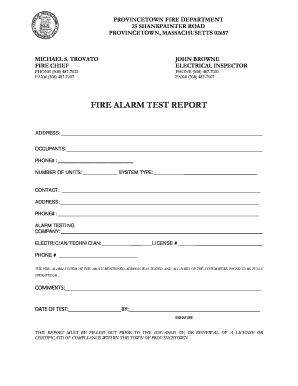
Fire Alarm Report Sample Form


What is the Fire Alarm Report Sample
The fire alarm report sample is a structured document used to record details about fire alarm tests, incidents, or system malfunctions. This report serves as an official record for compliance purposes, ensuring that fire safety protocols are followed. It typically includes information such as the date of the test or incident, the location, the nature of the alarm, and the response actions taken. By maintaining accurate records, organizations can demonstrate adherence to safety regulations and improve their emergency response strategies.
How to Use the Fire Alarm Report Sample
To effectively use the fire alarm report sample, begin by gathering all relevant information regarding the incident or test. This includes the specifics of the alarm activation, the personnel involved, and any actions taken in response. Fill out the report systematically, ensuring that each section is completed accurately. Once the report is filled out, it should be reviewed for completeness and accuracy before being submitted to the appropriate authorities or kept on file for future reference. Utilizing a digital solution can streamline this process, allowing for easy editing and secure storage.
Steps to Complete the Fire Alarm Report Sample
Completing the fire alarm report sample involves several key steps:
- Gather necessary information, including the date, time, and location of the incident.
- Document the type of fire alarm system in use and any relevant maintenance history.
- Record the specifics of the incident, including the cause of the alarm and the response actions taken.
- Include details of any personnel involved in the response, such as fire safety officers or emergency responders.
- Review the report for accuracy and completeness before finalizing it.
Key Elements of the Fire Alarm Report Sample
The key elements of a fire alarm report sample include:
- Date and Time: When the incident or test occurred.
- Location: The specific area where the alarm was activated.
- Alarm Type: Details about the type of fire alarm system in use.
- Incident Description: A clear explanation of what triggered the alarm.
- Response Actions: Steps taken by personnel in response to the alarm.
- Signatures: Required signatures from relevant personnel to validate the report.
Legal Use of the Fire Alarm Report Sample
Using the fire alarm report sample legally requires adherence to local and federal regulations regarding fire safety documentation. The report must be completed accurately and retained for a specified period, as mandated by law. In the event of an incident, this report serves as a critical document that can be used in investigations or insurance claims. Ensuring compliance with regulations such as the National Fire Protection Association (NFPA) standards is essential for maintaining legal validity.
Examples of Using the Fire Alarm Report Sample
Examples of using the fire alarm report sample include:
- Documenting a false alarm incident to identify patterns and prevent future occurrences.
- Recording the results of routine fire alarm tests to ensure compliance with safety regulations.
- Providing evidence of alarm system performance during safety audits or inspections.
- Utilizing the report in training sessions to educate staff on proper emergency response procedures.
Quick guide on how to complete fire alarm report sample
Effortlessly Prepare Fire Alarm Report Sample on Any Device
Digital document management has gained popularity among businesses and individuals. It offers an ideal eco-friendly substitute for conventional printed and signed documents, allowing you to locate the correct form and safely store it online. airSlate SignNow provides you with all the tools necessary to create, modify, and electronically sign your documents swiftly without holdups. Manage Fire Alarm Report Sample on any platform using airSlate SignNow's Android or iOS applications and enhance any document-related task today.
How to Alter and Electronically Sign Fire Alarm Report Sample with Ease
- Find Fire Alarm Report Sample and then click Get Form to begin.
- Utilize the tools we provide to fill out your form.
- Emphasize important sections of your documents or obscure sensitive information with tools specifically designed for that purpose by airSlate SignNow.
- Generate your signature using the Sign tool, which takes seconds and holds the same legal validity as a traditional handwritten signature.
- Verify the details and then click the Done button to save your modifications.
- Select your preferred method to send your form—via email, text message (SMS), invitation link, or download it to your computer.
Eliminate concerns about lost or misplaced documents, tedious form searching, or errors that necessitate printing new copies. airSlate SignNow fulfills all your document management needs in just a few clicks from any device you choose. Modify and electronically sign Fire Alarm Report Sample to ensure excellent communication throughout your form preparation process with airSlate SignNow.
Create this form in 5 minutes or less
Create this form in 5 minutes!
How to create an eSignature for the fire alarm report sample
How to create an electronic signature for a PDF online
How to create an electronic signature for a PDF in Google Chrome
How to create an e-signature for signing PDFs in Gmail
How to create an e-signature right from your smartphone
How to create an e-signature for a PDF on iOS
How to create an e-signature for a PDF on Android
People also ask
-
What is a fire alarm report sample?
A fire alarm report sample is a document template that outlines the necessary information to report the occurrence of a fire alarm incident. It typically includes details such as the time and location of the alarm, responding personnel, and any actions taken. This sample can help organizations maintain compliance and ensure accurate reporting.
-
How can I create a fire alarm report sample using airSlate SignNow?
You can easily create a fire alarm report sample with airSlate SignNow by using our customizable document templates. Simply fill in the necessary fields and add any specific details relevant to your organization’s reporting needs. Our platform enables quick adjustments and sharing for seamless collaboration.
-
Is there a cost associated with the fire alarm report sample templates?
Access to fire alarm report sample templates is included in airSlate SignNow's subscription plans. We offer a range of pricing options to fit different business needs, ensuring that you get a cost-effective solution without compromising on quality. Visit our pricing page for more details.
-
What features does airSlate SignNow offer for managing fire alarm reports?
airSlate SignNow offers features such as electronic signatures, customizable templates, and easy document sharing to streamline the management of fire alarm reports. Additionally, our platform includes data security measures to protect sensitive information within your fire alarm report sample.
-
Can I integrate airSlate SignNow with other applications for fire alarm reporting?
Yes, airSlate SignNow allows for seamless integration with various applications, helping you enhance your fire alarm reporting process. By connecting with tools like Google Drive, Dropbox, and more, you can easily manage your fire alarm report sample alongside other business documents.
-
What are the benefits of using a fire alarm report sample?
Using a fire alarm report sample ensures consistency in reporting and helps maintain compliance with safety regulations. It simplifies the documentation process, making it quicker to complete and submit reports. Additionally, having a standard template can reduce errors and improve accountability.
-
How does electronic signing improve the fire alarm report process?
Electronic signing streamlines the fire alarm report process by allowing stakeholders to sign documents from anywhere, reducing delays associated with physical signatures. With airSlate SignNow, you can ensure that your fire alarm report sample is signed and stored electronically, making it easy to access and retrieve when needed.
Get more for Fire Alarm Report Sample
- Texas contract deed form
- Tx assignment form
- Notice of assignment of contract for deed texas form
- Buyers home inspection checklist texas form
- Sellers information for appraiser provided to buyer texas
- Handbook real estate 497327197 form
- Subcontractors agreement texas form
- Texas prenuptial premarital agreement uniform premarital agreement act with financial statements texas
Find out other Fire Alarm Report Sample
- Electronic signature Kentucky Non-Profit Stock Certificate Online
- Electronic signature Legal PDF Louisiana Online
- Electronic signature Maine Legal Agreement Online
- Electronic signature Maine Legal Quitclaim Deed Online
- Electronic signature Missouri Non-Profit Affidavit Of Heirship Online
- Electronic signature New Jersey Non-Profit Business Plan Template Online
- Electronic signature Massachusetts Legal Resignation Letter Now
- Electronic signature Massachusetts Legal Quitclaim Deed Easy
- Electronic signature Minnesota Legal LLC Operating Agreement Free
- Electronic signature Minnesota Legal LLC Operating Agreement Secure
- Electronic signature Louisiana Life Sciences LLC Operating Agreement Now
- Electronic signature Oregon Non-Profit POA Free
- Electronic signature South Dakota Non-Profit Business Plan Template Now
- Electronic signature South Dakota Non-Profit Lease Agreement Template Online
- Electronic signature Legal Document Missouri Online
- Electronic signature Missouri Legal Claim Online
- Can I Electronic signature Texas Non-Profit Permission Slip
- Electronic signature Missouri Legal Rental Lease Agreement Simple
- Electronic signature Utah Non-Profit Cease And Desist Letter Fast
- Electronic signature Missouri Legal Lease Agreement Template Free