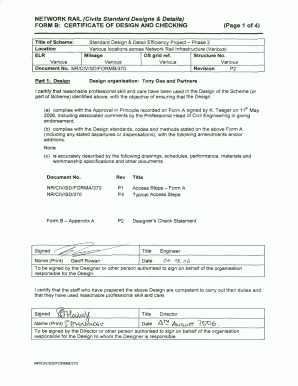
Network Rail Form a and B


What is the Network Rail Form A and B
The Network Rail Form A and B are essential documents used in the railway industry for various operational and safety purposes. Form A typically serves as a request for access to railway property, while Form B is often utilized for the notification of works or activities that may affect railway operations. Both forms are critical in ensuring compliance with safety regulations and maintaining the integrity of railway infrastructure.
Steps to Complete the Network Rail Form A and B
Completing the Network Rail Form A and B requires careful attention to detail to ensure all necessary information is provided. Here are the steps to follow:
- Identify the specific form required based on your needs: Form A for access requests or Form B for notifications.
- Gather all relevant information, including project details, contact information, and any necessary supporting documentation.
- Fill out the form accurately, ensuring all fields are completed to avoid delays in processing.
- Review the completed form for accuracy and completeness before submission.
- Submit the form through the appropriate channels, whether online or via mail, as specified by Network Rail guidelines.
Legal Use of the Network Rail Form A and B
The legal use of the Network Rail Form A and B is governed by various regulations that ensure safety and compliance within the railway sector. These forms must be completed accurately and submitted according to established protocols to be deemed valid. Failure to comply with these regulations can result in legal implications, including fines or project delays.
How to Obtain the Network Rail Form A and B
Obtaining the Network Rail Form A and B is straightforward. These forms are typically available through the official Network Rail website or can be requested directly from Network Rail offices. It is essential to ensure you are using the most current version of the forms to avoid any compliance issues.
Key Elements of the Network Rail Form A and B
Key elements of the Network Rail Form A and B include specific fields that must be completed to ensure the forms serve their intended purpose. Common elements include:
- Contact details of the applicant.
- Description of the work or access being requested.
- Proposed dates and times for the work or access.
- Safety measures and risk assessments related to the proposed activities.
Examples of Using the Network Rail Form A and B
Examples of using the Network Rail Form A and B can include a contractor requesting access to railway property for maintenance work (Form A) or notifying Network Rail of upcoming construction activities that may impact train schedules (Form B). These examples illustrate the practical applications of the forms in ensuring safe and efficient railway operations.
Quick guide on how to complete network rail form a and b
Complete Network Rail Form A And B effortlessly on any device
Managing documents online has become increasingly popular with organizations and individuals alike. It offers an ideal eco-friendly alternative to conventional printed and signed documents, as you can access the necessary form and securely save it online. airSlate SignNow equips you with all the resources needed to generate, modify, and eSign your documents quickly and efficiently. Manage Network Rail Form A And B on any device using airSlate SignNow's Android or iOS applications and streamline any document-related process today.
How to modify and eSign Network Rail Form A And B easily
- Obtain Network Rail Form A And B and click on Get Form to begin.
- Utilize the tools we offer to finalize your document.
- Emphasize important sections of your documents or obscure sensitive information using the tools that airSlate SignNow provides specifically for this purpose.
- Create your signature with the Sign feature, which takes seconds and carries the same legal validity as a traditional ink signature.
- Review the information and click on the Done button to save your modifications.
- Select how you wish to share your form, whether by email, text message (SMS), invitation link, or download it to your computer.
Say goodbye to lost or mislaid documents, tedious form searches, or errors that necessitate printing new document copies. airSlate SignNow fulfills all your requirements in document management with just a few clicks from any device you prefer. Edit and eSign Network Rail Form A And B to ensure excellent communication throughout your form preparation process with airSlate SignNow.
Create this form in 5 minutes or less
Create this form in 5 minutes!
How to create an eSignature for the network rail form a and b
How to create an electronic signature for a PDF online
How to create an electronic signature for a PDF in Google Chrome
How to create an e-signature for signing PDFs in Gmail
How to create an e-signature right from your smartphone
How to create an e-signature for a PDF on iOS
How to create an e-signature for a PDF on Android
People also ask
-
What is the network rail form a, and how can it be used with airSlate SignNow?
The network rail form a is a crucial document used for various operational activities in the rail transport sector. With airSlate SignNow, businesses can easily prepare, send, and eSign the network rail form a securely online, streamlining the process and improving efficiency.
-
How much does airSlate SignNow cost for managing network rail form a?
airSlate SignNow offers competitive pricing plans tailored to suit various business needs. Depending on the volume of documents handled, users can choose from flexible subscription options that make managing the network rail form a both affordable and efficient.
-
What features does airSlate SignNow offer for the network rail form a?
AirSlate SignNow provides a range of features specifically designed for the network rail form a, including customizable templates, automated workflows, and real-time tracking of document status. These functionalities ensure that sending and signing the network rail form a is a seamless experience.
-
Can I integrate airSlate SignNow with other tools when using network rail form a?
Yes, airSlate SignNow offers integrations with various third-party applications, allowing users to connect their workflow systems efficiently. This means you can easily incorporate functionalities for the network rail form a alongside other software solutions for enhanced productivity.
-
What are the benefits of using airSlate SignNow for network rail form a?
Using airSlate SignNow for network rail form a streamlines document management, reducing turnaround times signNowly. Additionally, it enhances compliance and security through secure eSigning features, making it an ideal solution for businesses involved in rail operations.
-
Is airSlate SignNow suitable for small businesses needing to handle network rail form a?
Absolutely! airSlate SignNow provides a user-friendly interface and affordable plans that are perfect for small businesses. This makes it easy for them to manage and eSign network rail form a without the need for extensive resources.
-
What type of support is available for users of the network rail form a in airSlate SignNow?
AirSlate SignNow offers robust customer support for users handling the network rail form a. This includes tutorials, live chat, and email support to assist users in navigating the platform and resolving any queries efficiently.
Get more for Network Rail Form A And B
- Enhanced life estate deed 497327348 form
- Request for information from subcontractor individual texas
- Tx limited partnership form
- Texas gift form
- Request for information from subcontractor corporation or llc texas
- Texas claimant form
- Quitclaim deed three individuals to one individual texas form
- General warrant deed life estate from individual to individual texas form
Find out other Network Rail Form A And B
- How Can I Electronic signature New York Legal Stock Certificate
- Electronic signature North Carolina Legal Quitclaim Deed Secure
- How Can I Electronic signature North Carolina Legal Permission Slip
- Electronic signature Legal PDF North Dakota Online
- Electronic signature North Carolina Life Sciences Stock Certificate Fast
- Help Me With Electronic signature North Dakota Legal Warranty Deed
- Electronic signature North Dakota Legal Cease And Desist Letter Online
- Electronic signature North Dakota Legal Cease And Desist Letter Free
- Electronic signature Delaware Orthodontists Permission Slip Free
- How Do I Electronic signature Hawaii Orthodontists Lease Agreement Form
- Electronic signature North Dakota Life Sciences Business Plan Template Now
- Electronic signature Oklahoma Legal Bill Of Lading Fast
- Electronic signature Oklahoma Legal Promissory Note Template Safe
- Electronic signature Oregon Legal Last Will And Testament Online
- Electronic signature Life Sciences Document Pennsylvania Simple
- Electronic signature Legal Document Pennsylvania Online
- How Can I Electronic signature Pennsylvania Legal Last Will And Testament
- Electronic signature Rhode Island Legal Last Will And Testament Simple
- Can I Electronic signature Rhode Island Legal Residential Lease Agreement
- How To Electronic signature South Carolina Legal Lease Agreement