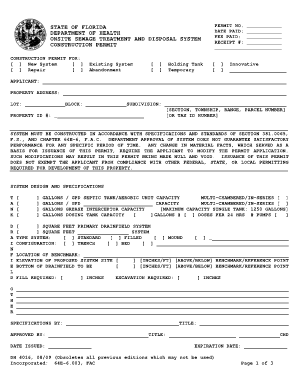
Dh 680 Jul Form


What is the DH 680 Jul?
The DH 680 Jul, also known as the Florida DH 680 immunization form, is a crucial document used to record a child's immunization history. This form is often required for school enrollment in Florida and serves as proof that a child has received the necessary vaccinations as mandated by state law. The DH 680 form is essential for ensuring that children are protected against preventable diseases and helps maintain public health standards.
How to Use the DH 680 Jul
Using the DH 680 Jul involves several steps to ensure that the form is completed accurately. Parents or guardians must obtain the form from a healthcare provider or download it as a printable PDF. After filling out the required information, including the child's immunization details, the form must be signed by a licensed healthcare professional. Once completed, the DH 680 form should be submitted to the child's school or daycare to comply with enrollment requirements.
Steps to Complete the DH 680 Jul
Completing the DH 680 Jul requires careful attention to detail. Here are the steps to follow:
- Obtain the DH 680 form from a healthcare provider or download it online.
- Fill in the child's personal information, including name, date of birth, and address.
- Document the immunizations received, including dates and types of vaccines.
- Have the form signed by a licensed healthcare provider to validate the information.
- Submit the completed form to the appropriate educational institution.
Legal Use of the DH 680 Jul
The DH 680 Jul is legally recognized as an official immunization record in Florida. It must be completed accurately to meet state regulations for school enrollment. The form serves as a legal document that can be requested by schools, daycare centers, and other institutions to verify a child's vaccination status. Compliance with the requirements outlined in the DH 680 form is essential for avoiding penalties related to school attendance.
Key Elements of the DH 680 Jul
Several key elements are essential for the DH 680 Jul to be considered valid:
- Child's Information: Accurate personal details, including name and date of birth.
- Immunization Records: Comprehensive documentation of all vaccinations received.
- Healthcare Provider Signature: An authorized signature from a licensed medical professional.
- Date of Completion: The date when the form was filled out and signed.
Obtaining the DH 680 Jul
The DH 680 Jul can be obtained through various means. Parents or guardians can request the form directly from their child's healthcare provider during a routine check-up or vaccination appointment. Additionally, the form is available online as a printable PDF, making it easily accessible for those who prefer to fill it out at home. Ensuring that the form is obtained from a reliable source is important for maintaining its validity.
Quick guide on how to complete dh 680 jul
Effortlessly complete Dh 680 Jul on any device
The management of online documents has gained traction among businesses and individuals. It offers an ideal environmentally-friendly alternative to traditional printed and signed papers, allowing you to obtain the correct form and securely store it online. airSlate SignNow equips you with all the necessary tools to swiftly create, modify, and eSign your documents without delays. Manage Dh 680 Jul on any device with the airSlate SignNow apps for Android or iOS and enhance any document-centric operation today.
How to modify and eSign Dh 680 Jul with ease
- Locate Dh 680 Jul and click on Get Form to begin.
- Utilize the tools available to complete your document.
- Select relevant sections of the documents or redact sensitive information using the tools that airSlate SignNow specifically offers for this purpose.
- Create your signature with the Sign tool, which takes only seconds and holds the same legal validity as a conventional ink signature.
- Review all the details and click on the Done button to save your modifications.
- Choose how you wish to send your form, either via email, SMS, invitation link, or download it to your computer.
Eliminate concerns over lost or misplaced documents, tedious form searches, or errors requiring new document copies to be printed. airSlate SignNow fulfills your document management needs within a few clicks from any device you prefer. Modify and eSign Dh 680 Jul and ensure outstanding communication at every stage of the form preparation process with airSlate SignNow.
Create this form in 5 minutes or less
Create this form in 5 minutes!
How to create an eSignature for the dh 680 jul
How to create an electronic signature for a PDF online
How to create an electronic signature for a PDF in Google Chrome
How to create an e-signature for signing PDFs in Gmail
How to create an e-signature right from your smartphone
How to create an e-signature for a PDF on iOS
How to create an e-signature for a PDF on Android
People also ask
-
What is the pdf Florida DH 680 form printable?
The pdf Florida DH 680 form printable is an official health form used for immunization records in Florida. It is essential for school admissions and other verification purposes, ensuring that your child's vaccination status is documented correctly.
-
How can I obtain the pdf Florida DH 680 form printable?
You can obtain the pdf Florida DH 680 form printable by downloading it from the Florida Department of Health's website or using a reliable document management tool like airSlate SignNow to access it conveniently. Once downloaded, you can fill it out and eSign as needed.
-
Is there a cost associated with using airSlate SignNow for the pdf Florida DH 680 form printable?
airSlate SignNow offers a cost-effective solution for managing documents, including the pdf Florida DH 680 form printable. With various pricing plans available, you can choose one that fits your needs and budget, providing an affordable way to handle your document signing.
-
Can I eSign the pdf Florida DH 680 form printable with airSlate SignNow?
Yes, airSlate SignNow allows you to eSign the pdf Florida DH 680 form printable securely and legally. This feature simplifies the process of signing important documents, making it easy to get the necessary approvals without printing or scanning.
-
What features does airSlate SignNow offer for managing the pdf Florida DH 680 form printable?
airSlate SignNow offers a range of features for managing the pdf Florida DH 680 form printable, including customizable templates, secure cloud storage, and real-time collaboration. These tools enhance your document workflow, making it efficient and straightforward.
-
Can I integrate airSlate SignNow with other applications for handling the pdf Florida DH 680 form printable?
Absolutely! airSlate SignNow seamlessly integrates with various applications, allowing you to manage the pdf Florida DH 680 form printable alongside your existing tools. This integration enhances productivity and streamlines your document management processes.
-
What are the benefits of using airSlate SignNow for the pdf Florida DH 680 form printable?
Using airSlate SignNow for the pdf Florida DH 680 form printable offers numerous benefits, including time savings, reduced paperwork, and enhanced security. The platform's user-friendly interface ensures that you can complete your document needs efficiently and securely.
Get more for Dh 680 Jul
- Field trip permission and waiver form
- Mrs bouchard 8th grade science form
- Ca labor contractor license form
- Virtual assistant retainer agreement sample form
- Escort agency contract template form
- Partnership agreement involving silent partners form
- Contract papper of tattoo form
- Medical opt out google docs form
Find out other Dh 680 Jul
- How Can I Electronic signature Oklahoma Courts PDF
- How Do I Electronic signature South Dakota Courts Document
- Can I Electronic signature South Dakota Sports Presentation
- How To Electronic signature Utah Courts Document
- Can I Electronic signature West Virginia Courts PPT
- Send Sign PDF Free
- How To Send Sign PDF
- Send Sign Word Online
- Send Sign Word Now
- Send Sign Word Free
- Send Sign Word Android
- Send Sign Word iOS
- Send Sign Word iPad
- How To Send Sign Word
- Can I Send Sign Word
- How Can I Send Sign Word
- Send Sign Document Online
- Send Sign Document Computer
- Send Sign Document Myself
- Send Sign Document Secure