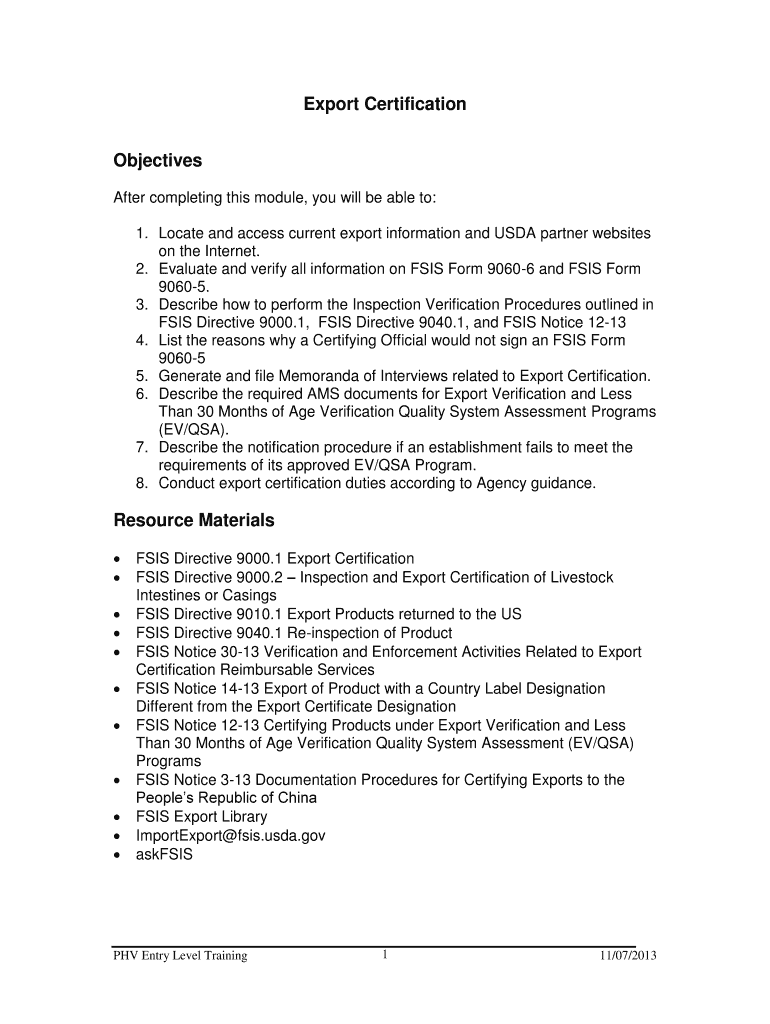
Certificate Fsis 2013-2026


What is the Certificate FSIS?
The Certificate FSIS, or Food Safety and Inspection Service Certificate, is a crucial document issued by the USDA that verifies compliance with food safety regulations for exported meat and poultry products. This certificate ensures that the products meet the necessary health and safety standards set by the USDA and are safe for consumption in the importing country. The FSIS certification process involves a thorough inspection of facilities and products, confirming that they adhere to federal guidelines.
How to Obtain the Certificate FSIS
To obtain the Certificate FSIS, businesses must follow a structured process. First, they need to ensure that their facilities are compliant with USDA regulations. This includes meeting sanitation and safety standards. Next, businesses should submit an application for the export certificate, which typically includes details about the products being exported and the intended destination. After the application is submitted, an FSIS inspector will conduct an evaluation. If everything is in order, the certificate will be issued, allowing the business to proceed with the export.
Steps to Complete the Certificate FSIS
Completing the Certificate FSIS involves several key steps:
- Review the export requirements FSIS to ensure compliance with all regulations.
- Gather necessary documentation, including production and inspection records.
- Fill out the application form for the export certificate accurately.
- Submit the application along with any required attachments to the appropriate FSIS office.
- Prepare for an inspection by FSIS officials, if required.
- Receive the certificate upon successful completion of the review process.
Legal Use of the Certificate FSIS
The legal use of the Certificate FSIS is essential for international trade. This document serves as proof that the exported products comply with U.S. food safety standards and are eligible for import into foreign markets. Misuse or failure to obtain the certificate can result in penalties, including fines or denial of entry for the products into the destination country. It is vital for businesses to understand the legal implications of the certificate and ensure that all exports are accompanied by the proper documentation.
Key Elements of the Certificate FSIS
The Certificate FSIS includes several key elements that are critical for its validity:
- Product description: Detailed information about the products being exported.
- Inspection details: Information regarding the inspection process and results.
- Certification statement: A declaration that the products meet all applicable regulations.
- Signature and seal: The official signature of the FSIS inspector and the agency's seal for authenticity.
Form Submission Methods
Businesses can submit the Certificate FSIS application through various methods, depending on their preference and the requirements of the FSIS office. Common submission methods include:
- Online submission: Many businesses opt for digital submission through secure platforms, which can expedite the process.
- Mail: Physical copies of the application can be sent to the appropriate FSIS office.
- In-person submission: Some businesses may choose to submit their applications directly at FSIS offices for immediate feedback.
Quick guide on how to complete application for export certificate food safety and inspection service fsis usda
Discover the simplest method to complete and endorse your Certificate Fsis
Are you still spending time preparing your official documents on paper instead of doing it digitally? airSlate SignNow offers a superior way to finalize and endorse your Certificate Fsis and associated forms for public services. Our innovative electronic signature platform provides everything necessary to handle documentation promptly and in accordance with official standards - comprehensive PDF editing, managing, securing, endorsing, and distributing tools all available within an intuitive interface.
Only a few steps are required to complete and endorse your Certificate Fsis:
- Upload the editable template to the editor using the Get Form button.
- Review what information you need to input in your Certificate Fsis.
- Navigate between the fields using the Next button to ensure you don’t miss anything.
- Utilize Text, Check, and Cross tools to fill in the fields with your details.
- Update the content with Text boxes or Images from the top toolbar.
- Emphasize what is signNow or Redact sections that are no longer relevant.
- Click on Sign to generate a legally binding electronic signature using your preferred method.
- Add the Date next to your signature and finalize your task with the Done button.
Store your completed Certificate Fsis in the Documents folder in your profile, download it, or transfer it to your preferred cloud storage. Our platform also provides versatile form sharing. There’s no need to print your templates when you need to submit them to the appropriate public office - do it via email, fax, or by requesting a USPS “snail mail” delivery from your account. Give it a go now!
Create this form in 5 minutes or less
FAQs
-
I am 2015 passed out CSE student, I am preparing for GATE2016 from a coaching, due to some reasons I do not have my provisional certificate, am I still eligible to fill application form? How?
Yes you are eligible. There is still time, application closes on October 1 this year. So if you get the provisional certificate in time you can just wait or if you know that you won't get it in time, just mail GATE organising institute at helpdesk@gate.iisc.ernet.in mentioning your problem. Hope it helps.
Create this form in 5 minutes!
How to create an eSignature for the application for export certificate food safety and inspection service fsis usda
How to make an eSignature for your Application For Export Certificate Food Safety And Inspection Service Fsis Usda in the online mode
How to generate an eSignature for the Application For Export Certificate Food Safety And Inspection Service Fsis Usda in Google Chrome
How to create an electronic signature for signing the Application For Export Certificate Food Safety And Inspection Service Fsis Usda in Gmail
How to generate an eSignature for the Application For Export Certificate Food Safety And Inspection Service Fsis Usda from your smart phone
How to make an eSignature for the Application For Export Certificate Food Safety And Inspection Service Fsis Usda on iOS
How to create an electronic signature for the Application For Export Certificate Food Safety And Inspection Service Fsis Usda on Android
People also ask
-
What is USDA export training and why is it important?
USDA export training is a specialized program designed to help businesses understand the regulations and requirements for exporting products. It is crucial for ensuring compliance with USDA standards, which can facilitate smoother trade processes and open new market opportunities.
-
How can airSlate SignNow support my USDA export training?
airSlate SignNow offers a streamlined platform to manage and eSign documents required for USDA export training. By utilizing our cost-effective solution, businesses can efficiently handle certifications and compliance paperwork, minimizing delays in the export process.
-
What features does airSlate SignNow offer for USDA export training?
Our platform includes features like document templates, electronic signatures, and real-time collaboration tools, all of which are essential for USDA export training. These tools help simplify the documentation process, allowing businesses to focus on their core operations.
-
Is airSlate SignNow user-friendly for those undergoing USDA export training?
Yes, airSlate SignNow is designed with user experience in mind, making it easy for individuals undertaking USDA export training to navigate. With intuitive interfaces and straightforward functionalities, users can quickly adapt and start managing their documents effectively.
-
What are the pricing options for airSlate SignNow for businesses in USDA export training?
airSlate SignNow offers various pricing plans to accommodate businesses of all sizes, even those engaged in USDA export training. You can choose from monthly or annual subscriptions, allowing for flexibility as your export needs evolve.
-
Can airSlate SignNow integrate with other tools for USDA export training?
Absolutely! airSlate SignNow integrates seamlessly with various CRM and document management systems that are often used in USDA export training. This interoperability enhances your workflows and ensures that all relevant information is easily accessible.
-
What benefits does USPS training offer to businesses?
Comprehensive USDA export training can signNowly enhance a business's ability to comply with regulations and expedite the export process. By leveraging airSlate SignNow, companies can ensure they complete necessary documentation efficiently, reducing the risk of errors.
Get more for Certificate Fsis
Find out other Certificate Fsis
- How Do I Sign Maine Profit and Loss Statement
- How To Sign Wisconsin Operational Budget Template
- Sign North Carolina Profit and Loss Statement Computer
- Sign Florida Non-Compete Agreement Fast
- How Can I Sign Hawaii Non-Compete Agreement
- Sign Oklahoma General Partnership Agreement Online
- Sign Tennessee Non-Compete Agreement Computer
- Sign Tennessee Non-Compete Agreement Mobile
- Sign Utah Non-Compete Agreement Secure
- Sign Texas General Partnership Agreement Easy
- Sign Alabama LLC Operating Agreement Online
- Sign Colorado LLC Operating Agreement Myself
- Sign Colorado LLC Operating Agreement Easy
- Can I Sign Colorado LLC Operating Agreement
- Sign Kentucky LLC Operating Agreement Later
- Sign Louisiana LLC Operating Agreement Computer
- How Do I Sign Massachusetts LLC Operating Agreement
- Sign Michigan LLC Operating Agreement Later
- Sign Oklahoma LLC Operating Agreement Safe
- Sign Rhode Island LLC Operating Agreement Mobile