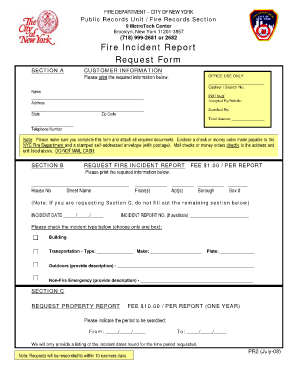
Fire Incident Report Form


What is the Fire Incident Report
The fire incident report is a crucial document that details the circumstances surrounding a fire event. It serves as an official record, providing essential information such as the location, time, and cause of the fire, as well as the extent of damages and any injuries sustained. This report is typically completed by fire department personnel or investigators and is vital for insurance claims, legal proceedings, and fire safety assessments. Understanding the components of this report is essential for accurate documentation and analysis.
Key elements of the Fire Incident Report
A comprehensive fire incident report includes several key elements that contribute to its effectiveness and utility. These elements typically encompass:
- Date and time: The specific date and time the fire occurred.
- Location: The address or location where the fire took place.
- Incident description: A detailed account of the events leading up to, during, and after the fire.
- Cause of the fire: An analysis of what initiated the fire, whether accidental, intentional, or due to negligence.
- Injuries and fatalities: Any injuries sustained by individuals or fatalities resulting from the incident.
- Damage assessment: An evaluation of property damage, including structures and personal belongings.
- Witness statements: Accounts from individuals who observed the event or were involved in the incident.
Steps to complete the Fire Incident Report
Completing a fire incident report involves a systematic approach to ensure all necessary information is captured accurately. The steps typically include:
- Gather information: Collect data from the scene, including witness statements and observations.
- Document the scene: Take photographs and notes that visually represent the fire's impact and location.
- Fill out the report: Use a standardized format to input all gathered information into the fire incident report.
- Review for accuracy: Ensure that all details are correct and complete before finalizing the document.
- Submit the report: File the completed report with the appropriate authorities or agencies.
Legal use of the Fire Incident Report
The fire incident report holds significant legal weight, especially in cases involving insurance claims or litigation. It can be used as evidence in court to establish liability or negligence. To ensure its legal validity, the report must adhere to specific guidelines and be completed by qualified personnel. Additionally, it should be stored securely to maintain its integrity and accessibility for future reference.
How to obtain the Fire Incident Report
Obtaining a fire incident report typically requires a formal request to the fire department or agency responsible for the incident. The process may vary by jurisdiction, but generally involves:
- Submitting a request: Fill out a request form, which may be available online or at the fire department.
- Paying any applicable fees: Some jurisdictions may charge a fee for processing the request or for copying the report.
- Providing identification: You may need to present identification to verify your relationship to the incident or your right to access the report.
Examples of using the Fire Incident Report
Fire incident reports can be utilized in various scenarios, including:
- Insurance claims: Providing documentation to support claims for damages or losses incurred due to the fire.
- Legal proceedings: Serving as evidence in court cases related to negligence or liability.
- Fire safety assessments: Analyzing trends in fire incidents to improve safety measures and prevention strategies.
Quick guide on how to complete fire incident report
Complete Fire Incident Report effortlessly on any device
Managing documents online has gained popularity among businesses and individuals alike. It presents an ideal environmentally friendly substitute for traditional printed and signed documents, as you can locate the correct form and securely store it online. airSlate SignNow provides you with all the tools necessary to create, customize, and eSign your documents swiftly without delays. Manage Fire Incident Report on any device using the airSlate SignNow Android or iOS applications and simplify any document-related task today.
The easiest method to modify and eSign Fire Incident Report with ease
- Find Fire Incident Report and click on Get Form to begin.
- Use the tools we offer to complete your form.
- Emphasize important sections of the documents or redact sensitive information with tools that airSlate SignNow provides specifically for that purpose.
- Create your signature using the Sign function, which takes mere seconds and carries the same legal validity as a conventional wet ink signature.
- Review the details and click on the Done button to save your modifications.
- Choose how you want to send your form, via email, SMS, or invitation link, or download it to your computer.
Say goodbye to lost or misplaced documents, tedious form searches, or errors that necessitate printing new document copies. airSlate SignNow fulfills your document management needs in just a few clicks from any device you prefer. Modify and eSign Fire Incident Report and ensure effective communication at every stage of your form preparation process with airSlate SignNow.
Create this form in 5 minutes or less
Create this form in 5 minutes!
How to create an eSignature for the fire incident report
How to create an electronic signature for a PDF online
How to create an electronic signature for a PDF in Google Chrome
How to create an e-signature for signing PDFs in Gmail
How to create an e-signature right from your smartphone
How to create an e-signature for a PDF on iOS
How to create an e-signature for a PDF on Android
People also ask
-
What is a fire report sample and why is it important?
A fire report sample provides a structured template for documenting incidents related to fires. It is crucial for ensuring that all necessary details are captured for legal and insurance purposes, as well as for improving fire safety protocols within an organization.
-
How can airSlate SignNow help me create a fire report sample?
airSlate SignNow offers customizable templates, allowing you to easily create a fire report sample tailored to your specific needs. With its user-friendly interface, you can quickly input relevant data and share the report with stakeholders for review and approval.
-
Are there any costs associated with using the fire report sample templates?
airSlate SignNow provides various pricing plans that include access to fire report sample templates. Depending on your business needs, you can choose a plan that offers the features you require at a cost-effective rate.
-
What features are included when using a fire report sample on airSlate SignNow?
When utilizing a fire report sample on airSlate SignNow, you gain access to eSignature capabilities, document sharing, and real-time editing features. This enhances collaboration and ensures that your fire reports are completed accurately and efficiently.
-
Can I integrate airSlate SignNow with other software for fire report management?
Yes, airSlate SignNow supports integrations with various software solutions, enabling seamless management of your fire report sample alongside other tools. Whether you use project management or CRM applications, you can streamline your workflow and enhance productivity.
-
What benefits can my organization expect from using a fire report sample in airSlate SignNow?
By using a fire report sample in airSlate SignNow, your organization will experience improved accuracy in reporting, faster processing times, and enhanced compliance with safety regulations. This leads to better decision-making and increased operational efficiency.
-
Is it easy to share a fire report sample with team members?
Absolutely! airSlate SignNow makes it incredibly easy to share your fire report sample with team members via email or direct link. You can set permissions for editing and viewing, ensuring that everyone has the access they need to contribute to the report.
Get more for Fire Incident Report
- Guest pass ymca southcoast ymcasouthcoast form
- American builders amp contractors supply co abc supply form
- Claim passenger propertypdffillercom form
- Vermont br 400 form
- 2807 2 army 2015 2019 form
- Team sponsor form katy youth soccer club
- Form ic 1
- Registration form mississippi secretary of state sos ms
Find out other Fire Incident Report
- How To eSign Arizona Lawers PDF
- How To eSign Utah Government Word
- How Can I eSign Connecticut Lawers Presentation
- Help Me With eSign Hawaii Lawers Word
- How Can I eSign Hawaii Lawers Document
- How To eSign Hawaii Lawers PPT
- Help Me With eSign Hawaii Insurance PPT
- Help Me With eSign Idaho Insurance Presentation
- Can I eSign Indiana Insurance Form
- How To eSign Maryland Insurance PPT
- Can I eSign Arkansas Life Sciences PDF
- How Can I eSign Arkansas Life Sciences PDF
- Can I eSign Connecticut Legal Form
- How Do I eSign Connecticut Legal Form
- How Do I eSign Hawaii Life Sciences Word
- Can I eSign Hawaii Life Sciences Word
- How Do I eSign Hawaii Life Sciences Document
- How Do I eSign North Carolina Insurance Document
- How Can I eSign Hawaii Legal Word
- Help Me With eSign Hawaii Legal Document