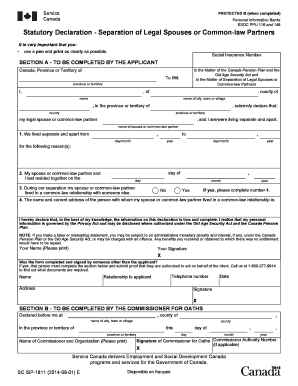
Sample of Statutory Declaration for Separation Form


What is the sample of statutory declaration for separation?
A statutory declaration for separation is a formal legal document that outlines the separation of legal spouses. This declaration serves as an official statement regarding the status of the relationship, detailing the circumstances surrounding the separation. It may be required in various legal contexts, such as divorce proceedings or when applying for certain benefits. The sample of this declaration typically includes sections for personal information, the date of separation, and any relevant agreements between the parties involved.
Key elements of the sample of statutory declaration for separation
The sample of statutory declaration for separation should include several critical components to ensure its validity. These elements typically encompass:
- Personal Information: Names, addresses, and contact details of both spouses.
- Date of Separation: The specific date when the couple began living apart.
- Statement of Intent: A clear declaration that the parties are separated and intend to remain so.
- Agreements: Any agreements regarding property, children, or financial responsibilities, if applicable.
- Signatures: Signatures of both parties, affirming the truthfulness of the declaration.
Steps to complete the sample of statutory declaration for separation
Completing a statutory declaration for separation involves several straightforward steps:
- Gather Information: Collect all necessary personal and legal information from both spouses.
- Fill Out the Form: Accurately complete the declaration form, ensuring all sections are filled out completely.
- Review the Document: Both parties should carefully review the completed declaration for accuracy and completeness.
- Sign the Declaration: Both spouses must sign the document in the presence of a notary public, if required.
- Store the Document: Keep copies of the signed declaration for personal records and legal purposes.
Legal use of the sample of statutory declaration for separation
The legal use of a statutory declaration for separation can vary based on jurisdiction and specific circumstances. This document is often utilized in divorce proceedings to establish the date of separation, which can influence property division and custody arrangements. Additionally, it may be required when applying for certain benefits or legal protections. Ensuring that the declaration is properly completed and executed is essential for its acceptance in legal contexts.
How to obtain the sample of statutory declaration for separation
Obtaining a sample of the statutory declaration for separation can typically be done through various means:
- Online Resources: Many legal websites and family law organizations provide templates and samples for download.
- Legal Aid Services: Local legal aid offices may offer assistance and provide samples tailored to specific state requirements.
- Family Law Attorneys: Consulting with a family law attorney can ensure that the declaration meets all legal standards and requirements.
State-specific rules for the sample of statutory declaration for separation
Each state in the U.S. may have specific rules regarding the statutory declaration for separation. These rules can dictate the required information, the format of the document, and any necessary notarization. It is important to research the regulations in your state to ensure compliance. Consulting with a legal professional or referencing state-specific legal resources can provide clarity on these requirements.
Quick guide on how to complete sample of statutory declaration for separation
Prepare Sample Of Statutory Declaration For Separation seamlessly on any device
Web-based document handling has gained traction with businesses and individuals alike. It offers an ideal environmentally friendly substitute for conventional printed and signed documents, as you can acquire the necessary form and securely save it online. airSlate SignNow equips you with all the tools needed to create, modify, and eSign your documents quickly and without delays. Manage Sample Of Statutory Declaration For Separation on any device with the airSlate SignNow apps for Android or iOS and streamline any document-focused operation today.
How to modify and eSign Sample Of Statutory Declaration For Separation effortlessly
- Find Sample Of Statutory Declaration For Separation and click Get Form to begin.
- Utilize the tools we provide to fill out your document.
- Emphasize pertinent parts of the documents or redact sensitive information with the tools that airSlate SignNow specifically offers for that purpose.
- Create your signature using the Sign tool, which takes mere seconds and holds the same legal validity as a traditional handwritten signature.
- Review all the details and click on the Done button to save your changes.
- Choose how you would like to send your form, via email, SMS, invitation link, or download it to your computer.
Eliminate concerns about lost or misplaced files, tedious form searching, or mistakes that necessitate printing new copies of documents. airSlate SignNow meets your document management needs within a few clicks from any device you prefer. Modify and eSign Sample Of Statutory Declaration For Separation and ensure excellent communication at every step of the form preparation process with airSlate SignNow.
Create this form in 5 minutes or less
Create this form in 5 minutes!
How to create an eSignature for the sample of statutory declaration for separation
How to create an electronic signature for a PDF online
How to create an electronic signature for a PDF in Google Chrome
How to create an e-signature for signing PDFs in Gmail
How to create an e-signature right from your smartphone
How to create an e-signature for a PDF on iOS
How to create an e-signature for a PDF on Android
People also ask
-
What is a statutory declaration separation of legal spouses?
A statutory declaration separation of legal spouses is a formal statement made by individuals who are in the process of separating, affirming their marital status and the details surrounding their separation. This document is often required for legal purposes, such as filing for divorce or adjusting financial agreements. Using airSlate SignNow can simplify this process with secure electronic signatures.
-
How can airSlate SignNow help with creating a statutory declaration separation of legal spouses?
airSlate SignNow offers an intuitive platform for drafting and signing a statutory declaration separation of legal spouses. Our document templates can be customized to meet your specific needs, ensuring that all relevant information is included. Plus, our eSigning feature allows you to get signatures quickly and safely.
-
Is there a cost associated with using airSlate SignNow for statutory declaration separation of legal spouses?
Yes, airSlate SignNow provides a range of pricing plans to accommodate different user needs, including plans specifically designed for legal documentation like a statutory declaration separation of legal spouses. You can choose a plan that fits your budget while still benefiting from our comprehensive eSigning and document management features.
-
What features does airSlate SignNow offer for handling legal documents?
airSlate SignNow offers a variety of features ideal for handling legal documents, including customizable templates for a statutory declaration separation of legal spouses, advanced security measures, and options to securely store signed documents. Additionally, automated reminders ensure that all signers complete the process timely, simplifying your workflow.
-
Can airSlate SignNow be integrated with other software for handling legal documents?
Yes, airSlate SignNow readily integrates with various applications, enhancing the management of documents such as a statutory declaration separation of legal spouses. Our integrations with services like Google Drive, Dropbox, and CRM systems help streamline your workflow. This allows for seamless collaboration within your team while handling important legal documents.
-
What are the benefits of using airSlate SignNow for a statutory declaration separation of legal spouses?
Using airSlate SignNow for a statutory declaration separation of legal spouses brings various benefits, including ease of use, reduced processing time, and legal compliance. Our platform ensures that all documents are securely signed and stored digitally, making it easier to retrieve and manage your important paperwork. Additionally, you save time and resources compared to traditional paper methods.
-
Is airSlate SignNow legally recognized for statutory declaration separation of legal spouses?
Yes, airSlate SignNow's electronic signatures are legally recognized, making it a reliable choice for creating and signing a statutory declaration separation of legal spouses. Our platform complies with regulations such as the ESIGN Act and UETA, ensuring that your signed documents hold the same legal weight as traditional signatures. This gives you peace of mind when finalizing important legal agreements.
Get more for Sample Of Statutory Declaration For Separation
- Vehicle inspection form
- Uds 1 form sco ca
- Early intervention progress 2014 form
- Appearance and answer iowacourts form
- School nurse assistant certification training program application cdph 276s cdph ca form
- Mail adresse tsa flugsicherungsprogramm usa form
- Criminal law batterer intervention program progress report in courts ca form
- Nj unclaimed property form
Find out other Sample Of Statutory Declaration For Separation
- Electronic signature Wisconsin Business Operations LLC Operating Agreement Myself
- Electronic signature Colorado Doctors Emergency Contact Form Secure
- How Do I Electronic signature Georgia Doctors Purchase Order Template
- Electronic signature Doctors PDF Louisiana Now
- How To Electronic signature Massachusetts Doctors Quitclaim Deed
- Electronic signature Minnesota Doctors Last Will And Testament Later
- How To Electronic signature Michigan Doctors LLC Operating Agreement
- How Do I Electronic signature Oregon Construction Business Plan Template
- How Do I Electronic signature Oregon Construction Living Will
- How Can I Electronic signature Oregon Construction LLC Operating Agreement
- How To Electronic signature Oregon Construction Limited Power Of Attorney
- Electronic signature Montana Doctors Last Will And Testament Safe
- Electronic signature New York Doctors Permission Slip Free
- Electronic signature South Dakota Construction Quitclaim Deed Easy
- Electronic signature Texas Construction Claim Safe
- Electronic signature Texas Construction Promissory Note Template Online
- How To Electronic signature Oregon Doctors Stock Certificate
- How To Electronic signature Pennsylvania Doctors Quitclaim Deed
- Electronic signature Utah Construction LLC Operating Agreement Computer
- Electronic signature Doctors Word South Dakota Safe