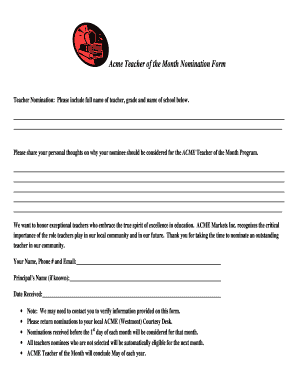
Teacher of the Month Nomination Form


What is the Teacher of the Month Nomination Form
The Teacher of the Month nomination form is a structured document used by educational institutions to recognize outstanding teachers. This form allows students, parents, and colleagues to submit nominations based on specific criteria that highlight a teacher's contributions to the learning environment. It serves as a formal way to acknowledge exceptional teaching practices, dedication, and impact on students' lives. The nomination process typically involves providing details about the nominee, including their achievements, teaching methods, and the reasons for the nomination.
How to Use the Teacher of the Month Nomination Form
Using the Teacher of the Month nomination form involves several straightforward steps. First, gather all necessary information about the teacher being nominated. This includes their name, subject area, and any relevant accomplishments. Next, fill out the form by providing specific examples of the teacher's impact and contributions to the school community. It is essential to be clear and concise while highlighting the qualities that make the teacher deserving of the nomination. Once completed, the form can be submitted electronically, ensuring that it reaches the appropriate committee or administrator responsible for the selection process.
Steps to Complete the Teacher of the Month Nomination Form
Completing the Teacher of the Month nomination form requires careful attention to detail. Follow these steps for a successful submission:
- Gather necessary information about the nominee, including their full name and teaching subject.
- Identify specific achievements or contributions that support the nomination.
- Fill out the form, ensuring that all sections are completed accurately.
- Provide clear examples of how the teacher has positively impacted students and the school community.
- Review the form for clarity and completeness before submission.
Key Elements of the Teacher of the Month Nomination Form
The Teacher of the Month nomination form typically includes several key elements that are essential for a successful nomination. These elements often consist of:
- Nominee Information: Full name, subject taught, and grade level.
- Nominator Information: Name and relationship to the nominee, such as student, parent, or colleague.
- Reason for Nomination: A section where nominators can describe why the teacher deserves recognition.
- Specific Examples: Space to provide detailed instances of the teacher's positive influence on students.
Legal Use of the Teacher of the Month Nomination Form
The Teacher of the Month nomination form is legally valid when it adheres to specific guidelines and regulations. It is important that the form is filled out truthfully and accurately, as false information can lead to disqualification or other consequences. Additionally, the form should comply with any applicable educational policies set forth by the institution. When submitted electronically, it is crucial to ensure that the digital signature or submission method used meets legal standards for authenticity and security.
Examples of Using the Teacher of the Month Nomination Form
There are various scenarios in which the Teacher of the Month nomination form can be utilized effectively. For instance:
- A student may nominate their favorite teacher who has made learning enjoyable and engaging.
- A parent could submit a nomination highlighting a teacher's dedication to student success and support.
- Colleagues might recognize a fellow teacher's innovative teaching methods and positive classroom environment.
These examples illustrate the versatility of the nomination form in acknowledging the contributions of educators across different perspectives.
Quick guide on how to complete teacher of the month nomination form
Complete Teacher Of The Month Nomination Form effortlessly on any device
Digital document management has become increasingly popular among businesses and individuals. It offers an ideal eco-friendly substitute to conventional printed and signed materials, as you can easily locate the necessary form and securely store it online. airSlate SignNow equips you with all the resources required to create, edit, and electronically sign your documents quickly without delays. Manage Teacher Of The Month Nomination Form on any device using airSlate SignNow apps for Android or iOS and streamline any documentation process today.
How to edit and electronically sign Teacher Of The Month Nomination Form effortlessly
- Locate Teacher Of The Month Nomination Form and click on Get Form to begin.
- Use the tools available to complete your document.
- Emphasize important sections of the documents or redact sensitive information with tools specifically provided by airSlate SignNow.
- Create your eSignature with the Sign feature, which takes only seconds and possesses the same legal validity as a traditional handwritten signature.
- Review all the details and click on the Done button to save your changes.
- Choose your preferred method for sending your form, either via email, SMS, or a shared link, or download it to your computer.
Eliminate concerns about lost or misplaced documents, tedious form searching, or errors that necessitate printing new copies. airSlate SignNow addresses your document management needs in just a few clicks from your chosen device. Edit and electronically sign Teacher Of The Month Nomination Form to facilitate effective communication at any step of the form preparation process with airSlate SignNow.
Create this form in 5 minutes or less
Create this form in 5 minutes!
How to create an eSignature for the teacher of the month nomination form
How to create an electronic signature for a PDF online
How to create an electronic signature for a PDF in Google Chrome
How to create an e-signature for signing PDFs in Gmail
How to create an e-signature right from your smartphone
How to create an e-signature for a PDF on iOS
How to create an e-signature for a PDF on Android
People also ask
-
What is a teacher of the month nomination example?
A teacher of the month nomination example is a template used to formally recognize and nominate outstanding educators for their contributions. Using airSlate SignNow, you can create and customize this nomination form, making it easy for students and parents to participate in the recognition process.
-
How can airSlate SignNow help with teacher of the month nominations?
airSlate SignNow simplifies the process of submitting and managing teacher of the month nominations by providing an intuitive e-signature solution. With our platform, you can quickly collect nominations, ensure proper documentation, and streamline the acknowledgment process, enhancing community engagement.
-
Is there a cost associated with using airSlate SignNow for nominations?
Yes, airSlate SignNow offers various pricing plans that cater to different organizational needs, ensuring you can find one that fits your budget. Whether you are a small school or a larger educational institution, the investment in an efficient teacher of the month nomination example can yield signNow benefits in terms of time saved and administrative efficiency.
-
Can I customize the teacher of the month nomination example using airSlate SignNow?
Absolutely! airSlate SignNow allows you to fully customize your teacher of the month nomination example with your school's branding and specific criteria. This flexibility ensures that your nomination form meets the unique needs of your institution and encourages participation.
-
What features does airSlate SignNow offer for managing nominations?
airSlate SignNow provides multiple features designed to enhance your nomination process, including document templates, secure e-signatures, and real-time tracking of nominations. These tools make it easier to collect feedback, manage submissions, and automatically notify award recipients with minimal hassle.
-
Are there integrations available with other platforms for the nomination process?
Yes, airSlate SignNow seamlessly integrates with various platforms like Google Workspace, Microsoft 365, and CRM systems. This means you can easily import data and manage nominations within the tools you already use, further simplifying your teacher of the month nomination example process.
-
What are the benefits of using airSlate SignNow for our school?
Using airSlate SignNow for your teacher of the month nomination example not only saves time but also encourages transparency and community involvement. The ease of use and reliability of our platform ensures that the nomination process is smooth and encourages more students and parents to participate in recognizing exceptional teachers.
Get more for Teacher Of The Month Nomination Form
Find out other Teacher Of The Month Nomination Form
- eSignature Washington Insurance Work Order Fast
- eSignature Utah High Tech Warranty Deed Free
- How Do I eSignature Utah High Tech Warranty Deed
- eSignature Arkansas Legal Affidavit Of Heirship Fast
- Help Me With eSignature Colorado Legal Cease And Desist Letter
- How To eSignature Connecticut Legal LLC Operating Agreement
- eSignature Connecticut Legal Residential Lease Agreement Mobile
- eSignature West Virginia High Tech Lease Agreement Template Myself
- How To eSignature Delaware Legal Residential Lease Agreement
- eSignature Florida Legal Letter Of Intent Easy
- Can I eSignature Wyoming High Tech Residential Lease Agreement
- eSignature Connecticut Lawers Promissory Note Template Safe
- eSignature Hawaii Legal Separation Agreement Now
- How To eSignature Indiana Legal Lease Agreement
- eSignature Kansas Legal Separation Agreement Online
- eSignature Georgia Lawers Cease And Desist Letter Now
- eSignature Maryland Legal Quitclaim Deed Free
- eSignature Maryland Legal Lease Agreement Template Simple
- eSignature North Carolina Legal Cease And Desist Letter Safe
- How Can I eSignature Ohio Legal Stock Certificate