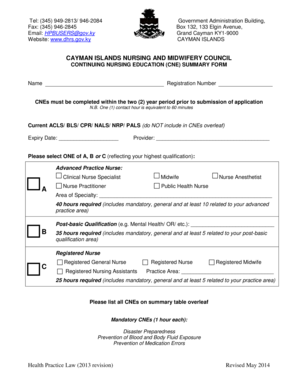
Cayman Nursing Council Form


What is the Cayman Nursing Council
The Cayman Islands Nursing and Midwifery Council is the regulatory body responsible for overseeing nursing and midwifery practices within the Cayman Islands. This council ensures that all practitioners meet the necessary standards of education, conduct, and practice to provide safe and effective care to the public. The council plays a crucial role in maintaining the integrity of the nursing and midwifery professions, protecting the health and safety of the public, and promoting high standards of practice among registered nurses and midwives.
How to use the Cayman Nursing Council
Utilizing the services of the Cayman Islands Nursing and Midwifery Council involves several steps, primarily focused on registration and compliance. Practitioners must first ensure they meet the eligibility criteria set by the council. This includes submitting the required documentation, such as proof of education and professional experience. Once registered, nurses and midwives can access resources, guidelines, and updates related to their practice. The council also provides support for continuing education and professional development, ensuring that practitioners stay informed about best practices and regulatory changes.
Steps to complete the Cayman Nursing Council
Completing the necessary forms for the Cayman Islands Nursing and Midwifery Council involves a systematic process:
- Gather all required documents, including educational credentials and proof of professional experience.
- Fill out the necessary application forms accurately, ensuring all information is complete.
- Submit the application along with any applicable fees to the council for processing.
- Await confirmation of registration, which may include additional steps such as interviews or assessments.
- Once registered, maintain compliance with ongoing requirements, such as continuing education and renewal of registration.
Legal use of the Cayman Nursing Council
The legal framework governing the Cayman Islands Nursing and Midwifery Council ensures that all practices within the nursing and midwifery fields adhere to established laws and regulations. This includes compliance with local healthcare laws, professional standards, and ethical guidelines. Practitioners must understand their legal responsibilities, including maintaining patient confidentiality and obtaining informed consent. Failure to comply with these legal requirements can result in disciplinary action, including suspension or revocation of licensure.
Required Documents
To successfully register with the Cayman Islands Nursing and Midwifery Council, applicants must provide several key documents:
- Proof of nursing or midwifery education, such as diplomas or degrees.
- Verification of professional experience, including letters from previous employers.
- Identification documents, such as a passport or driver's license.
- Completed application form, which may require detailed personal and professional information.
- Payment receipt for any applicable registration fees.
Eligibility Criteria
Eligibility to register with the Cayman Islands Nursing and Midwifery Council is based on several criteria that ensure only qualified individuals can practice. Applicants must possess a valid nursing or midwifery qualification from an accredited institution. Additionally, they should have completed any required clinical training and possess a clean professional record. Background checks may also be conducted to ensure that applicants meet the moral and ethical standards expected of healthcare professionals.
Quick guide on how to complete cayman nursing council
Complete Cayman Nursing Council seamlessly on any device
Web-based document management has become increasingly popular among businesses and individuals. It offers an ideal environmentally friendly substitute for conventional printed and signed papers, as you can easily locate the right form and securely save it online. airSlate SignNow provides you with all the resources you need to create, modify, and eSign your documents quickly without interruptions. Handle Cayman Nursing Council on any device using airSlate SignNow's Android or iOS applications and enhance any document-focused operation today.
The easiest way to modify and eSign Cayman Nursing Council effortlessly
- Find Cayman Nursing Council and click on Get Form to begin.
- Utilize the tools we offer to fill out your form.
- Emphasize pertinent sections of the documents or obscure sensitive details with features that airSlate SignNow provides specifically for that purpose.
- Create your eSignature using the Sign tool, which takes mere seconds and holds the same legal validity as a traditional ink signature.
- Review the details and click on the Done button to save your changes.
- Select how you wish to share your form, via email, text message (SMS), invitation link, or download it to your computer.
Say goodbye to lost or misplaced documents, frustrating form searches, or mistakes that necessitate printing new document copies. airSlate SignNow addresses your document management needs in just a few clicks from any device you prefer. Alter and eSign Cayman Nursing Council and ensure effective communication at any stage of the form preparation process with airSlate SignNow.
Create this form in 5 minutes or less
Create this form in 5 minutes!
How to create an eSignature for the cayman nursing council
How to create an electronic signature for a PDF online
How to create an electronic signature for a PDF in Google Chrome
How to create an e-signature for signing PDFs in Gmail
How to create an e-signature right from your smartphone
How to create an e-signature for a PDF on iOS
How to create an e-signature for a PDF on Android
People also ask
-
What is the role of the Cayman Islands Nursing and Midwifery Council?
The Cayman Islands Nursing and Midwifery Council is responsible for regulating the nursing and midwifery professions in the Cayman Islands. This includes setting standards for education, licensing qualified practitioners, and ensuring ongoing professional development. Their primary goal is to uphold the integrity and safety of healthcare services provided to the public.
-
How can I apply for a nursing license through the Cayman Islands Nursing and Midwifery Council?
To apply for a nursing license through the Cayman Islands Nursing and Midwifery Council, you must submit an application form along with relevant documents such as proof of your qualifications and work experience. The Council reviews applications to ensure that all candidates meet the established criteria for licensure. Once approved, you will be issued a license to practice in the Cayman Islands.
-
What are the fees associated with the Cayman Islands Nursing and Midwifery Council applications?
The fees for applications to the Cayman Islands Nursing and Midwifery Council vary depending on the type of application you are submitting, such as initial licensing or renewal. It's best to check the Council's official website for the most current fee schedule. These fees help support the regulatory functions of the Council.
-
What requirements must be met to maintain a nursing license with the Cayman Islands Nursing and Midwifery Council?
To maintain your nursing license with the Cayman Islands Nursing and Midwifery Council, you are required to engage in continual professional development and fulfill any renewal requirements as mandated by the Council. This may include completing a set number of training hours and submitting proof of ongoing education. Staying updated with the Council's regulations is crucial for license renewal.
-
How does the Cayman Islands Nursing and Midwifery Council ensure the standards of nursing education?
The Cayman Islands Nursing and Midwifery Council ensures the standards of nursing education by evaluating educational institutions and accredited programs that train nurses and midwives. They conduct regular assessments and audits to maintain high-quality training and adherence to established guidelines. This oversight is key to producing competent healthcare professionals.
-
Can international nurses work in the Cayman Islands nursing sector?
Yes, international nurses can work in the Cayman Islands nursing sector, but they must meet specific requirements set by the Cayman Islands Nursing and Midwifery Council. This includes obtaining recognition of their foreign qualifications and successfully passing the Council's assessment process. International candidates are encouraged to familiarize themselves with the regulations to streamline their application.
-
What resources does the Cayman Islands Nursing and Midwifery Council provide for nurses?
The Cayman Islands Nursing and Midwifery Council provides various resources for nurses, including guidelines, practice frameworks, and professional development opportunities. They also host workshops and seminars to enhance knowledge and skills within the profession. These resources are designed to support nurses in delivering safe and effective care.
Get more for Cayman Nursing Council
Find out other Cayman Nursing Council
- Sign Maine Plumbing LLC Operating Agreement Secure
- How To Sign Maine Plumbing POA
- Sign Maryland Plumbing Letter Of Intent Myself
- Sign Hawaii Orthodontists Claim Free
- Sign Nevada Plumbing Job Offer Easy
- Sign Nevada Plumbing Job Offer Safe
- Sign New Jersey Plumbing Resignation Letter Online
- Sign New York Plumbing Cease And Desist Letter Free
- Sign Alabama Real Estate Quitclaim Deed Free
- How Can I Sign Alabama Real Estate Affidavit Of Heirship
- Can I Sign Arizona Real Estate Confidentiality Agreement
- How Do I Sign Arizona Real Estate Memorandum Of Understanding
- Sign South Dakota Plumbing Job Offer Later
- Sign Tennessee Plumbing Business Letter Template Secure
- Sign South Dakota Plumbing Emergency Contact Form Later
- Sign South Dakota Plumbing Emergency Contact Form Myself
- Help Me With Sign South Dakota Plumbing Emergency Contact Form
- How To Sign Arkansas Real Estate Confidentiality Agreement
- Sign Arkansas Real Estate Promissory Note Template Free
- How Can I Sign Arkansas Real Estate Operating Agreement