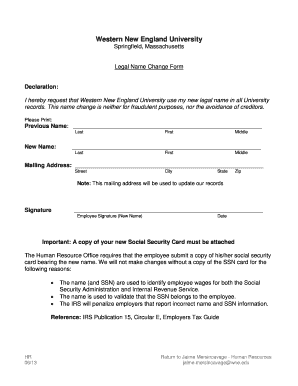
Legal Name Change Form Western New England University Www1 Wne


What is the Legal Name Change Form Western New England University Www1 Wne
The Legal Name Change Form for Western New England University is an official document that allows students, faculty, and staff to request a change of their legal name in university records. This form is essential for ensuring that all university documentation, including diplomas, transcripts, and identification cards, reflects the individual's current legal name. It is important to note that this form must be completed accurately to avoid any delays in processing the name change.
How to use the Legal Name Change Form Western New England University Www1 Wne
Using the Legal Name Change Form involves several steps to ensure proper completion and submission. First, individuals must download the form from the university's official website. After filling out the required fields, including personal identification information and the new legal name, the form must be signed. Finally, it should be submitted to the appropriate university office, typically the Registrar or Human Resources, depending on the individual's affiliation with the university.
Steps to complete the Legal Name Change Form Western New England University Www1 Wne
Completing the Legal Name Change Form requires careful attention to detail. Here are the steps to follow:
- Download the form from the Western New England University website.
- Fill in your current legal name and the new name you wish to adopt.
- Provide any necessary identification or documentation that supports the name change, such as a court order or marriage certificate.
- Sign and date the form to validate your request.
- Submit the completed form to the appropriate office, either in person or via mail.
Key elements of the Legal Name Change Form Western New England University Www1 Wne
The Legal Name Change Form includes several key elements that must be addressed for the request to be processed. These elements typically include:
- Your current legal name and the new name you wish to use.
- Your student or employee identification number.
- Contact information, including your phone number and email address.
- Signature and date to confirm the authenticity of the request.
- Any supporting documents that validate the name change.
Legal use of the Legal Name Change Form Western New England University Www1 Wne
The Legal Name Change Form is a legally binding document once it is properly completed and submitted. It serves as an official request to update your name in university records, ensuring that all future correspondence and documentation reflect your new legal name. Compliance with university policies and state regulations is essential for the form to be accepted.
Required Documents
When submitting the Legal Name Change Form, certain documents may be required to support your request. These documents can include:
- A government-issued identification card showing your current name.
- Legal documentation that verifies the name change, such as a marriage certificate or court order.
- Any other relevant documents that may be requested by the university.
Quick guide on how to complete legal name change form western new england university www1 wne
Complete [SKS] effortlessly on any device
Managing documents online has gained popularity among businesses and individuals. It offers an excellent eco-friendly alternative to traditional printed and signed paperwork, as you can obtain the appropriate form and securely store it online. airSlate SignNow equips you with all the tools necessary to create, edit, and eSign your documents quickly and without delays. Handle [SKS] on any device with airSlate SignNow Android or iOS applications and enhance any document-based workflow today.
The easiest way to edit and eSign [SKS] seamlessly
- Locate [SKS] and click Get Form to initiate the process.
- Use the tools we provide to complete your document.
- Highlight important sections of your documents or obscure sensitive information with tools that airSlate SignNow specifically offers for that purpose.
- Create your signature using the Sign tool, which takes only seconds and carries the same legal validity as a conventional wet ink signature.
- Review all the information and click on the Done button to save your changes.
- Select how you wish to send your form, whether by email, text message (SMS), invitation link, or download it to your computer.
Eliminate concerns about lost or misplaced files, tedious form searching, or mistakes that require printing new document copies. airSlate SignNow meets your document management needs in just a few clicks from any device you prefer. Edit and eSign [SKS] and ensure excellent communication at any point in your form preparation process with airSlate SignNow.
Create this form in 5 minutes or less
Related searches to Legal Name Change Form Western New England University Www1 Wne
Create this form in 5 minutes!
How to create an eSignature for the legal name change form western new england university www1 wne
How to create an electronic signature for a PDF online
How to create an electronic signature for a PDF in Google Chrome
How to create an e-signature for signing PDFs in Gmail
How to create an e-signature right from your smartphone
How to create an e-signature for a PDF on iOS
How to create an e-signature for a PDF on Android
People also ask
-
What is the Legal Name Change Form Western New England University Www1 Wne?
The Legal Name Change Form Western New England University Www1 Wne is a document provided by the university that allows students to legally change their name on university records. This form is essential for maintaining accuracy in student records and helps ensure that all documents reflect the correct name. Completing this form is a straightforward process that can be done through the airSlate SignNow platform.
-
How can I access the Legal Name Change Form Western New England University Www1 Wne?
You can easily access the Legal Name Change Form Western New England University Www1 Wne by visiting the university's official website or through the airSlate SignNow platform. Once there, simply locate the form in the student services section and follow the prompts to complete it. The electronic signature feature of airSlate SignNow streamlines the submission process.
-
What are the features of the Legal Name Change Form Western New England University Www1 Wne?
The Legal Name Change Form Western New England University Www1 Wne offers features such as easy online access, secure electronic signing, and the ability to track your submission status. These elements make the process straightforward and convenient for students. Additionally, airSlate SignNow provides guidance throughout the process to ensure all steps are completed correctly.
-
Is there a cost associated with the Legal Name Change Form Western New England University Www1 Wne?
There may be a nominal fee associated with the submission of the Legal Name Change Form Western New England University Www1 Wne, depending on the university's policies. However, using airSlate SignNow minimizes costs by providing an efficient and affordable signing solution. It's best to check with the university for any specific fees related to name changes.
-
What benefits do I gain from using airSlate SignNow for the Legal Name Change Form Western New England University Www1 Wne?
Using airSlate SignNow for the Legal Name Change Form Western New England University Www1 Wne provides numerous benefits, including secure storage of your documents, easy tracking of your submission, and a user-friendly interface. Furthermore, the platform ensures all your documents are legally binding after eSigning, adding an extra layer of convenience and reliability to the process.
-
Can I integrate airSlate SignNow with other applications for my Legal Name Change Form Western New England University Www1 Wne?
Yes, airSlate SignNow offers various integrations with other applications that can help streamline the process of submitting your Legal Name Change Form Western New England University Www1 Wne. These integrations can help you manage your documents more effectively and save time. This flexibility allows users to customize their experience based on their individual needs.
-
What should I do if I encounter issues with the Legal Name Change Form Western New England University Www1 Wne?
If you encounter any issues while completing the Legal Name Change Form Western New England University Www1 Wne, airSlate SignNow provides customer support to assist you. You can signNow out to their support team through various channels for guidance. Additionally, the university's registrar office is also available to answer specific questions related to the name change process.
Get more for Legal Name Change Form Western New England University Www1 Wne
- You are hereby given notice to remove form
- Premises with my permission caused these problems form
- I am requesting that you repair these doors immediately form
- I am expressly reserving all rights and form
- The lack of an area to store garbage is resulting in unsanitary conditions and the loss of my quite form
- Ordinary circumstances would be the obligation of the landlord form
- Of the lease and the law and constitutes unlawful self help repossession form
- Form wc 102 request for documents to parties georgia
Find out other Legal Name Change Form Western New England University Www1 Wne
- Sign Idaho Non-Profit Lease Agreement Template Safe
- Help Me With Sign Illinois Non-Profit Business Plan Template
- Sign Maryland Non-Profit Business Plan Template Fast
- How To Sign Nevada Life Sciences LLC Operating Agreement
- Sign Montana Non-Profit Warranty Deed Mobile
- Sign Nebraska Non-Profit Residential Lease Agreement Easy
- Sign Nevada Non-Profit LLC Operating Agreement Free
- Sign Non-Profit Document New Mexico Mobile
- Sign Alaska Orthodontists Business Plan Template Free
- Sign North Carolina Life Sciences Purchase Order Template Computer
- Sign Ohio Non-Profit LLC Operating Agreement Secure
- Can I Sign Ohio Non-Profit LLC Operating Agreement
- Sign South Dakota Non-Profit Business Plan Template Myself
- Sign Rhode Island Non-Profit Residential Lease Agreement Computer
- Sign South Carolina Non-Profit Promissory Note Template Mobile
- Sign South Carolina Non-Profit Lease Agreement Template Online
- Sign Oregon Life Sciences LLC Operating Agreement Online
- Sign Texas Non-Profit LLC Operating Agreement Online
- Can I Sign Colorado Orthodontists Month To Month Lease
- How Do I Sign Utah Non-Profit Warranty Deed