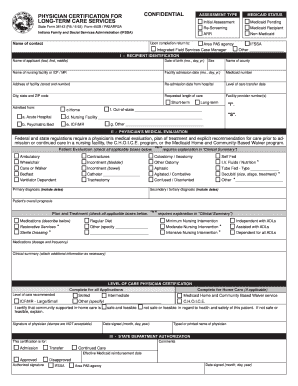
450b Form Indiana


What is the 450b Form Indiana
The 450b form in Indiana is a critical document used primarily for Medicaid eligibility determination. This form serves as a certification of an individual's medical condition and is essential for those applying for Medicaid benefits. The information provided on the 450b form helps the state assess the applicant's needs and determine their eligibility based on specific medical criteria. Understanding the purpose of this form is vital for individuals seeking assistance through Indiana's Medicaid program.
How to use the 450b Form Indiana
Using the 450b form in Indiana involves several key steps. First, applicants must obtain the form, which can typically be accessed through healthcare providers or the Indiana Family and Social Services Administration (FSSA) website. Once in possession of the form, the applicant should fill it out accurately, providing all required medical information. After completing the form, it must be submitted to the appropriate Medicaid office, either online or via mail. Ensuring that the form is filled out correctly is crucial, as any inaccuracies may delay the processing of the Medicaid application.
Steps to complete the 450b Form Indiana
Completing the 450b form in Indiana requires careful attention to detail. Here are the steps to follow:
- Obtain the 450b form from a healthcare provider or the FSSA website.
- Fill out the applicant's personal information, including name, address, and contact details.
- Provide detailed medical information, including diagnoses, treatment plans, and any relevant medical history.
- Ensure that all sections of the form are completed, as incomplete forms may be rejected.
- Review the completed form for accuracy before submission.
- Submit the form to the designated Medicaid office, either online or by mail.
Eligibility Criteria
Eligibility for Medicaid in Indiana, as determined by the 450b form, is based on several factors. Applicants must meet specific income limits, which vary depending on household size and other circumstances. Additionally, applicants must demonstrate a medical need for assistance, which is assessed through the information provided on the 450b form. Other considerations include age, disability status, and residency in Indiana. Understanding these criteria is essential for applicants to ensure they meet the necessary qualifications for Medicaid coverage.
Required Documents
When completing the 450b form in Indiana, several supporting documents may be required to establish eligibility. These documents typically include:
- Proof of income, such as pay stubs or tax returns.
- Identification documents, like a driver's license or Social Security card.
- Medical records that substantiate the applicant's health condition.
- Proof of residency in Indiana, such as utility bills or lease agreements.
Providing these documents alongside the 450b form can facilitate a smoother application process and help ensure that all necessary information is available for review.
Form Submission Methods
The 450b form in Indiana can be submitted through various methods, allowing flexibility for applicants. The primary submission methods include:
- Online submission through the Indiana Medicaid portal, where users can fill out and submit the form electronically.
- Mailing the completed form to the appropriate Medicaid office, ensuring it is sent to the correct address.
- In-person submission at local Medicaid offices, where applicants can receive assistance if needed.
Choosing the right submission method can depend on the applicant's comfort level with technology and their specific circumstances.
Quick guide on how to complete 450b form indiana
Effortlessly Prepare 450b Form Indiana on Any Device
Digital document administration has gained traction among businesses and individuals. It serves as an ideal eco-friendly alternative to traditional printed and signed papers, allowing you to access the correct format and securely store it online. airSlate SignNow equips you with all the resources necessary to create, alter, and electronically sign your documents promptly without interruptions. Manage 450b Form Indiana on any device using airSlate SignNow's Android or iOS applications and streamline any document-related task today.
How to Modify and Electronically Sign 450b Form Indiana with Ease
- Find 450b Form Indiana and click Get Form to begin.
- Utilize the tools we provide to fill out your form.
- Emphasize pertinent sections of the documents or redact sensitive information with tools specifically designed by airSlate SignNow for this purpose.
- Create your electronic signature using the Sign feature, which takes mere seconds and has the same legal validity as a conventional wet ink signature.
- Review all details and click on the Done button to save your modifications.
- Select your preferred method for submitting your form, whether by email, SMS, or invitation link, or download it to your computer.
Eliminate worries about lost or misplaced documents, tedious form navigation, or errors that necessitate printing new copies. airSlate SignNow fulfills all your document management needs in just a few clicks from any device of your choice. Adjust and electronically sign 450b Form Indiana while ensuring effective communication throughout your document preparation process with airSlate SignNow.
Create this form in 5 minutes or less
Create this form in 5 minutes!
How to create an eSignature for the 450b form indiana
How to create an electronic signature for a PDF online
How to create an electronic signature for a PDF in Google Chrome
How to create an e-signature for signing PDFs in Gmail
How to create an e-signature right from your smartphone
How to create an e-signature for a PDF on iOS
How to create an e-signature for a PDF on Android
People also ask
-
What are the Medicaid income limits in Indiana for 2023?
The Medicaid income limits in Indiana for 2023 vary based on household size and specific program eligibility. Generally, for individuals, the limits are approximately $1,133 per month, while married couples may have higher thresholds. It's essential to check the latest updates from the Indiana Family and Social Services Administration to stay informed.
-
How do the Medicaid income limits in Indiana affect eligibility?
Medicaid income limits in Indiana are crucial in determining who qualifies for health coverage. If your income exceeds these limits, you may not qualify for Medicaid but might be eligible for other programs or assistance. Understanding these limits is essential for making informed decisions about healthcare options.
-
What benefits does Medicaid provide for those under the income limits in Indiana?
Individuals who meet the Medicaid income limits in Indiana can access a wide range of health services, including hospital visits, preventive care, and prescription medications. This program aims to ensure that low-income residents can receive necessary medical treatment and support without financial hardship.
-
How can families maximize their benefits under Medicaid income limits in Indiana?
Families can maximize their benefits under Medicaid income limits in Indiana by maintaining accurate financial records and staying updated on eligibility changes. It's also beneficial to explore additional state programs that may complement Medicaid coverage. Consulting with a local social worker or a Medicaid expert can provide personalized strategies.
-
Are there resources available to help understand Medicaid income limits in Indiana?
Yes, there are numerous resources available for understanding Medicaid income limits in Indiana. The Indiana Family and Social Services Administration's website offers detailed information and guidance. Additionally, local health organizations and legal aid clinics can provide assistance in navigating Medicaid eligibility.
-
What are the differences between Medicaid and Medicare concerning income limits in Indiana?
Medicaid and Medicare serve different populations, with Medicaid focusing on low-income individuals and families, governed by specific income limits in Indiana. Medicare, on the other hand, primarily serves older adults regardless of income level. Understanding these distinctions is key when exploring healthcare options based on eligibility.
-
What integration options does airSlate SignNow offer for managing Medicaid documents?
airSlate SignNow offers seamless integration options that enable users to manage Medicaid documents efficiently. By digitizing and eSigning essential forms, businesses can simplify their workflow while ensuring compliance with state regulations, including those pertaining to Medicaid income limits in Indiana.
Get more for 450b Form Indiana
Find out other 450b Form Indiana
- How Can I eSignature Colorado Insurance Presentation
- Help Me With eSignature Georgia Insurance Form
- How Do I eSignature Kansas Insurance Word
- How Do I eSignature Washington Insurance Form
- How Do I eSignature Alaska Life Sciences Presentation
- Help Me With eSignature Iowa Life Sciences Presentation
- How Can I eSignature Michigan Life Sciences Word
- Can I eSignature New Jersey Life Sciences Presentation
- How Can I eSignature Louisiana Non-Profit PDF
- Can I eSignature Alaska Orthodontists PDF
- How Do I eSignature New York Non-Profit Form
- How To eSignature Iowa Orthodontists Presentation
- Can I eSignature South Dakota Lawers Document
- Can I eSignature Oklahoma Orthodontists Document
- Can I eSignature Oklahoma Orthodontists Word
- How Can I eSignature Wisconsin Orthodontists Word
- How Do I eSignature Arizona Real Estate PDF
- How To eSignature Arkansas Real Estate Document
- How Do I eSignature Oregon Plumbing PPT
- How Do I eSignature Connecticut Real Estate Presentation