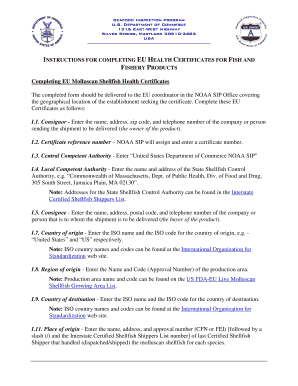
Model Eu Health Certificate Form


What is the Model EU Health Certificate?
The Model EU Health Certificate is a standardized document used to verify the health status of animals and products within the European Union. This certificate is crucial for ensuring that animals and animal products meet the health and safety regulations set by EU authorities. It serves as proof that the items have been inspected and deemed fit for trade, thus facilitating smoother cross-border transactions. The certificate includes essential details such as the type of product, health status, and the issuing authority's information.
How to Obtain the Model EU Health Certificate
To obtain the Model EU Health Certificate, individuals or businesses must follow specific procedures. First, contact the relevant veterinary authority or agency in your state that handles animal health certifications. You may need to provide documentation regarding the animals or products for which the certificate is requested. After submission, an inspection may be conducted to ensure compliance with health standards. Once approved, the certificate will be issued, allowing for legal transport across borders.
Steps to Complete the Model EU Health Certificate
Completing the Model EU Health Certificate involves several key steps. Begin by gathering all necessary information about the animals or products, including identification details and health history. Next, fill out the certificate accurately, ensuring that all sections are completed. It is essential to verify that the information matches any supporting documents. Once filled, submit the certificate to the appropriate authority for review. After approval, retain a copy for your records and ensure that it accompanies the shipment.
Legal Use of the Model EU Health Certificate
The legal use of the Model EU Health Certificate is governed by both EU regulations and national laws. This certificate is legally binding and must be presented during inspections at borders. Failure to provide a valid certificate can result in penalties, including fines or the rejection of the shipment. It is crucial to ensure that the certificate is completed accurately and complies with all relevant legal requirements to avoid complications during transport.
Key Elements of the Model EU Health Certificate
The Model EU Health Certificate contains several key elements that are essential for its validity. These include:
- Identification of the product: Clear details about the type of animal or product.
- Health status declaration: Confirmation that the product meets health standards.
- Issuing authority: Information about the veterinary authority that issued the certificate.
- Date of issue: The date when the certificate was issued, which is crucial for compliance.
Examples of Using the Model EU Health Certificate
Examples of using the Model EU Health Certificate include its application in the trade of livestock, such as cattle, sheep, and pigs, as well as in the export of animal products like dairy and meat. For instance, a farmer exporting cattle to another EU country must provide this certificate to confirm that the animals are healthy and free from diseases. Similarly, businesses exporting processed meat products must include the certificate to demonstrate compliance with health regulations.
Quick guide on how to complete model eu health certificate
Complete Model Eu Health Certificate effortlessly on any gadget
Digital document management has gained traction with businesses and individuals alike. It serves as an ideal eco-friendly alternative to traditional printed and signed paperwork, as you can obtain the necessary form and securely save it online. airSlate SignNow equips you with all the tools required to create, edit, and electronically sign your documents quickly without delays. Manage Model Eu Health Certificate across any platform with the airSlate SignNow mobile applications for Android or iOS and streamline any document-related process today.
How to edit and electronically sign Model Eu Health Certificate with ease
- Locate Model Eu Health Certificate and click on Get Form to begin.
- Utilize the tools we provide to complete your form.
- Emphasize important sections of the documents or redact sensitive details using the tools that airSlate SignNow offers specifically for that purpose.
- Generate your signature using the Sign tool, which takes mere seconds and carries the same legal validity as a conventional wet ink signature.
- Review all the details and then click the Done button to save your modifications.
- Decide how you wish to send your form, via email, text message (SMS), an invitation link, or download it to your computer.
Eliminate the hassle of lost or misplaced documents, tedious form searching, or errors that necessitate printing new document copies. airSlate SignNow addresses all your needs in document management in just a few clicks from your preferred device. Edit and electronically sign Model Eu Health Certificate and ensure seamless communication at every stage of your form preparation process with airSlate SignNow.
Create this form in 5 minutes or less
Create this form in 5 minutes!
How to create an eSignature for the model eu health certificate
How to create an electronic signature for a PDF online
How to create an electronic signature for a PDF in Google Chrome
How to create an e-signature for signing PDFs in Gmail
How to create an e-signature right from your smartphone
How to create an e-signature for a PDF on iOS
How to create an e-signature for a PDF on Android
People also ask
-
What is an EU health certificate PDF and why do I need it?
An EU health certificate PDF is an official document required for traveling with pets or exporting food products within the European Union. It ensures that the animal or product meets the health and safety standards set by EU regulations. Having a convenient and legally-compliant EU health certificate PDF is essential for hassle-free travel and trade.
-
How can airSlate SignNow help me obtain an EU health certificate PDF?
airSlate SignNow simplifies the process of obtaining an EU health certificate PDF by allowing you to securely sign and share the necessary documents online. With our user-friendly interface, you can complete your paperwork quickly and efficiently from anywhere. This tool streamlines communication with veterinarians or relevant authorities, ensuring you get your certificate promptly.
-
What are the features of airSlate SignNow for managing EU health certificate PDFs?
airSlate SignNow offers features such as e-signatures, document templates, secure cloud storage, and team collaboration tools that make managing EU health certificate PDFs easier than ever. You can customize templates specifically for health certificates, ensuring all required information is included and compliant. Our platform also allows you to track and manage document statuses efficiently.
-
Is there a cost associated with using airSlate SignNow for EU health certificate PDFs?
Yes, there is a cost associated with using airSlate SignNow, but it provides a cost-effective solution for managing documents like EU health certificate PDFs. Pricing plans vary based on the features you choose and the number of users. We believe in offering value for money, helping businesses save both time and resources when handling important documents.
-
Can I integrate airSlate SignNow with other applications for EU health certificate PDFs?
Absolutely! airSlate SignNow integrates seamlessly with various applications like Google Drive, Salesforce, and Dropbox, making it easy to manage your EU health certificate PDFs. This integration facilitates smooth workflows and allows you to access your documents across multiple platforms without interruptions. Our aim is to ensure streamlined communication and document management.
-
What benefits does airSlate SignNow offer for managing EU health certificate PDFs remotely?
Using airSlate SignNow to manage EU health certificate PDFs remotely offers several benefits, such as increased efficiency, reduced delays, and the ability to work from anywhere. Our platform ensures that your documents are securely signed and stored, minimizing the risk of loss or errors. This means you can focus on your core tasks rather than paperwork.
-
How does airSlate SignNow ensure the security of my EU health certificate PDFs?
Security is a top priority for airSlate SignNow, and we employ advanced encryption and authentication protocols to protect your EU health certificate PDFs. Your documents are stored in secure cloud environments, ensuring that only authorized users can access them. This commitment to security gives you peace of mind while handling sensitive health-related documents.
Get more for Model Eu Health Certificate
Find out other Model Eu Health Certificate
- How Do I Sign Washington Real estate investment proposal template
- Can I Sign Washington Real estate investment proposal template
- Sign Wisconsin Real estate investment proposal template Simple
- Can I Sign Kentucky Performance Contract
- How Do I Sign Florida Investment Contract
- Sign Colorado General Power of Attorney Template Simple
- How Do I Sign Florida General Power of Attorney Template
- Sign South Dakota Sponsorship Proposal Template Safe
- Sign West Virginia Sponsorship Proposal Template Free
- Sign Tennessee Investment Contract Safe
- Sign Maryland Consulting Agreement Template Fast
- Sign California Distributor Agreement Template Myself
- How Do I Sign Louisiana Startup Business Plan Template
- Can I Sign Nevada Startup Business Plan Template
- Sign Rhode Island Startup Business Plan Template Now
- How Can I Sign Connecticut Business Letter Template
- Sign Georgia Business Letter Template Easy
- Sign Massachusetts Business Letter Template Fast
- Can I Sign Virginia Business Letter Template
- Can I Sign Ohio Startup Costs Budget Worksheet