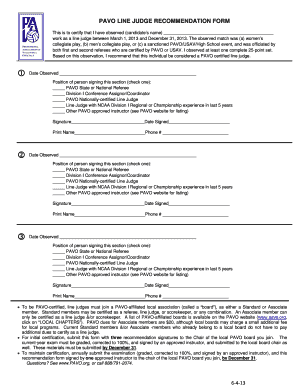
PAVO LINE JUDGE RECOMMENDATION FORM Pavo


What is the PAVO Line Judge Recommendation Form?
The PAVO Line Judge Recommendation Form is a crucial document used within the context of officiating volleyball matches. It serves to provide a formal recommendation for individuals seeking to become line judges. This form is essential for evaluating the qualifications and suitability of candidates, ensuring that only those who meet the necessary standards are appointed to officiate matches.
How to Use the PAVO Line Judge Recommendation Form
Using the PAVO Line Judge Recommendation Form involves several straightforward steps. First, the recommending party must fill out the required sections, which typically include the candidate's name, contact information, and relevant experience. It is important to provide detailed and honest evaluations of the candidate’s skills and performance. Once completed, the form should be submitted to the appropriate governing body or organization overseeing officiating assignments.
Steps to Complete the PAVO Line Judge Recommendation Form
Completing the PAVO Line Judge Recommendation Form can be broken down into a few key steps:
- Gather necessary information about the candidate, including their volleyball experience and qualifications.
- Fill out the form with accurate details, ensuring all sections are completed.
- Provide a detailed recommendation, highlighting specific skills and attributes relevant to the role of a line judge.
- Review the form for accuracy and completeness before submission.
- Submit the form to the designated authority, either electronically or through traditional mail.
Key Elements of the PAVO Line Judge Recommendation Form
The PAVO Line Judge Recommendation Form includes several key elements that are vital for its effectiveness:
- Candidate Information: Basic details about the individual being recommended.
- Recommender Information: Details of the person making the recommendation, including their qualifications.
- Evaluation Criteria: Specific areas of assessment that the recommender should address, such as knowledge of the game and decision-making skills.
- Signature and Date: Required to validate the recommendation and confirm its authenticity.
Legal Use of the PAVO Line Judge Recommendation Form
The PAVO Line Judge Recommendation Form is legally recognized when filled out correctly and submitted to the appropriate governing bodies. It is important to ensure compliance with any relevant regulations or guidelines set forth by volleyball organizations. Proper documentation helps maintain the integrity of the officiating process and supports the legitimacy of the recommendations provided.
State-Specific Rules for the PAVO Line Judge Recommendation Form
While the PAVO Line Judge Recommendation Form is standardized, certain states may have specific rules or additional requirements that must be adhered to. It is advisable for recommenders to familiarize themselves with local regulations regarding officiating and documentation. This ensures that the form is compliant and accepted by the relevant authorities in each state.
Quick guide on how to complete pavo line judge recommendation form
Effortlessly Complete pavo line judge recommendation form on Any Device
The management of online documents has gained popularity among both businesses and individuals. It serves as an ideal eco-friendly substitute for traditional printed and signed paperwork, allowing you to obtain the correct form and securely store it online. airSlate SignNow equips you with all the tools you need to generate, modify, and electronically sign your documents promptly and without delays. Manage pavo line judge recommendation form on any platform using airSlate SignNow's Android or iOS applications and streamline any document-related process today.
Steps to Modify and Electronically Sign pavo line judge manual with Ease
- Find pavo line judge recommendation form and then click Get Form to begin.
- Employ the tools we provide to complete your document.
- Highlight pertinent sections of the documents or obscure sensitive information with tools that airSlate SignNow offers specifically for that purpose.
- Generate your electronic signature using the Sign feature, which takes mere seconds and holds the same legal validity as a traditional ink signature.
- Review all the details and then click on the Done button to save your changes.
- Choose how you wish to submit your form, whether by email, SMS, invitation link, or download it to your computer.
Eliminate concerns about lost or misplaced documents, tedious searching for forms, or mistakes that necessitate printing new document copies. airSlate SignNow fulfills your document management requirements in just a few clicks from any device you prefer. Modify and electronically sign pavo line judge manual to ensure excellent communication at every stage of the form preparation process with airSlate SignNow.
Create this form in 5 minutes or less
Related searches to pavo line judge recommendation form
Create this form in 5 minutes!
How to create an eSignature for the pavo line judge manual
How to create an electronic signature for a PDF online
How to create an electronic signature for a PDF in Google Chrome
How to create an e-signature for signing PDFs in Gmail
How to create an e-signature right from your smartphone
How to create an e-signature for a PDF on iOS
How to create an e-signature for a PDF on Android
People also ask pavo line judge manual
-
What is the pavo line judge recommendation form and its purpose?
The pavo line judge recommendation form is designed to streamline the recommendation process for line judges in sporting events. It ensures that all necessary details are captured efficiently, aiding in the selection and appointment of qualified officials.
-
How can airSlate SignNow help with the pavo line judge recommendation form?
With airSlate SignNow, you can easily create, send, and eSign the pavo line judge recommendation form. This solution eliminates the need for paper forms, making the recommendation process faster and more reliable.
-
What features does airSlate SignNow offer for the pavo line judge recommendation form?
AirSlate SignNow offers features like eSignature capabilities, customizable templates, and real-time tracking for the pavo line judge recommendation form. These features ensure that the form is completed efficiently and can be easily managed from any device.
-
Is there a cost associated with using airSlate SignNow for the pavo line judge recommendation form?
Yes, using airSlate SignNow comes with a subscription cost that varies based on the plan you choose. However, it is a cost-effective solution compared to traditional document management methods, especially for handling the pavo line judge recommendation form.
-
Can I integrate airSlate SignNow with other applications for the pavo line judge recommendation form?
Absolutely! airSlate SignNow integrates with various applications like Google Drive, Dropbox, and CRM systems. This allows you to manage the pavo line judge recommendation form seamlessly alongside your existing workflows.
-
What are the benefits of using the pavo line judge recommendation form through airSlate SignNow?
Using the pavo line judge recommendation form through airSlate SignNow increases efficiency and reduces turnaround time. It improves collaboration among stakeholders and ensures that all parties can access the document easily and securely.
-
Is it easy to set up the pavo line judge recommendation form in airSlate SignNow?
Yes, setting up the pavo line judge recommendation form in airSlate SignNow is straightforward. The platform provides user-friendly templates and guided steps that make it easy for anyone to get started without technical expertise.
Get more for pavo line judge recommendation form
- Kevin james taylor form
- Selection of the proper form and its use and modification to suit
- 1 motion and order for appointment of attorney to represent absent form
- Divorce form 1
- Who after having been duly sworn did state that form
- The term of this agreement shall be for one year from the date hereof and shall be automatically form
- With due consideration towards your neighbors form
- The lease agreement and evict tenant on the basis of non payment of rent form
Find out other pavo line judge manual
- How To Sign Wyoming Plumbing Form
- Help Me With Sign Idaho Real Estate PDF
- Help Me With Sign Idaho Real Estate PDF
- Can I Sign Idaho Real Estate PDF
- How To Sign Idaho Real Estate PDF
- How Do I Sign Hawaii Sports Presentation
- How Do I Sign Kentucky Sports Presentation
- Can I Sign North Carolina Orthodontists Presentation
- How Do I Sign Rhode Island Real Estate Form
- Can I Sign Vermont Real Estate Document
- How To Sign Wyoming Orthodontists Document
- Help Me With Sign Alabama Courts Form
- Help Me With Sign Virginia Police PPT
- How To Sign Colorado Courts Document
- Can I eSign Alabama Banking PPT
- How Can I eSign California Banking PDF
- How To eSign Hawaii Banking PDF
- How Can I eSign Hawaii Banking Document
- How Do I eSign Hawaii Banking Document
- How Do I eSign Hawaii Banking Document