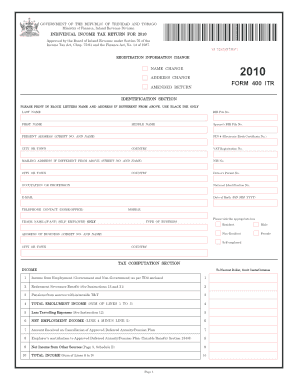
Td4 Instructions Form


What is the Td4 Instructions
The Td4 instructions are essential guidelines provided by the Trinidad and Tobago Inland Revenue Division for completing the Td4 certificate. This certificate is used to report income earned by employees and contractors, ensuring that the correct tax deductions are applied. The Td4 instructions clarify the necessary information required to complete the form accurately, including personal details, income sources, and applicable tax rates. Understanding these instructions is crucial for both employers and employees to maintain compliance with tax regulations.
Steps to complete the Td4 Instructions
Completing the Td4 instructions involves several key steps to ensure accuracy and compliance. First, gather all necessary personal and financial information, including your Tax Identification Number (TIN) and details of your income sources. Next, carefully fill out each section of the Td4 form, following the guidelines provided in the instructions. Pay close attention to the calculation of tax deductions to ensure they align with current tax rates. Once completed, review the form for any errors before submission. Finally, submit the Td4 certificate to the appropriate tax authority by the specified deadline.
Legal use of the Td4 Instructions
The legal use of the Td4 instructions is critical for ensuring that all tax filings are compliant with Trinidad and Tobago tax laws. The instructions provide a framework for accurately reporting income and calculating tax obligations. Failure to adhere to these guidelines can result in penalties or legal repercussions. Employers must ensure that their employees understand the importance of these instructions to avoid any compliance issues. Using the Td4 instructions correctly helps maintain transparency and accountability in financial reporting.
How to obtain the Td4 Instructions
Obtaining the Td4 instructions is a straightforward process. They can be accessed through the official website of the Trinidad and Tobago Inland Revenue Division. Additionally, physical copies may be available at local tax offices or through authorized tax professionals. It is advisable to ensure that you are using the most current version of the instructions, as tax regulations may change. Regularly checking for updates helps ensure compliance and accuracy in tax reporting.
Key elements of the Td4 Instructions
The key elements of the Td4 instructions include detailed sections outlining personal information requirements, income declaration guidelines, and tax deduction calculations. Each element is designed to guide users through the process of accurately reporting their income and ensuring the correct tax is withheld. Important aspects such as deadlines for submission and specific documentation needed for verification are also highlighted. Understanding these key elements is vital for successful completion of the Td4 certificate.
Form Submission Methods (Online / Mail / In-Person)
The Td4 certificate can be submitted through various methods to accommodate different preferences. Users have the option to submit the form online via the Trinidad and Tobago Inland Revenue Division's digital platform, which offers a convenient and efficient process. Alternatively, the form can be mailed to the appropriate tax office or submitted in person at designated locations. Each submission method has its own guidelines and deadlines, so it is important to choose the one that best fits your circumstances while ensuring compliance with tax regulations.
Quick guide on how to complete td4 instructions
Prepare Td4 Instructions effortlessly on any gadget
Web-based document management has gained popularity among businesses and individuals. It serves as an ideal environmentally friendly alternative to traditional printed and signed papers, allowing you to access the appropriate form and securely keep it online. airSlate SignNow provides all the features necessary to create, modify, and electronically sign your documents swiftly without delays. Manage Td4 Instructions on any device with airSlate SignNow's Android or iOS applications and enhance any document-centric workflow today.
The easiest method to adjust and electronically sign Td4 Instructions seamlessly
- Find Td4 Instructions and click Get Form to begin.
- Employ the tools we provide to finalize your document.
- Emphasize pertinent sections of the documents or obscure sensitive information with tools that airSlate SignNow specifically offers for that purpose.
- Generate your electronic signature using the Sign tool, which takes mere seconds and holds the same legal validity as a traditional wet ink signature.
- Review all the information and click the Done button to store your adjustments.
- Select your preferred method to send your form, whether by email, SMS, invitation link, or download it to your computer.
Eliminate concerns about lost or misplaced files, tedious form searches, or errors that require printing new document copies. airSlate SignNow meets your document management needs in just a few clicks from your device of choice. Modify and electronically sign Td4 Instructions and ensure effective communication at any stage of the form preparation process with airSlate SignNow.
Create this form in 5 minutes or less
Create this form in 5 minutes!
How to create an eSignature for the td4 instructions
How to create an electronic signature for a PDF online
How to create an electronic signature for a PDF in Google Chrome
How to create an e-signature for signing PDFs in Gmail
How to create an e-signature right from your smartphone
How to create an e-signature for a PDF on iOS
How to create an e-signature for a PDF on Android
People also ask
-
What is a TD4 form?
A TD4 form is a declaration used by the Canada Revenue Agency for employees and workers to collect information about income and tax filing. Understanding the TD4 form is essential for proper tax compliance and reporting.
-
How can airSlate SignNow help with the TD4 form?
airSlate SignNow allows users to easily eSign TD4 forms and other documents securely. Our platform streamlines the signing process, making it quicker and more efficient, ensuring your TD4 forms are completed accurately and on time.
-
Is there a cost associated with using airSlate SignNow for TD4 forms?
Yes, airSlate SignNow offers various pricing plans that cater to different business needs. Each plan allows you to eSign TD4 forms and includes features designed to simplify document management, making it a cost-effective solution.
-
What features does airSlate SignNow provide for electronic signing of TD4 forms?
Our platform provides features such as customizable templates, audit trails, and automatic reminders to ensure your TD4 forms are signed promptly. These features enhance efficiency and improve workflow management for businesses.
-
Can I integrate airSlate SignNow with other applications for TD4 form handling?
Absolutely! airSlate SignNow seamlessly integrates with various applications like Google Drive, Dropbox, and CRM systems, making it easy to manage your TD4 forms alongside other business tools. This integration helps streamline your document workflows.
-
What are the benefits of using airSlate SignNow for TD4 forms?
Using airSlate SignNow for TD4 forms offers numerous benefits, including enhanced security, faster turnaround times, and reduced paper usage. These advantages contribute to improved compliance and more efficient business operations.
-
How secure is airSlate SignNow for signing TD4 forms?
Security is a top priority at airSlate SignNow. We employ advanced encryption and authentication methods to ensure that your TD4 forms and sensitive information are protected during the signing process.
Get more for Td4 Instructions
Find out other Td4 Instructions
- eSign West Virginia Healthcare / Medical Forbearance Agreement Online
- eSign Alabama Insurance LLC Operating Agreement Easy
- How Can I eSign Alabama Insurance LLC Operating Agreement
- eSign Virginia Government POA Simple
- eSign Hawaii Lawers Rental Application Fast
- eSign Hawaii Lawers Cease And Desist Letter Later
- How To eSign Hawaii Lawers Cease And Desist Letter
- How Can I eSign Hawaii Lawers Cease And Desist Letter
- eSign Hawaii Lawers Cease And Desist Letter Free
- eSign Maine Lawers Resignation Letter Easy
- eSign Louisiana Lawers Last Will And Testament Mobile
- eSign Louisiana Lawers Limited Power Of Attorney Online
- eSign Delaware Insurance Work Order Later
- eSign Delaware Insurance Credit Memo Mobile
- eSign Insurance PPT Georgia Computer
- How Do I eSign Hawaii Insurance Operating Agreement
- eSign Hawaii Insurance Stock Certificate Free
- eSign New Hampshire Lawers Promissory Note Template Computer
- Help Me With eSign Iowa Insurance Living Will
- eSign North Dakota Lawers Quitclaim Deed Easy