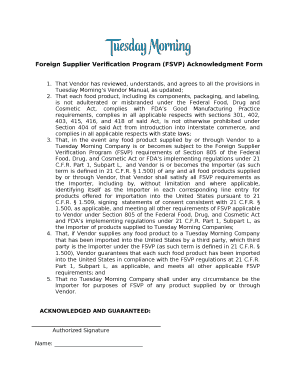
Fsvp Statement Example Form


What is the Fsvp Statement Example
The Fsvp statement example serves as a template for businesses and individuals to comply with the Foreign Supplier Verification Program (FSVP). This program is mandated by the Food and Drug Administration (FDA) to ensure that imported food products meet U.S. safety standards. The statement outlines the verification process that importers must follow to confirm that foreign suppliers provide safe food. It includes essential details about the supplier, the products being imported, and the verification activities conducted.
How to Use the Fsvp Statement Example
To effectively use the Fsvp statement example, begin by identifying the foreign suppliers from whom you will import food products. Gather necessary information, such as supplier contact details, product specifications, and safety documentation. Fill out the statement template with this information, ensuring that all sections are completed accurately. This document can then be used to demonstrate compliance with the FSVP regulations during inspections or audits.
Steps to Complete the Fsvp Statement Example
Completing the Fsvp statement example involves several key steps:
- Identify the foreign supplier and their contact information.
- List the specific food products being imported.
- Document the verification activities performed, including safety assessments and audits.
- Include any relevant certifications or compliance documents from the supplier.
- Review the completed statement for accuracy and completeness.
Key Elements of the Fsvp Statement Example
The Fsvp statement example should include several critical elements to ensure compliance:
- Supplier Information: Name, address, and contact details of the foreign supplier.
- Product Details: Description of the food products being imported.
- Verification Activities: Summary of the methods used to verify supplier compliance with U.S. safety standards.
- Documentation: Any supporting documents, such as safety audits or certificates of compliance.
Legal Use of the Fsvp Statement Example
The Fsvp statement example is legally binding when completed correctly and used in accordance with FDA regulations. It must accurately reflect the verification process and be maintained as part of the importer's records. Failure to provide a valid Fsvp statement may result in penalties or the rejection of imported goods at the U.S. border.
Examples of Using the Fsvp Statement Example
Practical examples of using the Fsvp statement example include:
- An importer of seafood products documenting the safety verification of a supplier in Thailand.
- A grocery store chain ensuring compliance for imported fruits from South America.
- A restaurant sourcing ingredients from various international suppliers and maintaining Fsvp statements for each.
Quick guide on how to complete fsvp statement example
Prepare Fsvp Statement Example seamlessly on any device
Digital document management has gained signNow traction among businesses and individuals. It offers an ideal eco-friendly substitute to conventional printed and signed documents, allowing you to find the right form and securely store it online. airSlate SignNow provides all the resources you need to create, adjust, and eSign your documents swiftly without interruptions. Manage Fsvp Statement Example on any platform with airSlate SignNow's Android or iOS applications and simplify any document-related process today.
The easiest way to adjust and eSign Fsvp Statement Example effortlessly
- Find Fsvp Statement Example and then click Get Form to begin.
- Utilize the tools we provide to complete your form.
- Emphasize pertinent sections of the documents or obscure sensitive details with tools that airSlate SignNow specifically provides for that purpose.
- Generate your eSignature using the Sign tool, which takes moments and carries the same legal validity as a traditional ink signature.
- Review all the details and then click on the Done button to save your modifications.
- Choose how you would like to send your form, via email, SMS, or invite link, or download it to your computer.
Eliminate concerns about missing or lost files, tedious form navigation, or errors that necessitate printing new document copies. airSlate SignNow fulfills your needs in document management in just a few clicks from your preferred device. Modify and eSign Fsvp Statement Example and ensure exceptional communication at every stage of your form preparation process with airSlate SignNow.
Create this form in 5 minutes or less
Create this form in 5 minutes!
How to create an eSignature for the fsvp statement example
How to create an electronic signature for a PDF online
How to create an electronic signature for a PDF in Google Chrome
How to create an e-signature for signing PDFs in Gmail
How to create an e-signature right from your smartphone
How to create an e-signature for a PDF on iOS
How to create an e-signature for a PDF on Android
People also ask
-
What is an FSVP statement example and how is it used in airSlate SignNow?
An FSVP statement example outlines the documentation required for a Foreign Supplier Verification Program. In airSlate SignNow, users can create, send, and eSign these statements quickly, ensuring compliance and streamlining the verification process for businesses.
-
How can I create an FSVP statement example using airSlate SignNow?
To create an FSVP statement example in airSlate SignNow, simply select the template feature, customize it with your specific requirements, and add necessary fields for signatures. The intuitive interface makes this process quick and straightforward, allowing you to generate documents efficiently.
-
What are the pricing options for using airSlate SignNow to manage FSVP statements?
airSlate SignNow offers several pricing tiers designed to fit various business needs, starting with a free trial. Each plan includes features for managing documents like FSVP statement examples, ensuring you get a cost-effective solution based on your usage and team size.
-
Can airSlate SignNow integrate with other tools for handling FSVP statement examples?
Yes, airSlate SignNow seamlessly integrates with multiple applications, including CRM systems and cloud storage services. This allows users to manage FSVP statement examples alongside their existing workflows, enhancing productivity and collaboration within your team.
-
What are the benefits of using airSlate SignNow for FSVP statement examples?
Using airSlate SignNow to handle FSVP statement examples provides numerous benefits, including reduced processing time, increased accuracy, and enhanced security. Easily eSigning these documents accelerates your business processes while ensuring compliance with legal requirements.
-
Is airSlate SignNow compliant with regulations related to FSVP statements?
Absolutely! airSlate SignNow is designed to meet industry-specific regulatory standards, ensuring that your FSVP statement examples are compliant with relevant laws. This minimizes legal risk and helps maintain the integrity of your document management processes.
-
How does airSlate SignNow ensure the security of FSVP statement examples?
airSlate SignNow uses advanced security protocols, including encryption and secure cloud storage, to protect your FSVP statement examples. This ensures that your sensitive data remains secure while being shared and signed electronically.
Get more for Fsvp Statement Example
Find out other Fsvp Statement Example
- Help Me With eSignature Iowa Life Sciences Presentation
- How Can I eSignature Michigan Life Sciences Word
- Can I eSignature New Jersey Life Sciences Presentation
- How Can I eSignature Louisiana Non-Profit PDF
- Can I eSignature Alaska Orthodontists PDF
- How Do I eSignature New York Non-Profit Form
- How To eSignature Iowa Orthodontists Presentation
- Can I eSignature South Dakota Lawers Document
- Can I eSignature Oklahoma Orthodontists Document
- Can I eSignature Oklahoma Orthodontists Word
- How Can I eSignature Wisconsin Orthodontists Word
- How Do I eSignature Arizona Real Estate PDF
- How To eSignature Arkansas Real Estate Document
- How Do I eSignature Oregon Plumbing PPT
- How Do I eSignature Connecticut Real Estate Presentation
- Can I eSignature Arizona Sports PPT
- How Can I eSignature Wisconsin Plumbing Document
- Can I eSignature Massachusetts Real Estate PDF
- How Can I eSignature New Jersey Police Document
- How Can I eSignature New Jersey Real Estate Word