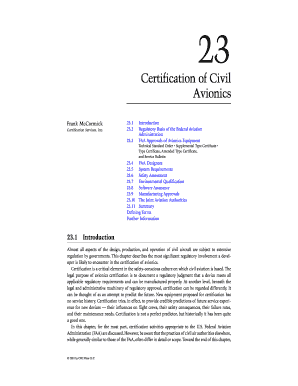
Migration Certificate Sample Form


What is the Migration Certificate Sample
A migration certificate is an official document issued by educational institutions to students who are transferring from one school or university to another. It serves as proof of the student's previous enrollment and academic performance. The migration certificate sample typically includes essential details such as the student's name, date of birth, course of study, and the institution's name. This document is crucial for students seeking admission to new institutions, as it verifies their educational background.
Key Elements of the Migration Certificate Sample
The migration certificate sample should contain several key elements to ensure its validity and usefulness. These include:
- Student Information: Full name, date of birth, and previous institution details.
- Course Details: The course or program the student was enrolled in, including the duration.
- Institution Seal: The official seal or stamp of the issuing institution, which adds authenticity.
- Signature of Authority: The signature of the authorized person from the institution, confirming the details.
- Date of Issue: The date when the certificate was issued, which may be important for application timelines.
Steps to Complete the Migration Certificate Sample
Completing a migration certificate sample involves several steps to ensure that all necessary information is accurately filled out. Here’s a straightforward guide:
- Gather Required Information: Collect all necessary details about the student, including personal information and academic records.
- Fill in the Form: Enter the information into the migration certificate format, ensuring accuracy in spelling and data.
- Include Institutional Details: Add the name of the issuing institution, course details, and other relevant information.
- Obtain Signatures: Secure the necessary signatures from authorized personnel at the institution.
- Review for Accuracy: Double-check all entries for correctness before finalizing the document.
How to Obtain the Migration Certificate Sample
To obtain a migration certificate sample, students typically need to follow specific procedures set by their educational institutions. This process may vary, but generally includes the following steps:
- Contact the Institution: Reach out to the registrar or administration office of the previous institution.
- Submit a Request: Fill out any required forms or applications to request the migration certificate.
- Provide Documentation: Supply any necessary documents, such as identification or proof of enrollment.
- Pay Fees: Be prepared to pay any applicable fees for processing the certificate.
- Receive the Certificate: Once processed, the institution will issue the migration certificate, which may be provided electronically or in hard copy.
Legal Use of the Migration Certificate Sample
The migration certificate sample holds legal significance as it serves as proof of a student's educational history. It is often required for admission to new educational institutions and may be used in various legal contexts, such as:
- Admission Processes: Many colleges and universities require a migration certificate as part of their admission criteria.
- Employment Verification: Employers may request this document to verify a candidate's educational background.
- Legal Proceedings: In some cases, a migration certificate may be needed in legal matters related to education.
Examples of Using the Migration Certificate Sample
There are several scenarios where a migration certificate sample is utilized effectively. Here are a few examples:
- Transferring Schools: A student moving from one high school to another may need to present a migration certificate to the new institution.
- University Transfers: College students transferring to a different university often submit this document as part of their application.
- International Admissions: Students applying to institutions abroad may be required to provide a migration certificate to validate their previous education.
Quick guide on how to complete migration certificate sample
Prepare Migration Certificate Sample seamlessly on any device
Online document management has become widely embraced by businesses and individuals alike. It offers an ideal eco-friendly substitute to traditional printed and signed documents, allowing you to access the necessary forms and securely store them online. airSlate SignNow equips you with all the tools required to create, modify, and electronically sign your documents swiftly without delays. Manage Migration Certificate Sample on any device using the airSlate SignNow Android or iOS applications and simplify any documentation process today.
The simplest way to modify and electronically sign Migration Certificate Sample effortlessly
- Locate Migration Certificate Sample and click Get Form to initiate the process.
- Utilize the tools available to complete your form.
- Emphasize important sections of the documents or redact sensitive information with tools provided by airSlate SignNow specifically designed for this purpose.
- Create your signature using the Sign tool, which takes mere seconds and holds the same legal validity as a conventional wet ink signature.
- Review all the details and then click the Done button to save your changes.
- Select your preferred method for sending your form, whether by email, SMS, or invite link, or download it to your computer.
Eliminate concerns over lost or misplaced documents, tedious form searching, or mistakes that necessitate printing new copies. airSlate SignNow manages all your document-related needs in just a few clicks from your chosen device. Edit and electronically sign Migration Certificate Sample and ensure excellent communication at every stage of the form preparation process with airSlate SignNow.
Create this form in 5 minutes or less
Create this form in 5 minutes!
How to create an eSignature for the migration certificate sample
How to create an electronic signature for a PDF online
How to create an electronic signature for a PDF in Google Chrome
How to create an e-signature for signing PDFs in Gmail
How to create an e-signature right from your smartphone
How to create an e-signature for a PDF on iOS
How to create an e-signature for a PDF on Android
People also ask
-
What is a migration certificate and why do I need it?
A migration certificate is an official document issued by educational institutions that confirms a student's transition from one academic program to another. It is essential for students who are relocating or transferring, as it validates their previous educational credentials and helps in the smooth admission process at a new institution.
-
How can airSlate SignNow help me with my migration certificate?
With airSlate SignNow, you can easily eSign your migration certificate and ensure it's securely shared with the appropriate parties. Our platform simplifies the document signing process, making it quick and efficient for students and educational institutions alike.
-
What features does airSlate SignNow offer for managing migration certificates?
airSlate SignNow provides various features such as template creation, customizable workflows, and document tracking, specifically designed to streamline the management of migration certificates. These features help ensure your documents are prepared, signed, and stored securely, enhancing efficiency.
-
Is airSlate SignNow affordable for students needing a migration certificate?
Yes, airSlate SignNow offers cost-effective solutions tailored to meet the needs of students and educational institutions. With flexible pricing plans, you can find an option that suits your budget while ensuring you can manage your migration certificate and other documents effectively.
-
Can I integrate airSlate SignNow with other applications for my migration certificate?
Absolutely! airSlate SignNow integrates seamlessly with various third-party applications such as Google Drive, Dropbox, and Microsoft Office. This allows you to manage your migration certificate alongside other important documents effortlessly.
-
What benefits do I gain by using airSlate SignNow for my migration certificate?
Using airSlate SignNow for your migration certificate simplifies the eSigning process and enhances document security. Additionally, you benefit from real-time tracking and notifications, ensuring you stay updated at every step of the process.
-
How secure is the signing process for migration certificates with airSlate SignNow?
Security is a top priority at airSlate SignNow. Our platform utilizes advanced encryption protocols to protect your migration certificate and all associated documents during the signing process, ensuring that your data remains confidential and secure.
Get more for Migration Certificate Sample
- Letter from landlord to tenant about time of intent to enter premises utah form
- Letter from tenant to landlord containing notice to cease unjustified nonacceptance of rent utah form
- Letter from tenant to landlord about sexual harassment utah form
- Letter from tenant to landlord about fair housing reduction or denial of services to family with children utah form
- Letter from tenant to landlord containing notice of termination for landlords noncompliance with possibility to cure utah form
- Letter from tenant to landlord responding to notice to terminate for noncompliance noncompliant condition caused by landlords 497427452 form
- Letter from tenant to landlord for failure of landlord to return all prepaid and unearned rent and security recoverable by 497427453 form
- Letter from tenant to landlord for failure of landlord to comply with building codes affecting health and safety or resulting 497427454 form
Find out other Migration Certificate Sample
- eSign Maine Healthcare / Medical LLC Operating Agreement Now
- eSign Louisiana High Tech LLC Operating Agreement Safe
- eSign Massachusetts Government Quitclaim Deed Fast
- How Do I eSign Massachusetts Government Arbitration Agreement
- eSign Maryland High Tech Claim Fast
- eSign Maine High Tech Affidavit Of Heirship Now
- eSign Michigan Government LLC Operating Agreement Online
- eSign Minnesota High Tech Rental Lease Agreement Myself
- eSign Minnesota High Tech Rental Lease Agreement Free
- eSign Michigan Healthcare / Medical Permission Slip Now
- eSign Montana High Tech Lease Agreement Online
- eSign Mississippi Government LLC Operating Agreement Easy
- eSign Ohio High Tech Letter Of Intent Later
- eSign North Dakota High Tech Quitclaim Deed Secure
- eSign Nebraska Healthcare / Medical LLC Operating Agreement Simple
- eSign Nebraska Healthcare / Medical Limited Power Of Attorney Mobile
- eSign Rhode Island High Tech Promissory Note Template Simple
- How Do I eSign South Carolina High Tech Work Order
- eSign Texas High Tech Moving Checklist Myself
- eSign Texas High Tech Moving Checklist Secure