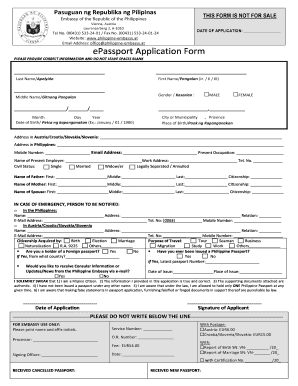
Epassport Application Form


What is the Epassport Application Form
The e passport application form is a digital document used by U.S. citizens to apply for a passport electronically. This form simplifies the application process, allowing applicants to fill it out online and submit it without the need for physical paperwork. The e passport application form includes essential personal information, such as the applicant's name, date of birth, and address, as well as details regarding the passport type being requested. This form is designed to streamline the application process and reduce the time spent on traditional paper forms.
Steps to Complete the Epassport Application Form
Completing the e passport application form involves several key steps to ensure accuracy and compliance. First, gather all necessary personal information and documents, including proof of citizenship and identification. Next, access the e passport application form online and begin filling it out. It is important to provide accurate information, as discrepancies can lead to delays. After completing the form, review all entries for correctness. Finally, submit the form electronically, ensuring that you receive a confirmation of your submission. This process helps facilitate a smoother application experience.
Legal Use of the Epassport Application Form
The e passport application form is legally recognized, provided it meets specific requirements outlined by U.S. law. To be considered valid, the form must include the applicant's electronic signature, which is legally binding under the ESIGN Act. Additionally, the form must comply with regulations set forth by the U.S. Department of State. Using a secure platform for submission, such as airSlate SignNow, enhances the legal validity of the document by ensuring compliance with necessary eSignature laws and providing a digital certificate of authenticity.
Required Documents
When filling out the e passport application form, certain documents are required to verify identity and citizenship. Applicants must provide a recent passport photo, proof of U.S. citizenship (such as a birth certificate or naturalization certificate), and a valid form of identification (like a driver's license or government-issued ID). It is crucial to have these documents ready before starting the application process to avoid delays. Ensuring that all required documents are submitted accurately will help expedite the processing of the passport application.
Form Submission Methods
The e passport application form can be submitted electronically, which is the most efficient method. Applicants can fill out the form online and submit it directly through the designated government website. In addition to electronic submission, applicants also have the option to print the completed form and mail it to the appropriate passport processing center. This flexibility allows individuals to choose the submission method that best suits their needs, whether they prefer the convenience of online processing or traditional mail.
Eligibility Criteria
To use the e passport application form, applicants must meet specific eligibility criteria. Primarily, individuals must be U.S. citizens applying for their first passport or renewing an existing one. Applicants under the age of sixteen must have parental consent and cannot apply online. Additionally, individuals with certain legal restrictions, such as outstanding warrants or specific criminal convictions, may face limitations in their ability to obtain a passport. Understanding these criteria is essential for a smooth application process.
Quick guide on how to complete epassport application form
Effortlessly Prepare Epassport Application Form on Any Device
Managing documents online has gained signNow popularity among businesses and individuals. It offers an ideal eco-friendly substitute for traditional printed and signed paperwork, allowing you to locate the necessary form and securely store it online. airSlate SignNow equips you with all the tools required to create, modify, and electronically sign your documents swiftly without any holdups. Manage Epassport Application Form on any device using the airSlate SignNow applications for Android or iOS and streamline any document-related process today.
How to Modify and Electronically Sign Epassport Application Form with Ease
- Locate Epassport Application Form and then click Get Form to begin.
- Employ the tools we provide to complete your document.
- Emphasize pertinent sections of the documents or obscure sensitive data with tools specifically designed for that task by airSlate SignNow.
- Create your signature with the Sign tool, which takes mere seconds and holds the same legal validity as a traditional ink signature.
- Verify all the information and then hit the Done button to save your changes.
- Select your preferred method to send your form, whether by email, text message (SMS), invitation link, or download it to your computer.
Eliminate concerns about lost or misplaced files, tedious form searching, or errors that necessitate printing new document copies. airSlate SignNow meets your document management needs in just a few clicks from any device of your choice. Modify and electronically sign Epassport Application Form to guarantee excellent communication throughout the form preparation process with airSlate SignNow.
Create this form in 5 minutes or less
Create this form in 5 minutes!
How to create an eSignature for the epassport application form
How to create an electronic signature for a PDF online
How to create an electronic signature for a PDF in Google Chrome
How to create an e-signature for signing PDFs in Gmail
How to create an e-signature right from your smartphone
How to create an e-signature for a PDF on iOS
How to create an e-signature for a PDF on Android
People also ask
-
What is a passport application form?
A passport application form is a document required by government agencies to apply for a passport. It collects personal information such as your name, address, and identification details. Using airSlate SignNow, you can easily fill out and eSign your passport application form online, streamlining the process.
-
How can airSlate SignNow help with my passport application form?
airSlate SignNow allows you to create, edit, and eSign your passport application form seamlessly. Our user-friendly interface and features enable you to manage documents efficiently, ensuring that your passport application is filled out accurately and submitted on time.
-
Is there a cost associated with using airSlate SignNow for the passport application form?
Yes, airSlate SignNow offers several pricing plans tailored to fit your needs when handling the passport application form. Each plan provides access to essential features, making it affordable for both individuals and businesses looking to streamline their document workflows.
-
What features does airSlate SignNow provide for managing my passport application form?
airSlate SignNow offers features such as document templates, eSignature capabilities, and secure storage to help manage your passport application form. Additionally, users can collaborate in real-time, which ensures that all necessary information is included and accurate before submission.
-
Can I integrate airSlate SignNow with other tools for my passport application form?
Yes, airSlate SignNow provides integration options with popular tools such as Google Drive, Dropbox, and various CRM systems. This compatibility allows for easy import, export, and management of your passport application form and associated documents from your preferred platforms.
-
What benefits does eSigning my passport application form with airSlate SignNow provide?
eSigning your passport application form with airSlate SignNow eliminates the hassle of printing, signing, and scanning documents. This not only saves time but also enhances security and accuracy, reducing the chances of mistakes that could delay your passport application process.
-
Are there any security measures in place for my passport application form on airSlate SignNow?
Absolutely! airSlate SignNow employs strong encryption and advanced security protocols to protect your passport application form and data. You'll have peace of mind knowing that your personal information is secure and only accessible to authorized users.
Get more for Epassport Application Form
Find out other Epassport Application Form
- How To Sign Arkansas Doctors Document
- How Do I Sign Florida Doctors Word
- Can I Sign Florida Doctors Word
- How Can I Sign Illinois Doctors PPT
- How To Sign Texas Doctors PDF
- Help Me With Sign Arizona Education PDF
- How To Sign Georgia Education Form
- How To Sign Iowa Education PDF
- Help Me With Sign Michigan Education Document
- How Can I Sign Michigan Education Document
- How Do I Sign South Carolina Education Form
- Can I Sign South Carolina Education Presentation
- How Do I Sign Texas Education Form
- How Do I Sign Utah Education Presentation
- How Can I Sign New York Finance & Tax Accounting Document
- How Can I Sign Ohio Finance & Tax Accounting Word
- Can I Sign Oklahoma Finance & Tax Accounting PPT
- How To Sign Ohio Government Form
- Help Me With Sign Washington Government Presentation
- How To Sign Maine Healthcare / Medical PPT