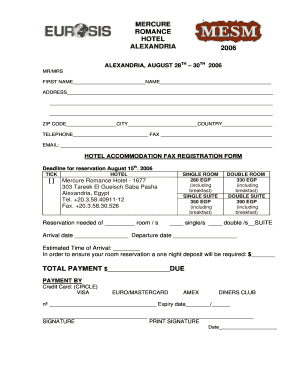
Hotel Room Reservation Form


What is the hotel room reservation form
The hotel room reservation form is a document used by guests to secure accommodations at a hotel. This form typically collects essential information such as the guest's name, contact details, check-in and check-out dates, and payment information. It serves as a binding agreement between the guest and the hotel, ensuring that the requested room is held for the specified dates. By completing this form, guests confirm their intent to stay, while hotels can manage their bookings effectively.
How to use the hotel room reservation form
Using the hotel room reservation form is a straightforward process. First, select the hotel and the desired dates for your stay. Next, fill out the form with accurate information, including personal details and any special requests. It is important to review the terms and conditions before submitting the form. Once completed, submit the form electronically or in person, depending on the hotel's requirements. After submission, you should receive a confirmation, which serves as proof of your reservation.
Steps to complete the hotel room reservation form
Completing the hotel room reservation form involves several key steps:
- Choose your hotel and verify availability for your desired dates.
- Fill in your personal information, including your name, email address, and phone number.
- Specify the check-in and check-out dates.
- Indicate the number of guests and any specific room preferences.
- Provide payment information, if required, to secure the reservation.
- Review all entered information for accuracy.
- Submit the form and await confirmation from the hotel.
Legal use of the hotel room reservation form
The hotel room reservation form is legally binding once both parties have agreed to the terms outlined within it. This agreement typically includes cancellation policies, payment terms, and other relevant conditions. To ensure the legal validity of the form, it should be completed accurately and signed by the guest. Digital signatures are also acceptable, provided they comply with the Electronic Signatures in Global and National Commerce (ESIGN) Act and other relevant regulations.
Key elements of the hotel room reservation form
Several key elements are essential to include in a hotel room reservation form:
- Guest Information: Full name, contact details, and identification.
- Reservation Details: Check-in and check-out dates, number of guests, and room type.
- Payment Information: Credit card details or other payment methods.
- Special Requests: Any additional needs, such as accessibility requirements or late check-in.
- Terms and Conditions: Cancellation policy, refund terms, and other legal stipulations.
Examples of using the hotel room reservation form
There are various scenarios in which the hotel room reservation form is utilized. For instance, a family planning a vacation may use the form to book a suite that accommodates multiple guests. Business travelers might fill out the form to secure a room for a conference or meeting. Additionally, couples may use the form to reserve a romantic getaway. Each example highlights the versatility of the hotel room reservation form in catering to different needs and preferences.
Quick guide on how to complete hotel rooms reservations form
Effortlessly Manage hotel rooms reservations form on Any Device
Digital document management has gained traction among companies and individuals. It offers an ideal environmentally friendly alternative to conventional printed and signed documents, as you can easily locate the correct form and securely store it online. airSlate SignNow provides you with all the tools necessary to create, modify, and eSign your documents quickly and without delays. Access hotel room booking form on any device with airSlate SignNow's Android or iOS applications and simplify any document-related task today.
How to Edit and eSign hotel registration form with Ease
- Find reservation form hotel and click on Get Form to begin.
- Utilize the tools we offer to complete your document.
- Highlight important sections of your documents or obscure sensitive information using tools that airSlate SignNow specifically provides for that purpose.
- Create your signature using the Sign feature, which only takes seconds and has the same legal validity as a traditional wet ink signature.
- Review the information and click on the Done button to save your changes.
- Select how you want to send your form, whether by email, text message (SMS), invite link, or download it to your computer.
Eliminate concerns about lost or misplaced documents, tedious form searching, or mistakes that require reprinting new document copies. airSlate SignNow fulfills all your document management needs in just a few clicks from a device of your choice. Modify and eSign registration form hotel to guarantee outstanding communication throughout the form preparation process with airSlate SignNow.
Create this form in 5 minutes or less
Related searches to hotel registration form
Create this form in 5 minutes!
How to create an eSignature for the reservation form hotel
How to create an electronic signature for a PDF online
How to create an electronic signature for a PDF in Google Chrome
How to create an e-signature for signing PDFs in Gmail
How to create an e-signature right from your smartphone
How to create an e-signature for a PDF on iOS
How to create an e-signature for a PDF on Android
People also ask hotel rooms reservations form
-
What is a hotel registration form?
A hotel registration form is a document used to collect essential information from guests during check-in. It typically includes personal details like name, address, and payment information. Using airSlate SignNow, hotels can streamline this process by allowing guests to eSign forms digitally.
-
How does airSlate SignNow enhance the hotel registration form process?
airSlate SignNow simplifies the hotel registration form process by enabling hotels to create customizable electronic forms. With this solution, hotels can reduce paperwork, minimize errors, and enhance the guest experience through seamless eSigning. This ensures a faster check-in process for guests.
-
Is airSlate SignNow cost-effective for hotels?
Yes, airSlate SignNow provides a cost-effective solution for managing hotel registration forms. By eliminating the need for paper forms and reducing administrative tasks, hotels can save on printing and storage costs. This affordability makes it a smart choice for businesses of all sizes.
-
What features does airSlate SignNow offer for hotel registration forms?
airSlate SignNow offers features such as customizable templates, eSignature capabilities, and real-time tracking for hotel registration forms. These features help improve the efficiency and accuracy of the registration process. Additionally, the platform ensures compliance with legal standards for electronic signatures.
-
Can airSlate SignNow integrate with other hotel management systems?
Yes, airSlate SignNow can integrate seamlessly with various hotel management systems. This integration allows for automatic data transfer between systems, enhancing operational efficiency. As a result, the hotel registration form details can be easily updated in both platforms without manual entry.
-
How secure is the information collected through the hotel registration form?
Security is a top priority for airSlate SignNow, ensuring that all information collected through the hotel registration form is protected. The platform utilizes advanced encryption and complies with relevant data protection regulations. This builds trust with guests regarding their personal information.
-
How can hotels customize their hotel registration forms using airSlate SignNow?
Hotels can easily customize their hotel registration forms with airSlate SignNow by using the intuitive template editor. They can add their branding, modify fields, and configure the layout to meet their specific needs. This flexibility ensures that the registration process aligns with a hotel's unique identity.
Get more for hotel room reservation form
- Filing for child custody or parenting time in massachusetts form
- Application for pardon extraordinary state of minnesota form
- Mn pc bl form
- Mn pc cr form
- Professional firm application the minnesota board of form
- 180 state office bldg form
- Attorney legal services immigration attorney neutralise chili form
- Mira showers uk miramar san diego miss tampa bay ministry of form
Find out other room reservation form
- Electronic signature Delaware Junior Employment Offer Letter Later
- Electronic signature Texas Time Off Policy Later
- Electronic signature Texas Time Off Policy Free
- eSignature Delaware Time Off Policy Online
- Help Me With Electronic signature Indiana Direct Deposit Enrollment Form
- Electronic signature Iowa Overtime Authorization Form Online
- Electronic signature Illinois Employee Appraisal Form Simple
- Electronic signature West Virginia Business Ethics and Conduct Disclosure Statement Free
- Electronic signature Alabama Disclosure Notice Simple
- Electronic signature Massachusetts Disclosure Notice Free
- Electronic signature Delaware Drug Testing Consent Agreement Easy
- Electronic signature North Dakota Disclosure Notice Simple
- Electronic signature California Car Lease Agreement Template Free
- How Can I Electronic signature Florida Car Lease Agreement Template
- Electronic signature Kentucky Car Lease Agreement Template Myself
- Electronic signature Texas Car Lease Agreement Template Easy
- Electronic signature New Mexico Articles of Incorporation Template Free
- Electronic signature New Mexico Articles of Incorporation Template Easy
- Electronic signature Oregon Articles of Incorporation Template Simple
- eSignature Montana Direct Deposit Enrollment Form Easy