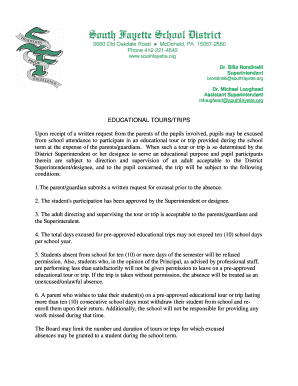
Educational Trip Form South Fayette Township School District


What is the Educational Trip Form South Fayette Township School District
The educational trip form for South Fayette Township School District is a document designed to request approval for students to participate in educational trips outside the school premises. This form ensures that parents or guardians provide necessary information about the trip, including its purpose, destination, and dates. It serves as a formal request to the principal, facilitating communication between the school and families regarding educational opportunities that enhance learning experiences.
How to use the Educational Trip Form South Fayette Township School District
Using the educational trip form involves several straightforward steps. First, parents or guardians should obtain the form from the school’s website or the administrative office. Next, they need to fill in essential details such as the student’s name, the trip's destination, and the dates of the trip. After completing the form, it should be submitted to the principal for review and approval. It is important to ensure that all sections are filled out accurately to avoid delays in processing the request.
Key elements of the Educational Trip Form South Fayette Township School District
The educational trip form includes several key elements that are crucial for its effectiveness. These elements typically consist of:
- Student Information: Name, grade, and contact details.
- Trip Details: Destination, purpose, and dates of the trip.
- Parental Consent: Signature of a parent or guardian, indicating approval for the student to attend.
- Emergency Contact Information: Contact details in case of emergencies during the trip.
- Medical Information: Any relevant health concerns or allergies that the school should be aware of.
Steps to complete the Educational Trip Form South Fayette Township School District
Completing the educational trip form requires careful attention to detail. Here are the steps to follow:
- Obtain the educational trip form from the school’s website or front office.
- Fill in the student’s personal information accurately.
- Provide detailed information about the trip, including destination and dates.
- Ensure that a parent or guardian signs the form to give consent.
- Include emergency contact information and any necessary medical details.
- Review the completed form for accuracy before submission.
- Submit the form to the principal’s office for approval.
Legal use of the Educational Trip Form South Fayette Township School District
The educational trip form is legally binding once it has been signed by a parent or guardian. This signature indicates consent for the student to participate in the trip, allowing the school to take necessary actions for the student’s safety and well-being during the event. Compliance with local educational regulations is essential, ensuring that all trips are conducted within the legal framework established by the school district.
Form Submission Methods
The educational trip form can typically be submitted through various methods to accommodate different preferences. Common submission methods include:
- Online Submission: Some schools may offer a digital platform where forms can be filled out and submitted electronically.
- Mail: Parents can print the completed form and mail it to the school’s administrative office.
- In-Person: The form can also be delivered directly to the principal’s office during school hours.
Quick guide on how to complete south fayette educational trip form
Complete south fayette educational trip form seamlessly on any device
Digital document management has become prevalent among businesses and individuals. It offers an ideal environmentally friendly alternative to conventional printed and signed documents, as you can access the correct form and securely store it online. airSlate SignNow provides all the resources you need to create, modify, and eSign your documents swiftly without delays. Manage south fayette educational trip form on any platform with airSlate SignNow Android or iOS applications and enhance any document-related process today.
The easiest way to modify and eSign application for educational trip to principal effortlessly
- Locate south fayette educational trip form and click on Get Form to begin.
- Utilize the tools we offer to complete your document.
- Emphasize important sections of the documents or redact sensitive information with tools that airSlate SignNow provides specifically for that intention.
- Create your signature with the Sign tool, which takes moments and holds the same legal standing as a conventional wet ink signature.
- Review all the information and click on the Done button to save your changes.
- Choose how you wish to deliver your form, through email, SMS, or invitation link, or download it to your computer.
Eliminate the worry of lost or mislaid files, tedious form searches, or errors that require printing new document copies. airSlate SignNow fulfills all your document management needs in just a few clicks from any device you choose. Modify and eSign application for educational trip to principal and guarantee excellent communication at any stage of the form preparation process with airSlate SignNow.
Create this form in 5 minutes or less
Related searches to south fayette educational trip form
Create this form in 5 minutes!
How to create an eSignature for the application for educational trip to principal
How to create an electronic signature for a PDF online
How to create an electronic signature for a PDF in Google Chrome
How to create an e-signature for signing PDFs in Gmail
How to create an e-signature right from your smartphone
How to create an e-signature for a PDF on iOS
How to create an e-signature for a PDF on Android
People also ask application for educational trip to principal
-
What is the south fayette educational trip form?
The south fayette educational trip form is a document used by schools in South Fayette to gather necessary permissions and information for student outings. Utilizing airSlate SignNow, this form can be easily completed, signed, and stored digitally, streamlining the process for both educators and parents.
-
How can I create a south fayette educational trip form using airSlate SignNow?
Creating a south fayette educational trip form in airSlate SignNow is simple. You can start with a customizable template, add fields for signatures and necessary information, and share it electronically with parents and guardians for quick completion.
-
Is there a cost associated with using the south fayette educational trip form on airSlate SignNow?
Yes, airSlate SignNow offers various pricing plans that cater to different needs. The costs are competitive and designed to provide an affordable solution for schools needing to use the south fayette educational trip form frequently.
-
What features does the south fayette educational trip form on airSlate SignNow offer?
The south fayette educational trip form on airSlate SignNow includes features such as eSignature capabilities, form tracking, secure storage, and mobile access. These features ensure that schools can efficiently manage permissions for educational trips with ease.
-
How does the south fayette educational trip form benefit schools and parents?
The south fayette educational trip form benefits schools and parents by simplifying the consent process and ensuring clear communication. Parents can quickly review and submit their consent from anywhere, while schools can easily manage and store submitted forms.
-
Can the south fayette educational trip form be integrated with other tools?
Yes, airSlate SignNow allows for integrations with various applications, making it easy to include the south fayette educational trip form in your existing workflows. This can enhance data management and streamline the communication process between schools and parents.
-
Is the south fayette educational trip form secure for data protection?
Absolutely. The south fayette educational trip form created with airSlate SignNow is secured with advanced encryption and compliance protocols. This ensures that all sensitive information is protected and that data privacy is maintained.
Get more for south fayette educational trip form
- Order approving third party settlement form
- Plaintiffs and file this their complaint against form
- Order regarding pretrial motions 19th judicial circuit court form
- Final judgment of dismissal as to form
- Fathermother and next friend form
- Separate answer of form
- Johnson v thomas polatsidisfindlaw form
- Ruth crowder mother and next friend of walter paul form
Find out other application for educational trip to principal
- eSign Alaska High Tech Lease Template Myself
- eSign Colorado High Tech Claim Computer
- eSign Idaho Healthcare / Medical Residential Lease Agreement Simple
- eSign Idaho Healthcare / Medical Arbitration Agreement Later
- How To eSign Colorado High Tech Forbearance Agreement
- eSign Illinois Healthcare / Medical Resignation Letter Mobile
- eSign Illinois Healthcare / Medical Job Offer Easy
- eSign Hawaii High Tech Claim Later
- How To eSign Hawaii High Tech Confidentiality Agreement
- How Do I eSign Hawaii High Tech Business Letter Template
- Can I eSign Hawaii High Tech Memorandum Of Understanding
- Help Me With eSign Kentucky Government Job Offer
- eSign Kentucky Healthcare / Medical Living Will Secure
- eSign Maine Government LLC Operating Agreement Fast
- eSign Kentucky Healthcare / Medical Last Will And Testament Free
- eSign Maine Healthcare / Medical LLC Operating Agreement Now
- eSign Louisiana High Tech LLC Operating Agreement Safe
- eSign Massachusetts Government Quitclaim Deed Fast
- How Do I eSign Massachusetts Government Arbitration Agreement
- eSign Maryland High Tech Claim Fast