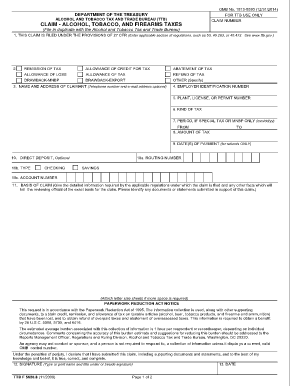
Ttb Gov Forms


What is the TTB Gov Forms
The TTB gov forms refer to the official documents required by the Alcohol and Tobacco Tax and Trade Bureau (TTB) for various regulatory purposes. These forms are essential for businesses involved in the production, distribution, and sale of alcohol and tobacco products in the United States. They ensure compliance with federal laws and regulations, helping businesses operate legally within the industry. The forms cover a range of activities, including applications for permits, tax returns, and reports on production and sales.
How to Use the TTB Gov Forms
Using TTB gov forms involves several steps to ensure accurate completion and submission. First, identify the specific form required for your business activity. Each form has unique instructions and requirements. Next, gather all necessary information and documentation, such as business details and financial records. Carefully fill out the form, ensuring all fields are completed accurately. After completing the form, review it for errors and ensure it meets all TTB guidelines before submission.
Steps to Complete the TTB Gov Forms
Completing TTB gov forms requires attention to detail. Follow these steps for effective completion:
- Identify the correct form based on your business needs.
- Gather required information, including business name, address, and tax identification number.
- Fill out the form accurately, ensuring all sections are completed.
- Review the form for any errors or omissions.
- Submit the form via the designated method, whether online, by mail, or in person.
Legal Use of the TTB Gov Forms
TTB gov forms are legally binding documents that must be completed in accordance with federal regulations. Proper use of these forms ensures that businesses remain compliant with laws governing the alcohol and tobacco industries. Failure to accurately complete and submit these forms can result in penalties, including fines or loss of licenses. It is crucial to understand the legal implications of the information provided on these forms and to maintain records of all submissions.
Form Submission Methods
TTB gov forms can be submitted through various methods, depending on the specific form and the preferences of the business. Common submission methods include:
- Online: Many TTB forms can be submitted electronically through the TTB's online portal.
- Mail: Completed forms can be sent via postal service to the appropriate TTB office.
- In-Person: Some forms may be submitted in person at designated TTB locations.
Required Documents
When completing TTB gov forms, certain documents may be required to support your application or report. Commonly required documents include:
- Business identification documents, such as articles of incorporation.
- Tax identification numbers and other financial records.
- Previous TTB submissions or related correspondence.
Quick guide on how to complete ttb gov forms
Effortlessly Prepare Ttb Gov Forms on Any Device
Digital document management has become increasingly popular among businesses and individuals. It offers an ideal environmentally friendly alternative to conventional printed and signed documents, as you can obtain the necessary forms and securely store them online. airSlate SignNow equips you with all the necessary tools to create, edit, and electronically sign your documents quickly without interruptions. Manage Ttb Gov Forms on any device using the airSlate SignNow Android or iOS applications and enhance any document-related task today.
The Easiest Way to Edit and Electronically Sign Ttb Gov Forms without Hassle
- Find Ttb Gov Forms and click on Get Form to begin.
- Make use of the tools available to complete your document.
- Highlight important sections of the documents or obscure sensitive information with the tools that airSlate SignNow provides specifically for that purpose.
- Create your signature using the Sign feature, which takes only seconds and carries the same legal validity as a traditional handwritten signature.
- Review all the details and click the Done button to save your modifications.
- Select your preferred method of delivering your form, whether by email, SMS, or invitation link, or download it to your computer.
Eliminate issues with lost or misplaced files, tedious form searches, or mistakes that require reprinting document copies. airSlate SignNow meets your document management needs in just a few clicks from any device you choose. Edit and electronically sign Ttb Gov Forms and ensure excellent communication at every step of your document preparation process with airSlate SignNow.
Create this form in 5 minutes or less
Create this form in 5 minutes!
How to create an eSignature for the ttb gov forms
How to create an electronic signature for a PDF online
How to create an electronic signature for a PDF in Google Chrome
How to create an e-signature for signing PDFs in Gmail
How to create an e-signature right from your smartphone
How to create an e-signature for a PDF on iOS
How to create an e-signature for a PDF on Android
People also ask
-
What are ttb gov forms and why are they important?
TTB gov forms refer to the official documents required by the Alcohol and Tobacco Tax and Trade Bureau for compliance in the alcohol and tobacco industries. These forms are essential for businesses to report production, importation, and taxation activities. Completing these forms accurately helps avoid legal issues and maintains compliance with federal regulations.
-
How can airSlate SignNow help with ttb gov forms?
AirSlate SignNow offers a user-friendly platform that simplifies the process of filling, signing, and submitting ttb gov forms. With our eSignature capabilities, you can easily collaborate with stakeholders and ensure that your documents are legally binding. This efficiency saves time and reduces the potential for errors in your submissions.
-
Are there any costs associated with using airSlate SignNow for ttb gov forms?
Yes, airSlate SignNow offers a variety of pricing plans tailored to different business needs, starting from a cost-effective basic plan to comprehensive solutions for larger enterprises. Each plan provides access to essential features for handling ttb gov forms efficiently. You can select a plan that fits your budget and requirements.
-
Can I integrate airSlate SignNow with other software for managing ttb gov forms?
Absolutely! AirSlate SignNow supports integrations with various software platforms, including CRM and document management systems. This means you can seamlessly connect your existing tools to streamline workflows related to ttb gov forms. Integrations enhance collaboration and data accuracy, making document management easier.
-
Is airSlate SignNow compliant with legal standards for ttb gov forms?
Yes, airSlate SignNow complies with industry-recognized standards for electronic signatures and document management, ensuring that your ttb gov forms are secure and legally binding. We adhere to regulations such as ESIGN and UETA, giving you confidence in the validity of your eSigned documents. This compliance is critical for businesses in regulated industries.
-
What types of ttb gov forms can I handle with airSlate SignNow?
AirSlate SignNow can be used for a variety of ttb gov forms, including but not limited to, tax returns, permits, and licensing applications. Our platform allows for the customization of templates, enabling you to streamline multiple types of submissions. Whether you're submitting new applications or renewals, we've got you covered.
-
How does airSlate SignNow ensure the security of my ttb gov forms?
AirSlate SignNow prioritizes the security of your documents, employing advanced encryption and authentication methods to protect your ttb gov forms. We also implement strict access controls and compliance measures to keep your information confidential. Your sensitive data remains safe throughout the signing and submission process.
Get more for Ttb Gov Forms
- Class 1 reporting issuers and class 3b reporting issuers alberta bb form
- Birth of the earth video worksheet form
- Knights of columbus form 100
- Service hours time sheet chicagoland habitat for humanity chicagolandhabitat form
- Bbir formb 1901 etis 1 only
- As we change order form
- Eclipse micropen patient consent form 080315
- Tf350 18 2 r e unit pre execution checklist army stewart army form
Find out other Ttb Gov Forms
- eSignature Alaska Government Agreement Fast
- How Can I eSignature Arizona Government POA
- How Do I eSignature Nevada Doctors Lease Agreement Template
- Help Me With eSignature Nevada Doctors Lease Agreement Template
- How Can I eSignature Nevada Doctors Lease Agreement Template
- eSignature Finance & Tax Accounting Presentation Arkansas Secure
- eSignature Arkansas Government Affidavit Of Heirship Online
- eSignature New Jersey Doctors Permission Slip Mobile
- eSignature Colorado Government Residential Lease Agreement Free
- Help Me With eSignature Colorado Government Medical History
- eSignature New Mexico Doctors Lease Termination Letter Fast
- eSignature New Mexico Doctors Business Associate Agreement Later
- eSignature North Carolina Doctors Executive Summary Template Free
- eSignature North Dakota Doctors Bill Of Lading Online
- eSignature Delaware Finance & Tax Accounting Job Description Template Fast
- How To eSignature Kentucky Government Warranty Deed
- eSignature Mississippi Government Limited Power Of Attorney Myself
- Can I eSignature South Dakota Doctors Lease Agreement Form
- eSignature New Hampshire Government Bill Of Lading Fast
- eSignature Illinois Finance & Tax Accounting Purchase Order Template Myself