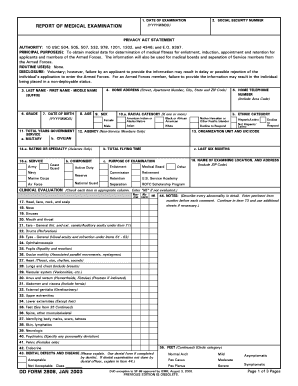
Da Form 2808


What is the DA Form 2808?
The DA Form 2808, also known as the Report of Medical Examination, is a crucial document used by the United States Army. This form is primarily utilized to assess the medical fitness of personnel for various duties, including enlistment, commissioning, and retention. It collects comprehensive medical history and examination results, ensuring that all relevant health information is documented for review by medical professionals.
How to Use the DA Form 2808
Using the DA Form 2808 involves several steps to ensure accurate completion. First, gather all necessary medical records and information prior to filling out the form. Each section of the form must be completed thoroughly, including personal information, medical history, and results from physical examinations. After filling out the form, it should be submitted to the appropriate medical authority for evaluation. Proper use of this form is essential for maintaining compliance with Army regulations regarding medical fitness.
Steps to Complete the DA Form 2808
Completing the DA Form 2808 requires careful attention to detail. Follow these steps for accurate submission:
- Begin by entering your personal information, including name, rank, and Social Security number.
- Provide a detailed medical history, including any previous illnesses, surgeries, or ongoing treatments.
- Undergo a physical examination by a qualified medical professional, who will document findings directly on the form.
- Review the completed form for accuracy and completeness before submission.
- Submit the form to the designated medical authority for processing.
Legal Use of the DA Form 2808
The DA Form 2808 is legally binding and must be completed in accordance with Army regulations. It serves as an official record of an individual's medical fitness and can be used in various legal contexts, including enlistment and retention decisions. The form must be filled out truthfully, as providing false information can lead to serious legal consequences, including disciplinary action.
Key Elements of the DA Form 2808
Several key elements are essential to the DA Form 2808, ensuring it serves its purpose effectively. These elements include:
- Personal Information: This section captures the individual's identification details.
- Medical History: A comprehensive account of past and present health issues.
- Physical Examination Results: Documented findings from the medical examination.
- Recommendations: Medical professionals provide insights regarding fitness for duty.
How to Obtain the DA Form 2808
Obtaining the DA Form 2808 is straightforward. The form is available through various military channels, including medical facilities and online resources. Personnel can request the form from their unit's administrative office or download it from official Army websites. It is important to ensure that the most current version of the form is used to maintain compliance with regulations.
Quick guide on how to complete da form 2808
Prepare Da Form 2808 seamlessly on any device
Online document management has become increasingly popular with organizations and individuals. It offers an ideal eco-friendly alternative to traditional printed and signed papers, as you can locate the appropriate form and securely store it online. airSlate SignNow provides you with all the resources you need to create, modify, and electronically sign your documents quickly without delays. Manage Da Form 2808 on any platform with airSlate SignNow Android or iOS applications and enhance any document-centric process today.
How to modify and electronically sign Da Form 2808 with ease
- Locate Da Form 2808 and click Get Form to begin.
- Utilize the features we provide to fill out your document.
- Emphasize relevant sections of your documents or obscure sensitive information with tools that airSlate SignNow offers specifically for that purpose.
- Create your signature with the Sign tool, which takes mere seconds and bears the same legal validity as a conventional wet ink signature.
- Review all the information and click on the Done button to save your modifications.
- Select how you wish to send your form, via email, text message (SMS), or invite link, or download it to your computer.
Eliminate concerns about lost or misfiled documents, tedious form searches, or mistakes that require printing new document copies. airSlate SignNow addresses your document management needs in just a few clicks from any device you prefer. Modify and electronically sign Da Form 2808 and ensure exceptional communication at every stage of the form preparation process with airSlate SignNow.
Create this form in 5 minutes or less
Create this form in 5 minutes!
How to create an eSignature for the da form 2808
How to create an electronic signature for a PDF online
How to create an electronic signature for a PDF in Google Chrome
How to create an e-signature for signing PDFs in Gmail
How to create an e-signature right from your smartphone
How to create an e-signature for a PDF on iOS
How to create an e-signature for a PDF on Android
People also ask
-
What is the DA Form 2808 and how is it used?
The DA Form 2808 is a record of the medical examination for the Army, which is crucial for various applications, including enlistment and duty assignments. This form captures an individual's medical history and current health status. Using airSlate SignNow, you can easily fill out and eSign your DA Form 2808, streamlining the submission process.
-
How can airSlate SignNow help me manage my DA Form 2808?
AirSlate SignNow offers a user-friendly platform for managing your DA Form 2808 efficiently. You can create, edit, and eSign the form securely, which ensures that all your information is stored safely. Our platform reduces paperwork clutter and speeds up the processing time of your DA Form 2808.
-
Is there a cost associated with using airSlate SignNow for DA Form 2808?
Yes, airSlate SignNow offers various pricing plans to fit your needs when using the platform for your DA Form 2808. We provide flexible options, whether you are an individual or a business, ensuring you get excellent value for managing your documents. Check our pricing page for detailed information on subscriptions.
-
Can I fill out and eSign the DA Form 2808 on mobile devices?
Absolutely! AirSlate SignNow allows you to fill out and eSign your DA Form 2808 from any mobile device. Our mobile-friendly interface ensures you can complete your paperwork on the go, making it convenient for you to manage your important documents anywhere.
-
What features does airSlate SignNow offer for eSigning the DA Form 2808?
AirSlate SignNow provides various features for eSigning the DA Form 2808, including customizable templates, secure cloud storage, and real-time notifications. You can quickly send the form for eSignatures and track its status, ensuring seamless collaboration with other parties involved.
-
Are there integrations available with airSlate SignNow for DA Form 2808?
Yes, airSlate SignNow integrates seamlessly with various applications, allowing for enhanced functionality when managing your DA Form 2808. You can connect it with popular tools like Google Drive, Microsoft Office, and more, making document management flexible and efficient.
-
What are the benefits of using airSlate SignNow for my DA Form 2808?
Using airSlate SignNow for your DA Form 2808 provides numerous benefits, including faster turnaround times, reduced paperwork, and enhanced security. The platform is designed to streamline the signing process, making it easier for you to manage important documents while ensuring compliance.
Get more for Da Form 2808
- California fl 140 form
- Fl160 2016 2019 form
- Form mt 50414 beer tax return and similar fermented malt tax ny
- Universal form pdf zero income statements
- Form eta 9165 foreignlaborcert doleta
- Dsar20 notice of intention to submit dissertationthesis unisa ac form
- The selmo bradley scholarship guidelines and application eedlo form
- Raytheon e systems retiree medical bfsa claim formb bb
Find out other Da Form 2808
- Electronic signature Insurance Document Kentucky Myself
- Electronic signature Delaware High Tech Quitclaim Deed Online
- Electronic signature Maine Insurance Quitclaim Deed Later
- Electronic signature Louisiana Insurance LLC Operating Agreement Easy
- Electronic signature West Virginia Education Contract Safe
- Help Me With Electronic signature West Virginia Education Business Letter Template
- Electronic signature West Virginia Education Cease And Desist Letter Easy
- Electronic signature Missouri Insurance Stock Certificate Free
- Electronic signature Idaho High Tech Profit And Loss Statement Computer
- How Do I Electronic signature Nevada Insurance Executive Summary Template
- Electronic signature Wisconsin Education POA Free
- Electronic signature Wyoming Education Moving Checklist Secure
- Electronic signature North Carolina Insurance Profit And Loss Statement Secure
- Help Me With Electronic signature Oklahoma Insurance Contract
- Electronic signature Pennsylvania Insurance Letter Of Intent Later
- Electronic signature Pennsylvania Insurance Quitclaim Deed Now
- Electronic signature Maine High Tech Living Will Later
- Electronic signature Maine High Tech Quitclaim Deed Online
- Can I Electronic signature Maryland High Tech RFP
- Electronic signature Vermont Insurance Arbitration Agreement Safe