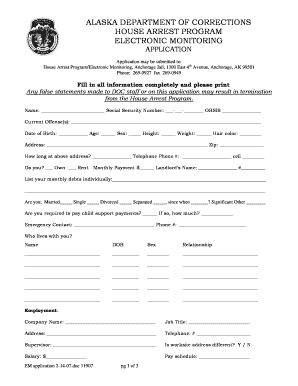
About House Arrest Format


Understanding the Arrest Form
The arrest form is a crucial legal document used in the criminal justice system. It serves as a formal record of an individual's arrest, detailing the circumstances surrounding the apprehension. This document typically includes essential information such as the arrestee's personal details, the charges filed against them, and the arresting officer's information. Understanding the components of this form is vital for both law enforcement and individuals involved in legal proceedings.
Steps to Complete the Arrest Form
Completing the arrest form requires careful attention to detail to ensure accuracy and compliance with legal standards. The following steps outline the process:
- Gather necessary information about the arrestee, including full name, date of birth, and identification details.
- Document the specific charges being filed, referencing relevant statutes or laws.
- Include the date, time, and location of the arrest.
- Provide details about the arresting officer, including name, badge number, and agency.
- Ensure all sections of the form are filled out completely to avoid delays or legal issues.
Legal Use of the Arrest Form
The arrest form must be completed and submitted in accordance with local and state laws to be considered legally binding. It serves as a foundational document in criminal proceedings, providing evidence of the arrest and the charges against the individual. Proper use of this form ensures that the rights of the arrestee are upheld and that the legal process is followed correctly.
Key Elements of the Arrest Form
Several key elements must be included in the arrest form to ensure its validity. These elements typically encompass:
- Arrestee's full name and contact information.
- Details of the alleged offense, including the specific charges.
- Information about the arresting officer and their agency.
- Time and place of the arrest.
- Signatures of the arresting officer and, if applicable, the arrestee.
Who Issues the Arrest Form
The arrest form is typically issued by law enforcement agencies at the time of an arrest. It is the responsibility of the arresting officer to complete and submit this form to the appropriate legal authorities. In some jurisdictions, specific templates or formats may be mandated to ensure uniformity and compliance with legal standards.
Form Submission Methods
Once completed, the arrest form can be submitted through various methods, depending on local regulations. Common submission methods include:
- Online submission through law enforcement agency portals.
- Mailing the completed form to the appropriate court or legal authority.
- In-person delivery to the relevant law enforcement office or court.
State-Specific Rules for the Arrest Form
Each state may have its own specific rules and regulations governing the use and completion of the arrest form. It is essential for law enforcement officers and legal professionals to be aware of these state-specific requirements to ensure compliance. This may include variations in the information required, submission deadlines, and legal implications associated with the form.
Quick guide on how to complete about house arrest format
Complete About House Arrest Format effortlessly on any device
Web-based document administration has become increasingly popular among businesses and individuals. It serves as an ideal eco-friendly substitute for conventional printed and signed paperwork, allowing you to access the necessary form and securely store it online. airSlate SignNow equips you with all the resources needed to generate, modify, and electronically sign your documents quickly and without hold-ups. Manage About House Arrest Format on any device using airSlate SignNow's Android or iOS applications and simplify any document-related process today.
How to modify and eSign About House Arrest Format with ease
- Find About House Arrest Format and click on Get Form to begin.
- Utilize the features we offer to fill out your document.
- Emphasize pertinent sections of your documents or obscure sensitive information with tools specifically designed for that purpose by airSlate SignNow.
- Generate your eSignature with the Sign tool, which takes moments and carries the same legal validity as a traditional ink signature.
- Review the details and then click the Done button to save your modifications.
- Choose how you want to send your form, whether by email, SMS, invitation link, or download it to your computer.
Eliminate concerns about lost or misplaced documents, tiresome form searches, or errors that necessitate printing new copies. airSlate SignNow addresses all your document management needs in just a few clicks from any device you prefer. Edit and eSign About House Arrest Format and ensure effective communication throughout your form preparation journey with airSlate SignNow.
Create this form in 5 minutes or less
Create this form in 5 minutes!
How to create an eSignature for the about house arrest format
How to create an electronic signature for a PDF online
How to create an electronic signature for a PDF in Google Chrome
How to create an e-signature for signing PDFs in Gmail
How to create an e-signature right from your smartphone
How to create an e-signature for a PDF on iOS
How to create an e-signature for a PDF on Android
People also ask
-
What is an arrest form and how is it used?
An arrest form is a legal document that outlines the details of an arrest made by law enforcement. It serves to officially record the circumstances leading to the arrest and is crucial for legal proceedings. Using airSlate SignNow, you can easily create, sign, and share arrest forms securely and efficiently.
-
How much does it cost to use airSlate SignNow for arrest forms?
airSlate SignNow offers a variety of pricing plans tailored to fit different business needs, making it cost-effective for creating and managing arrest forms. Subscription options vary based on features and usage levels, ensuring that you find a plan that meets your budget. Check our pricing page for detailed options and choose the one that suits you best.
-
What features does airSlate SignNow provide for managing arrest forms?
airSlate SignNow provides robust features for managing arrest forms, including customizable templates, electronic signatures, and secure cloud storage. You can easily collaborate with others, track form status, and automate workflows to save time. These features streamline the process of creating and processing arrest forms, giving users greater efficiency.
-
Can I integrate airSlate SignNow with other software for arrest forms?
Yes, airSlate SignNow offers numerous integrations with popular software tools, enabling seamless management of your arrest forms alongside your existing applications. Integrating with CRMs, cloud storage solutions, and project management tools enhances productivity and ensures that all your data is synchronized. Check our integrations page for a complete list.
-
What are the benefits of using airSlate SignNow for arrest forms?
Using airSlate SignNow for arrest forms provides a range of benefits, including faster turnaround times, enhanced security, and increased compliance. Our electronic signature feature ensures that all parties can sign documents digitally, saving time and eliminating paper waste. Additionally, your arrest forms are stored securely in the cloud, making retrieval and sharing easy whenever needed.
-
Is airSlate SignNow user-friendly for creating arrest forms?
Absolutely! airSlate SignNow is designed to be user-friendly, allowing anyone to create arrest forms without needing extensive training. The intuitive interface guides you through the process of designing and managing your forms, ensuring a smooth experience. Whether you're tech-savvy or a beginner, you can effectively use the platform.
-
Can I access my arrest forms from multiple devices?
Yes, with airSlate SignNow, you can access your arrest forms from any device with an internet connection. This flexibility ensures that you can manage your documents on the go, whether you're in the office, at home, or out in the field. Cloud-based access means your forms are always available when you need them.
Get more for About House Arrest Format
- Form 943 a 2016
- Transcript request form superior court el dorado eldoradocourt
- Mi pc 567 form
- 2016 form 8805
- Pioneer investments redemption form use this form to redeem assets from a nonretirement account pioneerfunds
- 800 347 7787 med plus ims paramed form
- Job search log form
- To speed enrollment process please be thorough and fill out all sections that apply form
Find out other About House Arrest Format
- Electronic signature West Virginia Business Ethics and Conduct Disclosure Statement Free
- Electronic signature Alabama Disclosure Notice Simple
- Electronic signature Massachusetts Disclosure Notice Free
- Electronic signature Delaware Drug Testing Consent Agreement Easy
- Electronic signature North Dakota Disclosure Notice Simple
- Electronic signature California Car Lease Agreement Template Free
- How Can I Electronic signature Florida Car Lease Agreement Template
- Electronic signature Kentucky Car Lease Agreement Template Myself
- Electronic signature Texas Car Lease Agreement Template Easy
- Electronic signature New Mexico Articles of Incorporation Template Free
- Electronic signature New Mexico Articles of Incorporation Template Easy
- Electronic signature Oregon Articles of Incorporation Template Simple
- eSignature Montana Direct Deposit Enrollment Form Easy
- How To Electronic signature Nevada Acknowledgement Letter
- Electronic signature New Jersey Acknowledgement Letter Free
- Can I eSignature Oregon Direct Deposit Enrollment Form
- Electronic signature Colorado Attorney Approval Later
- How To Electronic signature Alabama Unlimited Power of Attorney
- Electronic signature Arizona Unlimited Power of Attorney Easy
- Can I Electronic signature California Retainer Agreement Template