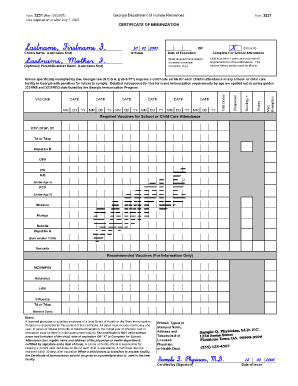
Georgia Immunization Form


What is the Georgia Immunization Form?
The Georgia Immunization Form, commonly referred to as the 3231 form, is an official document used to record a child's immunization history. This form is required for school enrollment in Georgia and is essential for demonstrating compliance with state immunization requirements. It provides a comprehensive overview of the vaccinations a child has received, ensuring they meet the health and safety standards set by the state. The form is typically completed by healthcare providers and must be presented to schools or childcare facilities upon registration.
How to Use the Georgia Immunization Form
Using the Georgia Immunization Form involves several key steps. First, parents or guardians should obtain the form from a healthcare provider or download it from an official source. Next, the healthcare provider will fill out the form, detailing the child's immunization history, including dates and types of vaccinations administered. Once completed, the form should be signed by the provider and submitted to the relevant school or childcare facility. It is important to ensure that the form is accurate and up-to-date to avoid any issues with enrollment.
Steps to Complete the Georgia Immunization Form
Completing the Georgia Immunization Form requires careful attention to detail. Here are the steps involved:
- Obtain the form from a healthcare provider or download it online.
- Provide the child's personal information, including name, date of birth, and address.
- List all vaccinations received, including the dates and types of vaccines.
- Ensure the healthcare provider signs and dates the form to validate it.
- Submit the completed form to the appropriate school or childcare facility.
Legal Use of the Georgia Immunization Form
The Georgia Immunization Form is legally recognized as a valid record of immunizations. It is essential for compliance with state laws regarding school enrollment and public health. Schools and childcare facilities are required to accept this form as proof of immunization status. Failure to provide a completed form may result in the child being denied enrollment or attendance. Therefore, it is crucial to ensure that the form is filled out correctly and submitted on time.
Key Elements of the Georgia Immunization Form
Several key elements must be included on the Georgia Immunization Form for it to be considered complete and valid:
- Child's Information: Full name, date of birth, and address.
- Vaccination History: Detailed list of vaccinations received, including dates and types.
- Healthcare Provider's Signature: The form must be signed by a licensed healthcare provider.
- Provider's Information: Contact details of the healthcare provider, including name and address.
State-Specific Rules for the Georgia Immunization Form
Georgia has specific rules governing the use of the immunization form. These rules include requirements for the types of vaccinations that must be documented and the timelines for submission. For instance, children must have certain vaccinations completed before entering school. Additionally, the form must be updated whenever a child receives new vaccinations. Understanding these state-specific rules is essential for compliance and ensuring that children can attend school without delays.
Quick guide on how to complete georgia immunization form
Easily prepare Georgia Immunization Form on any device
Managing documents online has gained popularity among organizations and individuals alike. It offers a sustainable alternative to traditional printed and signed forms, allowing you to locate the appropriate template and securely save it online. airSlate SignNow provides all the necessary tools to create, edit, and electronically sign your documents swiftly without any hindrances. Handle Georgia Immunization Form on any device with the airSlate SignNow Android or iOS applications and enhance any document-related process today.
The most efficient method to edit and electronically sign Georgia Immunization Form effortlessly
- Obtain Georgia Immunization Form and click Get Form to begin.
- Utilize the tools we offer to complete your form.
- Emphasize key sections of the documents or obscure sensitive information with tools specifically designed by airSlate SignNow for that purpose.
- Generate your signature using the Sign tool, which takes just a few seconds and carries the same legal validity as a conventional wet ink signature.
- Review the details and click the Done button to save your modifications.
- Choose your preferred method to send your form, whether by email, text message (SMS), invitation link, or download it to your computer.
Eliminate the worry of lost or misplaced documents, tedious form searches, or errors requiring new document copies. airSlate SignNow meets your document management needs in just a few clicks from any device of your choosing. Edit and electronically sign Georgia Immunization Form to ensure effective communication throughout your form preparation process with airSlate SignNow.
Create this form in 5 minutes or less
Create this form in 5 minutes!
How to create an eSignature for the georgia immunization form
How to create an electronic signature for a PDF online
How to create an electronic signature for a PDF in Google Chrome
How to create an e-signature for signing PDFs in Gmail
How to create an e-signature right from your smartphone
How to create an e-signature for a PDF on iOS
How to create an e-signature for a PDF on Android
People also ask
-
What is the ga form 3231?
The ga form 3231 is a crucial document used in the state of Georgia for verifying immunization information for school enrollment. Understanding how to complete the ga form 3231 correctly is essential for parents and guardians to ensure their child meets school requirements.
-
How does airSlate SignNow help with the ga form 3231?
airSlate SignNow streamlines the process of completing and signing the ga form 3231 by providing users with an easy-to-use electronic signature platform. You can fill out the form digitally, collect signatures, and send it securely without the hassle of printing and scanning.
-
Is there a cost associated with using airSlate SignNow for the ga form 3231?
While airSlate SignNow offers various pricing plans, you can start with a free trial to see how it meets your needs for managing the ga form 3231. Subscription fees vary based on the features desired, allowing for flexibility depending on how often you need to use the service.
-
What features does airSlate SignNow offer for the ga form 3231?
With airSlate SignNow, you can easily annotate, sign, and share the ga form 3231. Key features include templates, in-app editing tools, cloud storage integration, and mobile access, ensuring you have everything you need to complete the form efficiently.
-
Can I integrate airSlate SignNow with other software for handling the ga form 3231?
Yes, airSlate SignNow offers integrations with a variety of applications such as Google Drive, Dropbox, and CRM systems, making it easier to manage documents like the ga form 3231 across platforms. These integrations streamline workflows, saving you time and increasing productivity.
-
What are the benefits of using airSlate SignNow for the ga form 3231?
Using airSlate SignNow for the ga form 3231 provides a more efficient way to handle important documents. It eliminates the need for physical paperwork, speeds up the signing process, and enhances organization through digital storage, ultimately reducing the risk of errors.
-
Is airSlate SignNow secure for submitting the ga form 3231?
Absolutely! airSlate SignNow prioritizes security by implementing advanced encryption and compliance with legal regulations. This ensures that any submission of the ga form 3231 remains confidential and protected against unauthorized access.
Get more for Georgia Immunization Form
- Financial affidavit cobb county cobbcounty form
- Applicant co applicant ss ss dl state dl state d form
- Loid employment application lewiston orchards irrigation district loid form
- Pdf file generated from tmp636tif state of nevada images water nv form
- Fsis inspection form
- Cec nrci mch 01 e revised 0116 energy ca form
- Diocese of new jersey church officials 808 west state street trenton nj 086185326 609 3945281 fax 609 3948015 for the year 2015 form
- Dsps sbd 10708 form
Find out other Georgia Immunization Form
- Sign Oklahoma Bill of Lading Easy
- Can I Sign Massachusetts Credit Memo
- How Can I Sign Nevada Agreement to Extend Debt Payment
- Sign South Dakota Consumer Credit Application Computer
- Sign Tennessee Agreement to Extend Debt Payment Free
- Sign Kentucky Outsourcing Services Contract Simple
- Sign Oklahoma Outsourcing Services Contract Fast
- How Can I Sign Rhode Island Outsourcing Services Contract
- Sign Vermont Outsourcing Services Contract Simple
- Sign Iowa Interview Non-Disclosure (NDA) Secure
- Sign Arkansas Resignation Letter Simple
- Sign California Resignation Letter Simple
- Sign Florida Leave of Absence Agreement Online
- Sign Florida Resignation Letter Easy
- Sign Maine Leave of Absence Agreement Safe
- Sign Massachusetts Leave of Absence Agreement Simple
- Sign Connecticut Acknowledgement of Resignation Fast
- How To Sign Massachusetts Resignation Letter
- Sign New Mexico Resignation Letter Now
- How Do I Sign Oklahoma Junior Employment Offer Letter