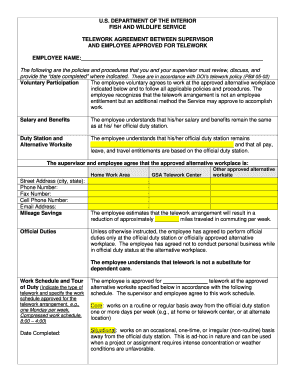
Fish and Wildlife Service and Telework Agreement Form


What is the Fish And Wildlife Service And Telework Agreement Form
The Fish and Wildlife Service and Telework Agreement Form is a crucial document that outlines the terms and conditions under which employees of the U.S. Fish and Wildlife Service can engage in telework. This form serves to formalize the telework arrangement, ensuring that both the employee and the agency understand their responsibilities and expectations. It typically includes details such as work hours, communication protocols, and performance metrics. By establishing clear guidelines, the form helps maintain productivity and accountability while allowing employees the flexibility of remote work.
How to use the Fish And Wildlife Service And Telework Agreement Form
Using the Fish and Wildlife Service and Telework Agreement Form involves several straightforward steps. First, employees should obtain the form from their agency's human resources department or official website. Once in possession of the form, the employee must fill out personal information, including their name, position, and telework schedule. After completing the form, it should be reviewed with a supervisor to ensure mutual understanding of the telework arrangement. Finally, both parties must sign the form to make it legally binding, ensuring compliance with the agency's telework policies.
Steps to complete the Fish And Wildlife Service And Telework Agreement Form
Completing the Fish and Wildlife Service and Telework Agreement Form requires careful attention to detail. Here are the essential steps:
- Obtain the form from the appropriate agency source.
- Fill in personal details, including your name, position, and contact information.
- Specify your telework schedule, including start and end times.
- Outline the communication methods you will use while teleworking.
- Discuss the completed form with your supervisor to clarify expectations.
- Sign and date the form, ensuring both you and your supervisor do the same.
Legal use of the Fish And Wildlife Service And Telework Agreement Form
The legal use of the Fish and Wildlife Service and Telework Agreement Form is essential for ensuring that telework arrangements comply with federal regulations. The form must adhere to the guidelines set forth by the U.S. Office of Personnel Management and other relevant legal frameworks. By signing the form, both the employee and the agency acknowledge their commitment to the terms outlined, which can include confidentiality agreements, data security measures, and performance expectations. This legal backing helps protect the rights of both parties and ensures accountability in telework practices.
Key elements of the Fish And Wildlife Service And Telework Agreement Form
Several key elements are essential to the Fish and Wildlife Service and Telework Agreement Form. These include:
- Employee Information: Personal details such as name, position, and contact information.
- Telework Schedule: Specific days and hours the employee will work remotely.
- Communication Protocols: Methods and frequency of communication between the employee and supervisor.
- Performance Metrics: Criteria for evaluating the employee's performance while teleworking.
- Signature Section: Spaces for both the employee and supervisor to sign, confirming agreement to the terms.
How to obtain the Fish And Wildlife Service And Telework Agreement Form
To obtain the Fish and Wildlife Service and Telework Agreement Form, employees should start by contacting their agency's human resources department. The form may also be available on the official Fish and Wildlife Service website or through internal agency portals. It is important to ensure that the most current version of the form is used, as updates may occur to reflect changes in telework policies or legal requirements. Once the form is obtained, employees can begin the process of completing it in accordance with agency guidelines.
Quick guide on how to complete fish and wildlife service and telework agreement form
Handle Fish And Wildlife Service And Telework Agreement Form effortlessly on any device
Digital document management has become increasingly popular among businesses and individuals. It offers an ideal eco-friendly substitute for conventional printed and signed documents, allowing you to obtain the necessary form and securely save it online. airSlate SignNow provides all the tools you require to generate, edit, and electronically sign your documents swiftly without delays. Manage Fish And Wildlife Service And Telework Agreement Form on any device using airSlate SignNow's Android or iOS applications and enhance any document-focused task today.
The easiest way to modify and electronically sign Fish And Wildlife Service And Telework Agreement Form without any hassle
- Locate Fish And Wildlife Service And Telework Agreement Form and click Get Form to begin.
- Utilize the tools we offer to fill out your form.
- Emphasize important sections of your documents or redact sensitive information using tools that airSlate SignNow specifically provides for those purposes.
- Create your signature with the Sign tool, which takes mere seconds and carries the same legal validity as a conventional wet ink signature.
- Review all the details and click the Done button to save your changes.
- Choose how you want to send your form: via email, text message (SMS), an invite link, or download it to your computer.
Say goodbye to lost or misplaced files, the hassle of searching for forms, or errors that necessitate printing new document copies. airSlate SignNow meets your document management needs in just a few clicks from any device you choose. Modify and electronically sign Fish And Wildlife Service And Telework Agreement Form and ensure excellent communication throughout the form preparation process with airSlate SignNow.
Create this form in 5 minutes or less
Create this form in 5 minutes!
How to create an eSignature for the fish and wildlife service and telework agreement form
How to create an electronic signature for a PDF online
How to create an electronic signature for a PDF in Google Chrome
How to create an e-signature for signing PDFs in Gmail
How to create an e-signature right from your smartphone
How to create an e-signature for a PDF on iOS
How to create an e-signature for a PDF on Android
People also ask
-
What is the Fish And Wildlife Service And Telework Agreement Form?
The Fish And Wildlife Service And Telework Agreement Form is a specific document designed for employees of the U.S. Fish And Wildlife Service to formalize their telework arrangements. It outlines responsibilities, expectations, and work conditions while allowing organizations to maintain compliance with federal guidelines. Using airSlate SignNow, you can easily create, edit, and eSign this form.
-
How can airSlate SignNow help me with the Fish And Wildlife Service And Telework Agreement Form?
AirSlate SignNow simplifies the process of handling the Fish And Wildlife Service And Telework Agreement Form by providing a user-friendly platform for document creation and electronic signatures. You can customize the form, ensuring it meets your specific needs. Plus, the platform enhances collaboration, allowing multiple users to complete the form efficiently.
-
Is there a cost associated with using airSlate SignNow for the Fish And Wildlife Service And Telework Agreement Form?
Yes, while creating and eSigning the Fish And Wildlife Service And Telework Agreement Form on airSlate SignNow is cost-effective, there is a subscription model. Pricing varies based on the features you need, such as advanced integrations, storage options, and additional user accounts. However, the value provided often outweighs the costs, especially for businesses managing multiple documents.
-
What are the key features of airSlate SignNow for managing the Fish And Wildlife Service And Telework Agreement Form?
Key features of airSlate SignNow for the Fish And Wildlife Service And Telework Agreement Form include customizable templates, automated workflows, and secure electronic signatures. The platform also ensures document security and compliance, which is crucial for federal forms. Additionally, it offers integration capabilities with other software, providing a seamless user experience.
-
Can I track the status of my Fish And Wildlife Service And Telework Agreement Form using airSlate SignNow?
Absolutely! AirSlate SignNow provides real-time tracking for your Fish And Wildlife Service And Telework Agreement Form. You can monitor who has viewed, signed, and completed the document, ensuring you stay informed throughout the process. This feature enhances communication and accountability within your organization.
-
What are the benefits of using airSlate SignNow for the Fish And Wildlife Service And Telework Agreement Form?
Using airSlate SignNow for the Fish And Wildlife Service And Telework Agreement Form offers numerous benefits, including increased efficiency and reduced paper usage. The platform streamlines the signing process, helping you save time and avoid delays. Furthermore, it ensures that all documents are securely stored and easily accessible.
-
Are there any integrations available for the Fish And Wildlife Service And Telework Agreement Form on airSlate SignNow?
Yes, airSlate SignNow supports various integrations that can enhance your experience with the Fish And Wildlife Service And Telework Agreement Form. You can connect to prevalent tools such as Google Drive, Microsoft Office, and CRM systems, making it easier to manage your documents within existing workflows. These integrations help create a more productive work environment.
Get more for Fish And Wildlife Service And Telework Agreement Form
- Sc 62 administrative office of the courts georgiacourts form
- Parenting plan dekalb county form
- Printable motion forms for georgia
- Dc 102a michigan 1997 form
- Iso 30 day notice of cancellation endorsement form
- Nc consent adoption form
- Florida motion for temporary possession of marital home form
- 2006 short form
Find out other Fish And Wildlife Service And Telework Agreement Form
- Sign Hawaii Banking NDA Now
- Sign Hawaii Banking Bill Of Lading Now
- Sign Illinois Banking Confidentiality Agreement Computer
- Sign Idaho Banking Rental Lease Agreement Online
- How Do I Sign Idaho Banking Limited Power Of Attorney
- Sign Iowa Banking Quitclaim Deed Safe
- How Do I Sign Iowa Banking Rental Lease Agreement
- Sign Iowa Banking Residential Lease Agreement Myself
- Sign Kansas Banking Living Will Now
- Sign Kansas Banking Last Will And Testament Mobile
- Sign Kentucky Banking Quitclaim Deed Online
- Sign Kentucky Banking Quitclaim Deed Later
- How Do I Sign Maine Banking Resignation Letter
- Sign Maine Banking Resignation Letter Free
- Sign Louisiana Banking Separation Agreement Now
- Sign Maryland Banking Quitclaim Deed Mobile
- Sign Massachusetts Banking Purchase Order Template Myself
- Sign Maine Banking Operating Agreement Computer
- Sign Banking PPT Minnesota Computer
- How To Sign Michigan Banking Living Will